
Android is one of the best operating system used in smartphones. This is the only one OS who allows you to download third party apps or apk apps. You can customize your phone the way you want, if you are using Android OS on it. By rooting your phone you can actually get the administrative access to your mobile device. Android has so many versions like Jellybean, KitKat, Lollypop and now it’s Marshmallow. Marshmallow is the recent and the sweetest update of Android till date. People are loving this update. Because it provides so many new features to its user. But still there are so many tricks and tips which you guys must know if you are using Android 6.0. So that’s why today I am going to tell you about top 10 best Android Marshmallow Tips and Tricks which you probably don’t know. These tricks are really amazing and cool. Some of them are also hidden.
Also Read – Top 10 Best PS4 Games Of 2016, Play Hard
Top 10 Best Android Marshmallow Tips And Tricks
1. Enable Developer Options
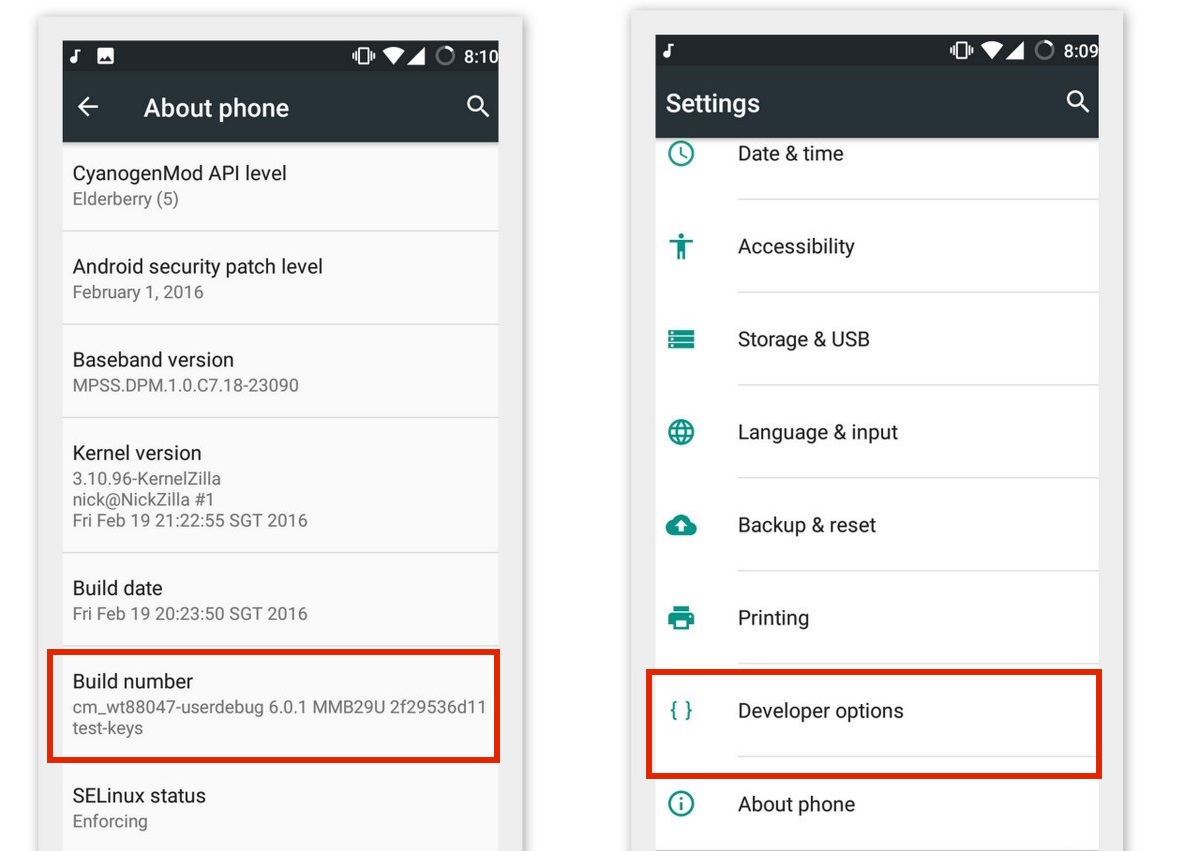
If you want to enable developer options in Android 6.0, first of all go to the settings, then after that press about phone option and tap Build number option 7 to 8 times in it. A popup will appear with a message that congratulations, now you are a developer. In this way you can enable developer options on your Android device.
2. Change Animation Scales
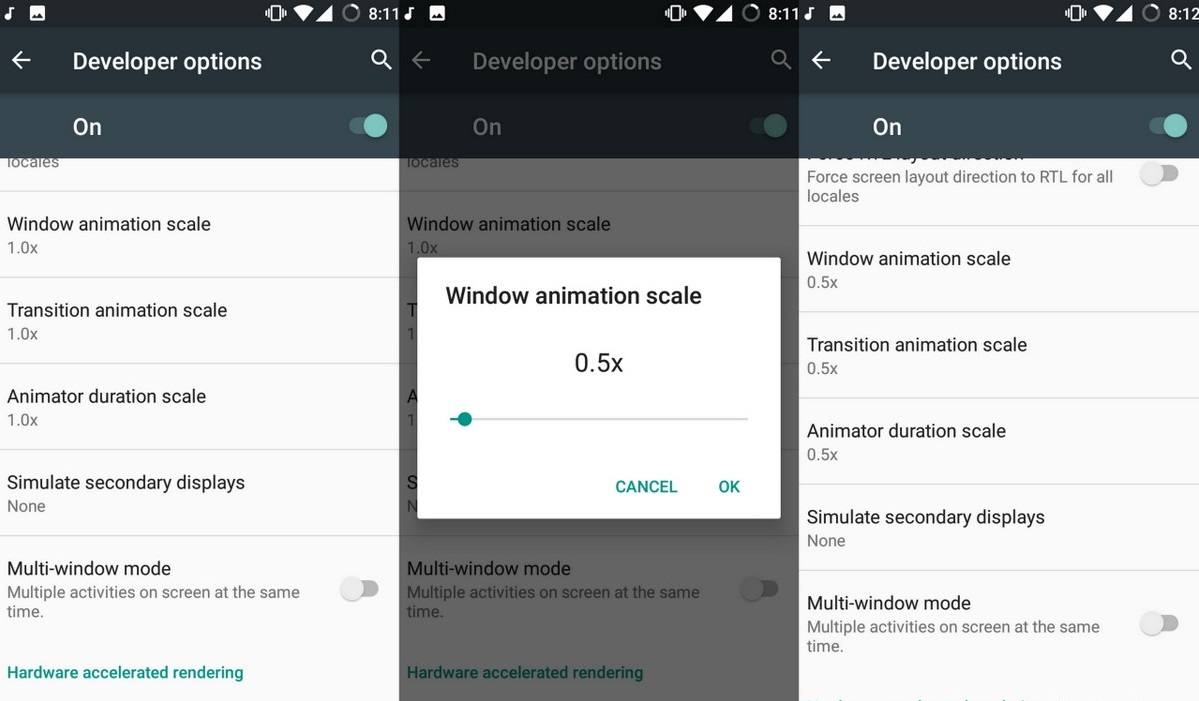
Go to settings and tap on developer options. There you will see the window animation scale option. This option will help you to speed up your phone. But first of all you need to enable developer options feature on your phone.
3. Quickly Change Your WiFi Network
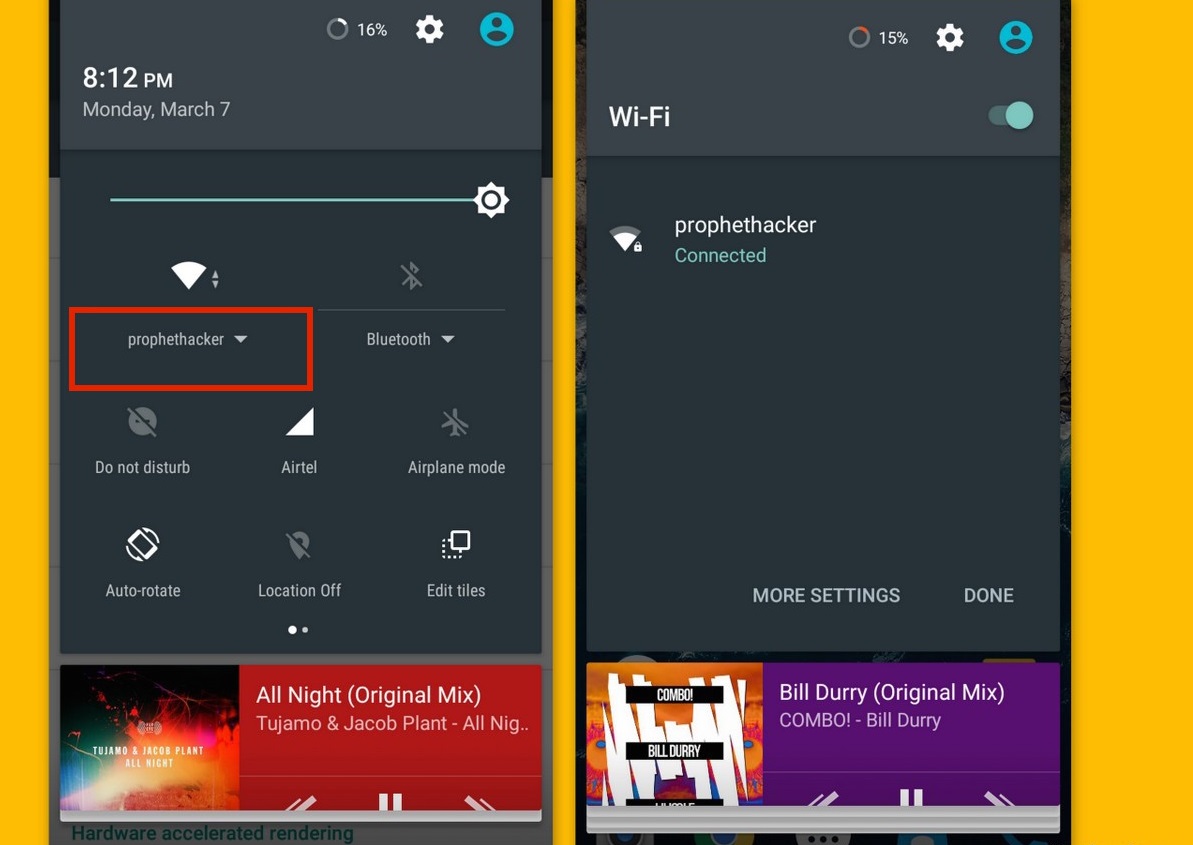
On Android Marshmallow, you can easily switch between WiFi networks with the help of notification panel.
4. Locate Annoying Notifications
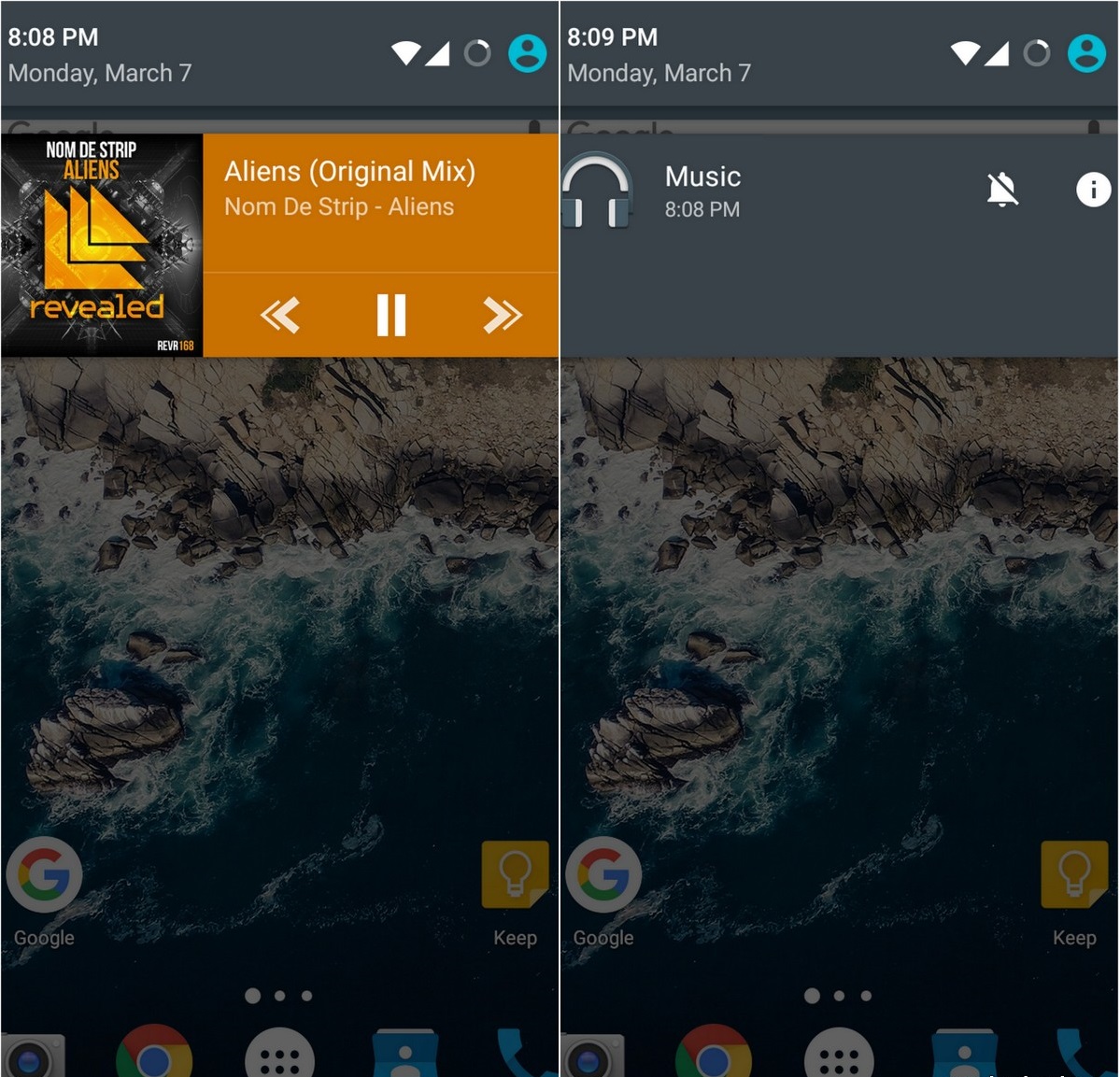
If you are getting annoying notifications on your Android device and you don’t know which app is sending you those push notifications, then just long press on that notification and your phone will tell you the app name.
5. Launch Google Now Voice Search From Lock Screen
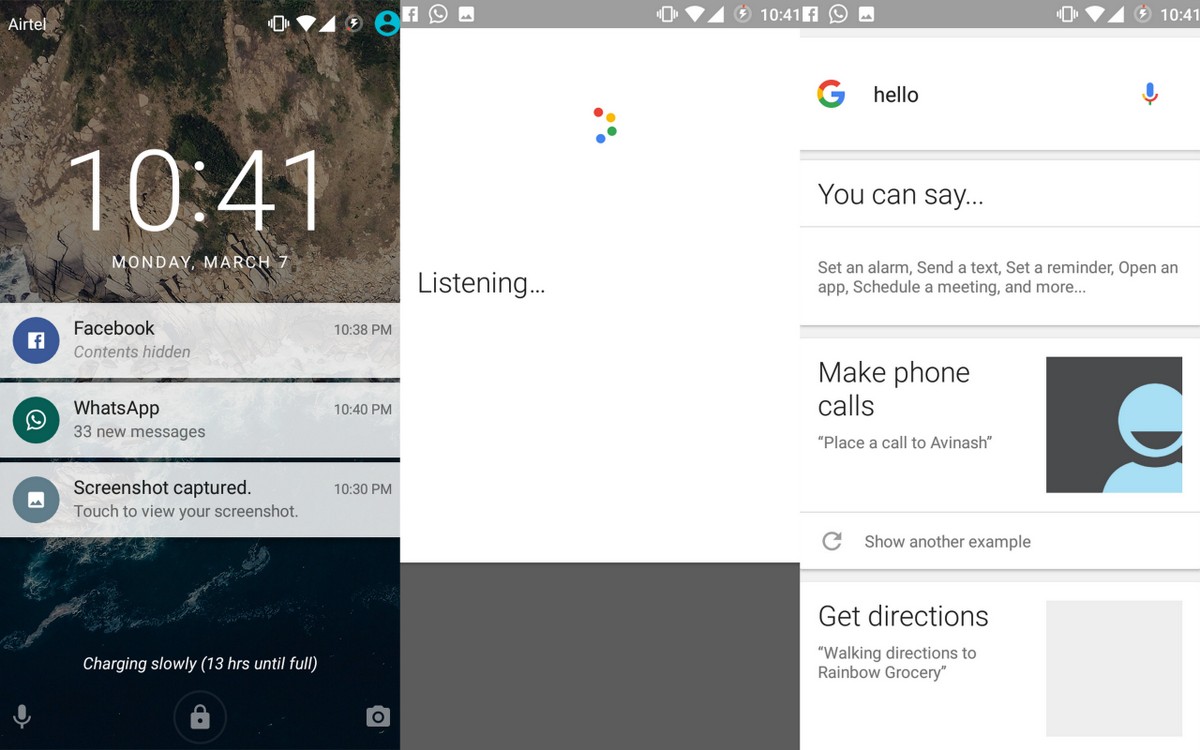
Android 6.0 allows you launch Google Now Voice Search option directly from your lock screen.
Also Read – Top 10 Hidden Google Chrome Tricks And Features That Are Really Helpful
6. Priority Mode – Do Not Disturb
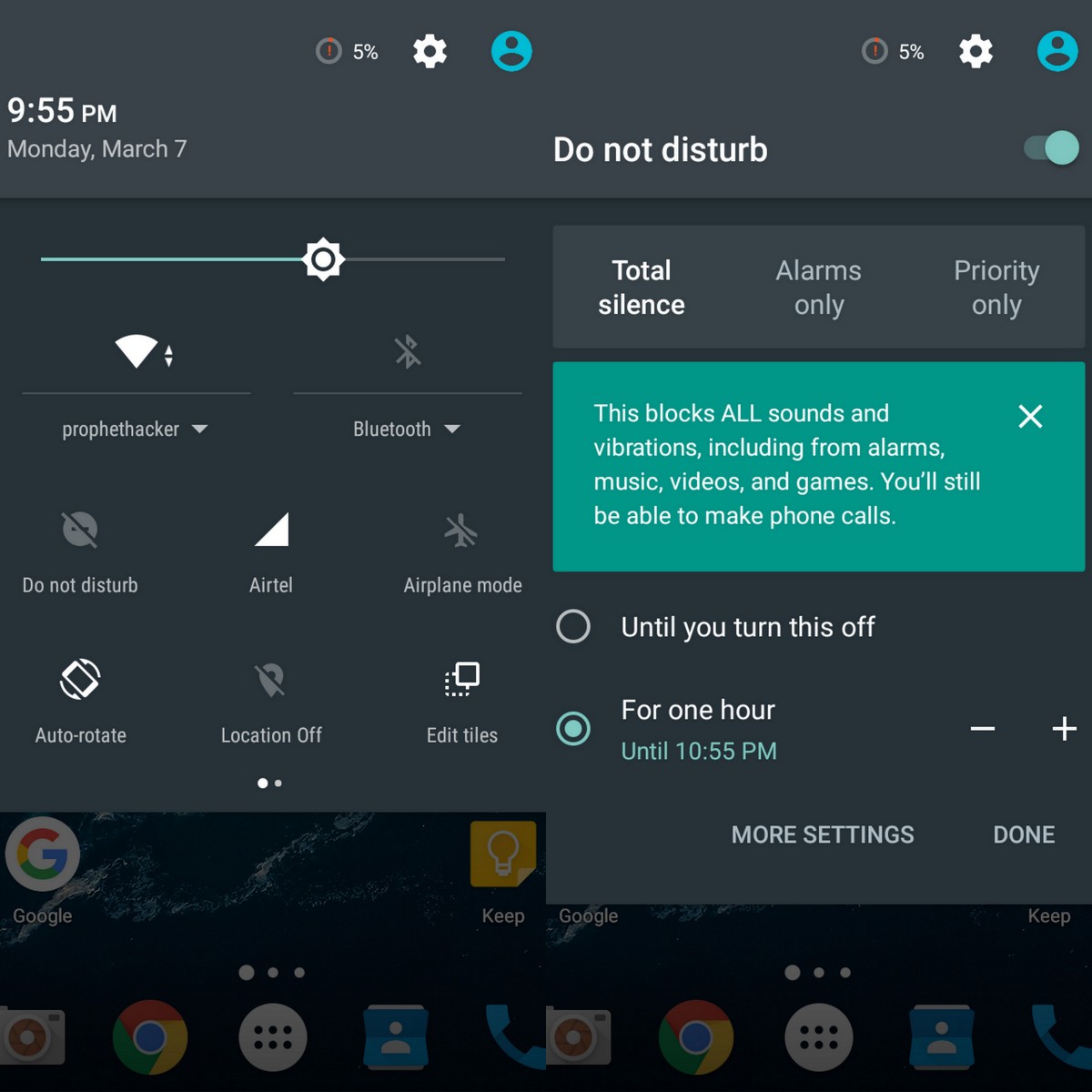
With this mode, you can temporarily activate DND on your Android device and your device won’t make a single sound to disturb you.
7. Screen Pinning
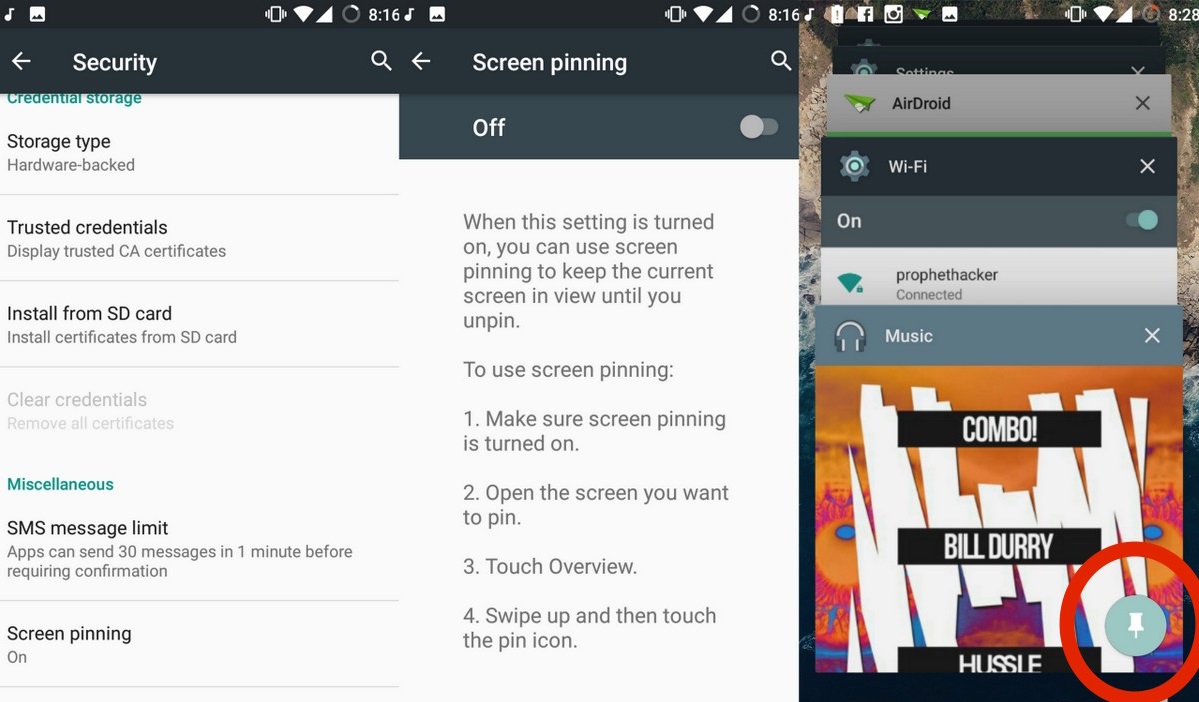
To enable this feature, you need to go to the settings and then press on Security and find out the screen pining option in it. Enable it and now you can pin any recent used app from the recent tab.
8. Hidden File Manager
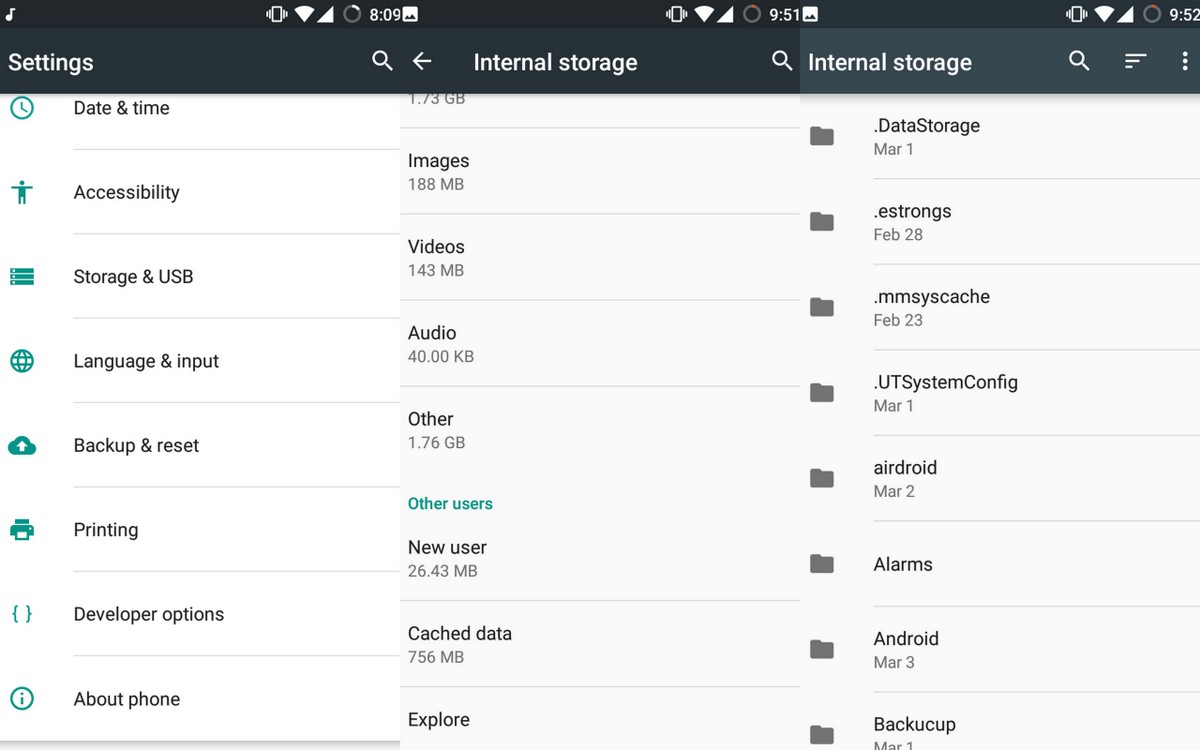
Android Marshmallow has its own hidden file manager which you can find in Settings > Storage and USB > Explore. In this way you can use hidden file manager on your Android phone.
9. Google Now On Tap
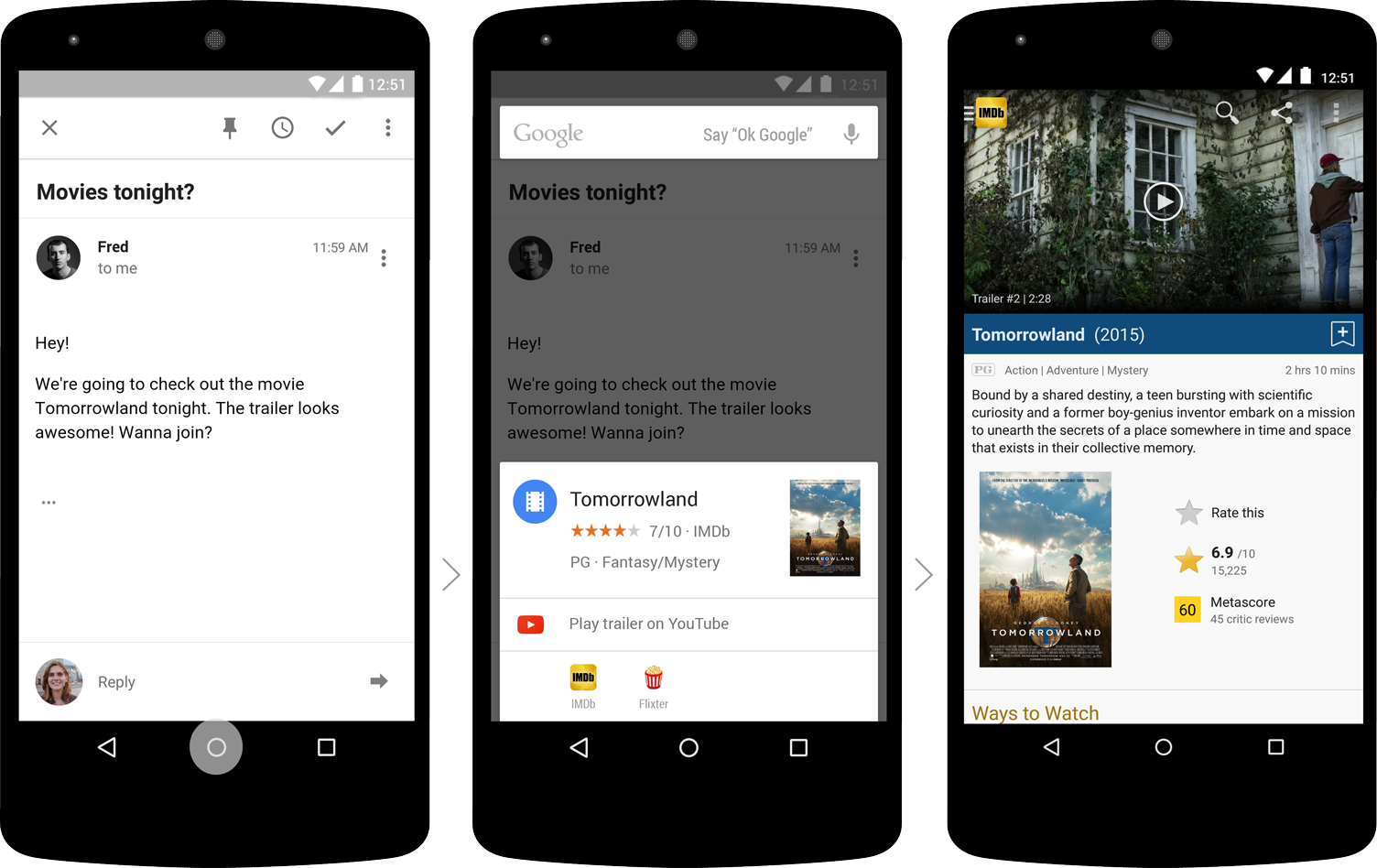
This is one of the best and amazing features of Android Marshmallow. This feature will find any information by analyzing the screen context on your smartphone. You can use this feature anytime by long pressing the home button.
10. Secret Game In Your Android Phone
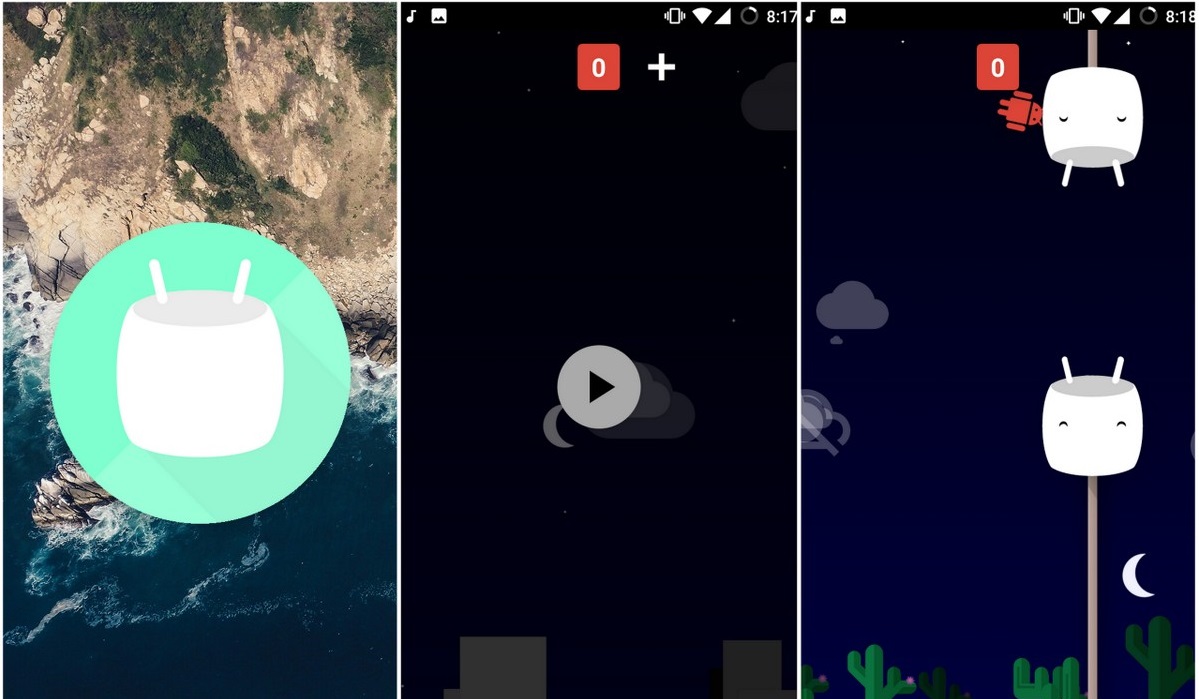
If you want to play a hidden game on your Android phone, then just navigate settings, press About Phone and tap on Android Version option 6 to 7 times. Your game will start. Enjoy it.
Also Read – How to use multiple Facebook account on android phone?
So these were my top 10 cool tricks of Android Marshmallow. If you liked the article, feel free to Share it. You can tell us your favorite trick of Android 6.0 by leaving a comment below.
