
Hidden Google Chrome Tricks: Google Chrome, Firefox and Internet Explorer are the most used browsers in the world. If I have to pick one of them, then I will choose Google Chrome Undoubtedly. The amazing features that Chrome has dominate any other browser on the web. People love to perform their daily internet task on chrome browser because it gives fast surfing speed and provides instant and specific results. I mean it is the product of Google, the number 1 website in the world. This browser is best for everything. There are so many hidden features of Chrome that you probably don’t know. So that’s why today I am going to tell you about Top 10 Hidden Google Chrome Tricks And Features That Are Really Helpful and it will make your life easier. These features are really amazing, so must try them.
Also Read – 15 Amazing Hidden Features Of Google Search You Probably Don’t Know
Top 10 Hidden Google Chrome Tricks And Features
1. OK Google
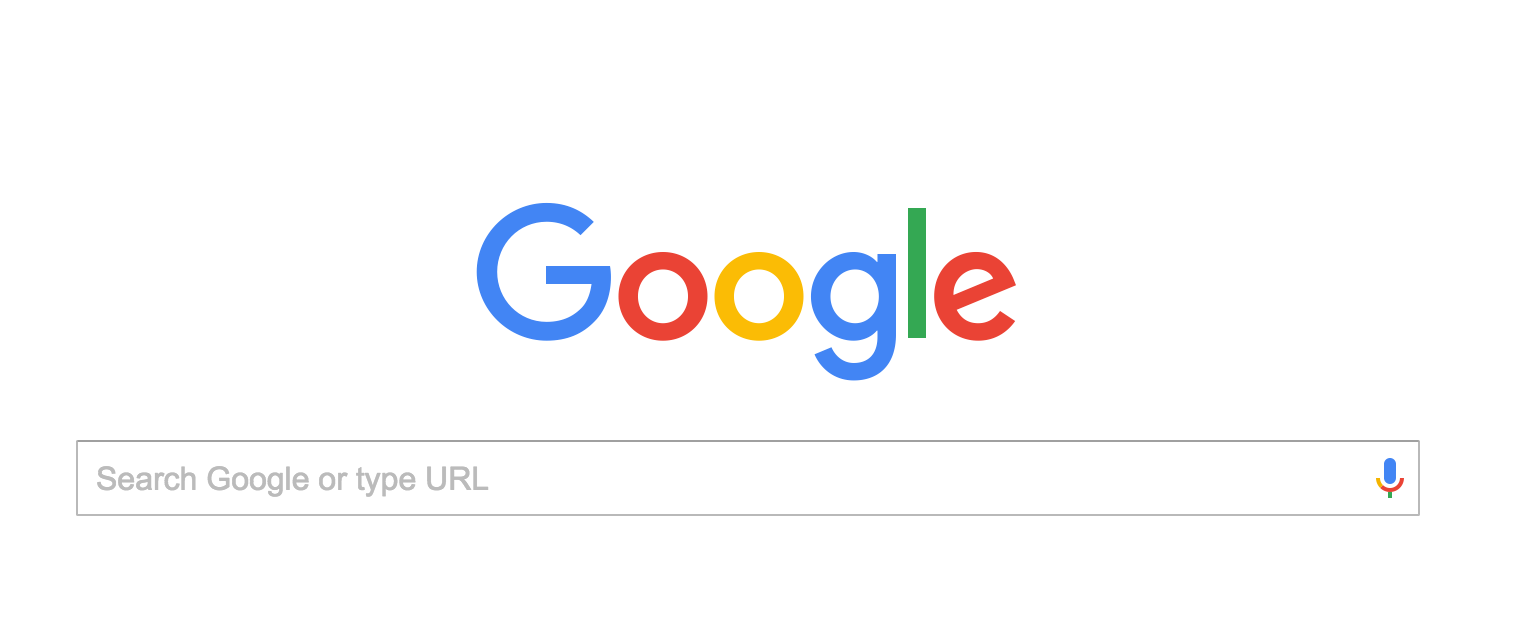
It is much known and one of the best feature of Chrome browser which you won’t find in any other browser. You can search anything on the internet just by your voice command.
2. Bookmark All tabs From One Click
If you have opened so many tabs and wants to bookmark them all at a single time, then chrome browser will be the only browser allow you to do that. With one click you can bookmark all the tabs easily.
3. Mute Tabs With Unwanted Audio By Enabling Tab Audio Muting Feature
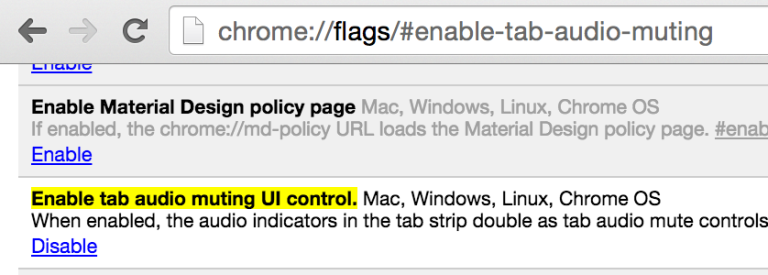
Just Copy And Paste the below link into your browser bar to enable that feature.
chrome://flags/#enable-tab-audio-muting
4. Keep Google
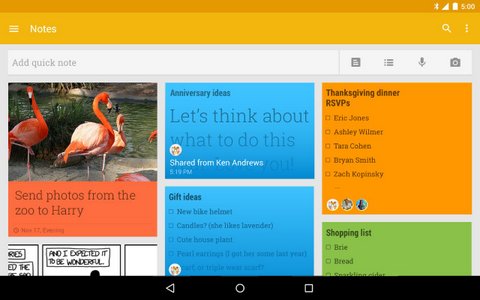
With keep.google.com website, you can write down your temporary ideas which you found on the web and save it into your Chrome browser with just one click. Make a list and read them anytime.
5. Chrome Remote Desktop
With this feature of Google Chrome you can easily control your Windows or Mac PC.
Also Read – Top 10 Cool Windows 10 Tricks And Tips You Really Need To Know: Must Try
6. Amazing New Tab In Chrome

Download this Amazing feature and transform your new tab page into a more cool and useful tab.
7. See Saved Passwords In Google Chrome
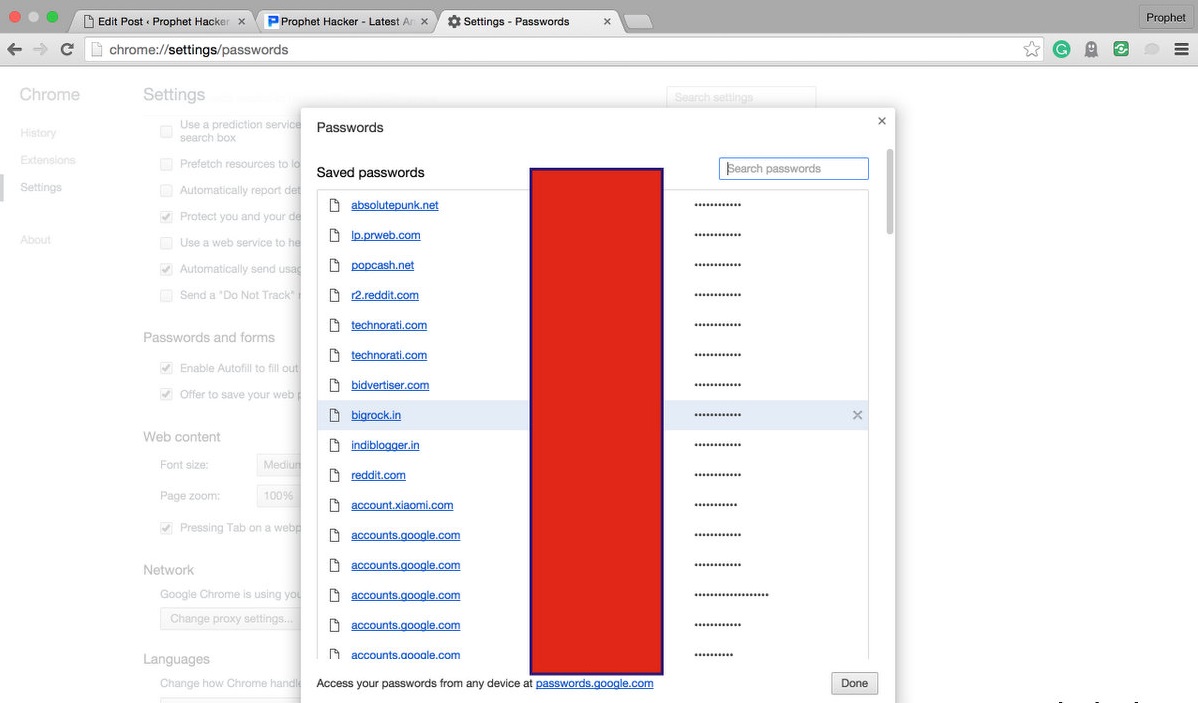
Just Copy and Paste the below link into your browser bar and you can see your saved passwords in case you forgot them.
chrome://settings/passwords
8. Get a New Theme For Your Chrome
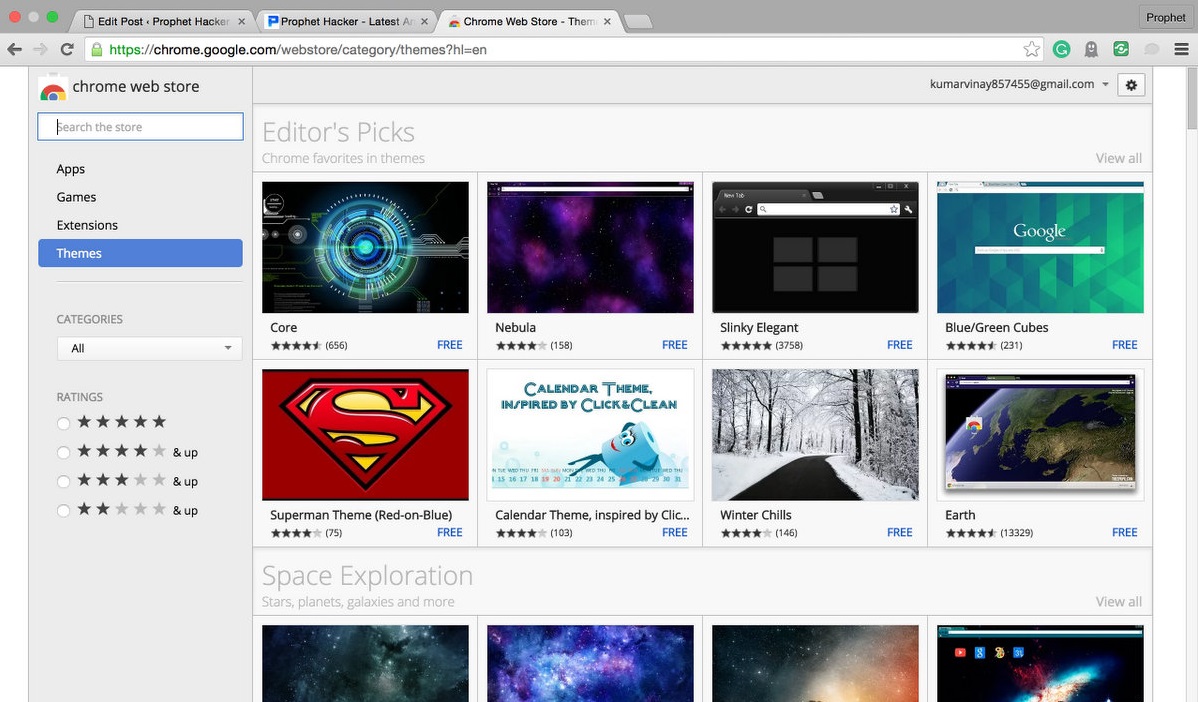
Copy the link below, paste it into your browser bar to check the latest and cool themes for your chrome browser. Download any one of them, enable it and give your browser a whole new look.
https://chrome.google.com/webstore?hl=en&category=theme
9. Play T-Rex Game
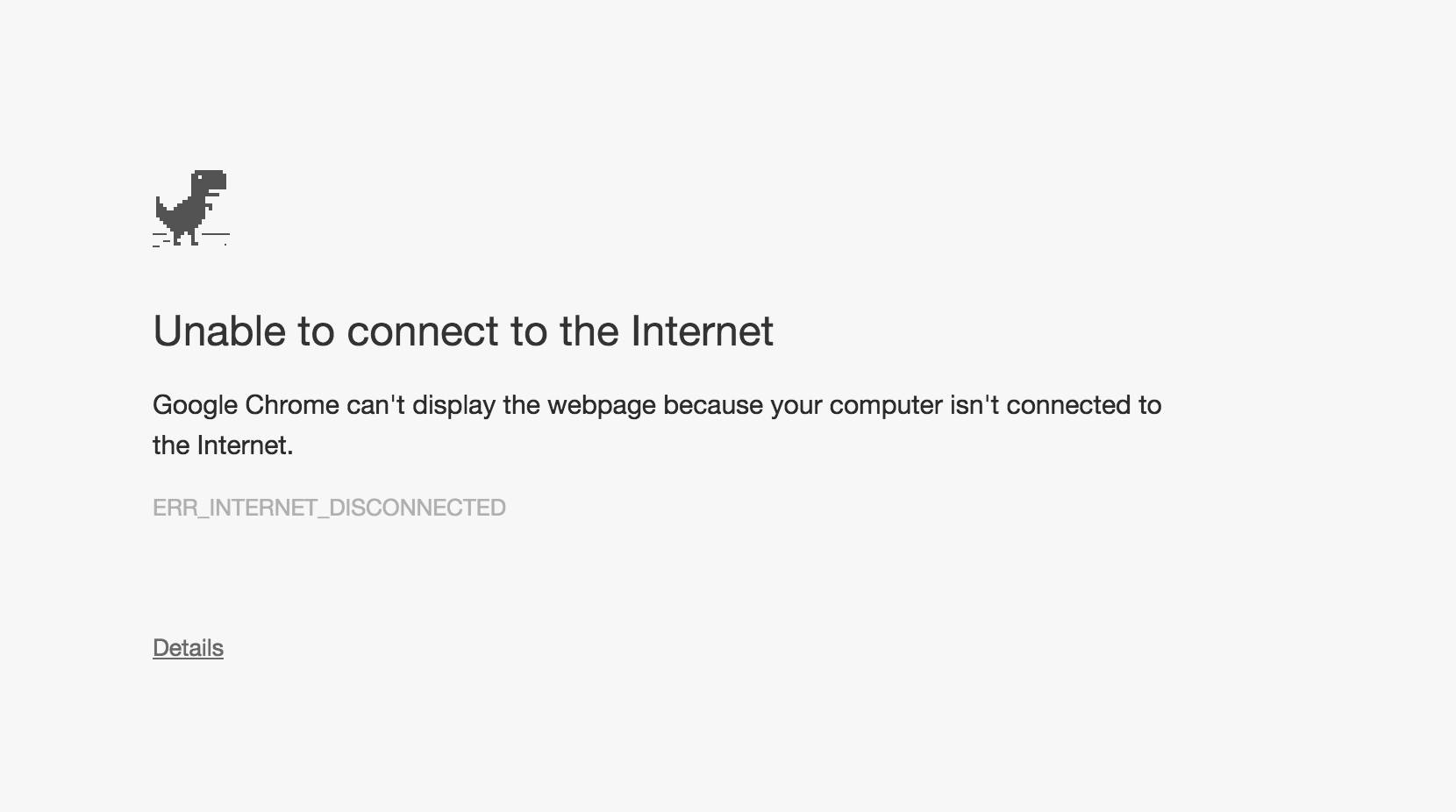
Google Chrome is not just for surfing the net or download things. If you don’t have internet, still you can use it to play a cool T-Rex game. If your net is not working and the screen in the image below will appear, just tap the Space button to start the game.
10. Restore Your Accidentally Closed Tabs In Chrome From Recent Tabs Feature
Sometimes we accidentally close all the tabs in the browser. And if you don’t remember which of the websites were opened in the tabs, then who will you access them again. But if you are using Chrome Browser then you can easily restore all the tabs which you closed accidentally.
So these were the top 10 features of Google Chrome which I think are really cool. Share the article, if you liked it. Tell us your favorite trick of chrome browser by leaving a comment below in the comment section.

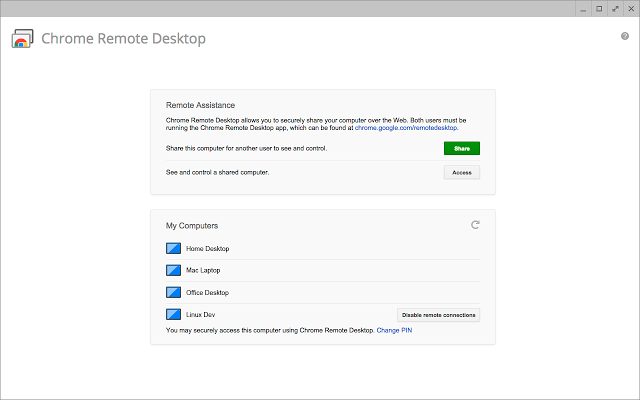
2 Comments