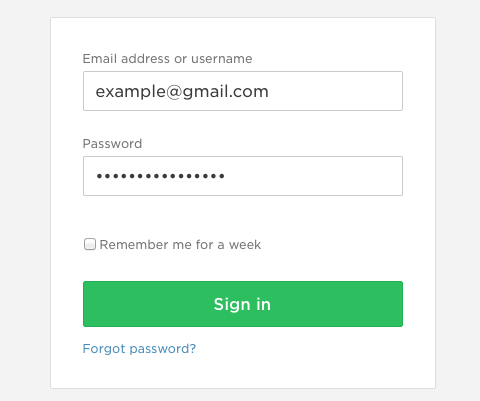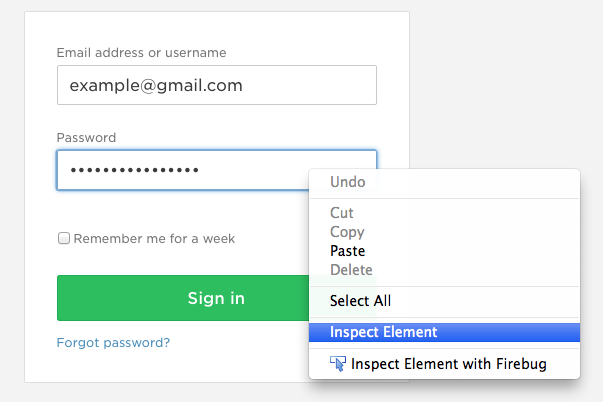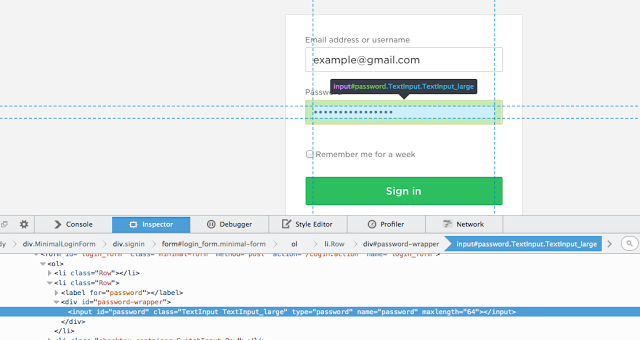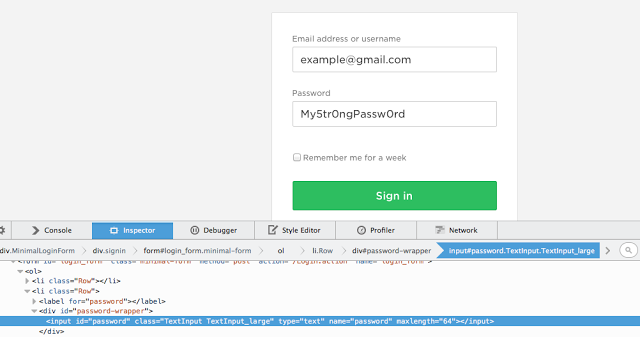Hacking is one of the worst thing for some people, but not for all. Today we are here with how to hack or steal saved password on popular browser (Chrome, Firefox and Safari). You can easily steal password from your Roommate, friends and family member browsers. Using this method, you can easily steal someone’s Facebook, Twitter, Gmail and any social account password.
Must Read: How To Hack WiFi With WIFIPHISHER: Best Tool To Hack WiFi
However, it may be happen when you leave your work computer unlocked for few minutes. Therefore, you must be locked your work computer before you leaving your workstation (Even it for few minutes).
Note: please don’t use this technique unethically.
How To Steal Saved Passwords In Google Chrome, Mozilla Firefox And Safari
This method is quite simple. Just follow some simple steps to proceed.
Step 1: First of all open your favorite browser (Lets open Chrome). These below steps also works on the latest version of Safari, Mozilla Firefox and Chrome as well.
Step 2: Now open the Facebook, twitter or others websites and go to login page.
Step 3: Now click on the password field and select “Inspect Element.”
Step 4: Now you can see the “Password” blue highlight line in HTML. Just double click on the text type=”Password”
Step 5: Now type= “text” instead of type=“Password” and hit the enter button.
Step 6: Done, you can see the password of the screen.
Please take note that this tutorial is made for knowledge purpose only. Do not try to harm anyone using this tutorial. Leave a comment below if you have any related queries with this. Don’t forget to share this post.