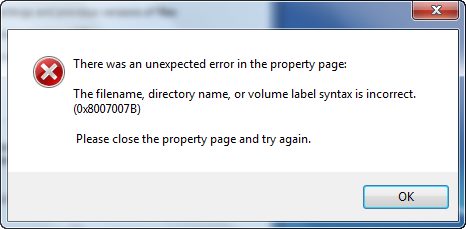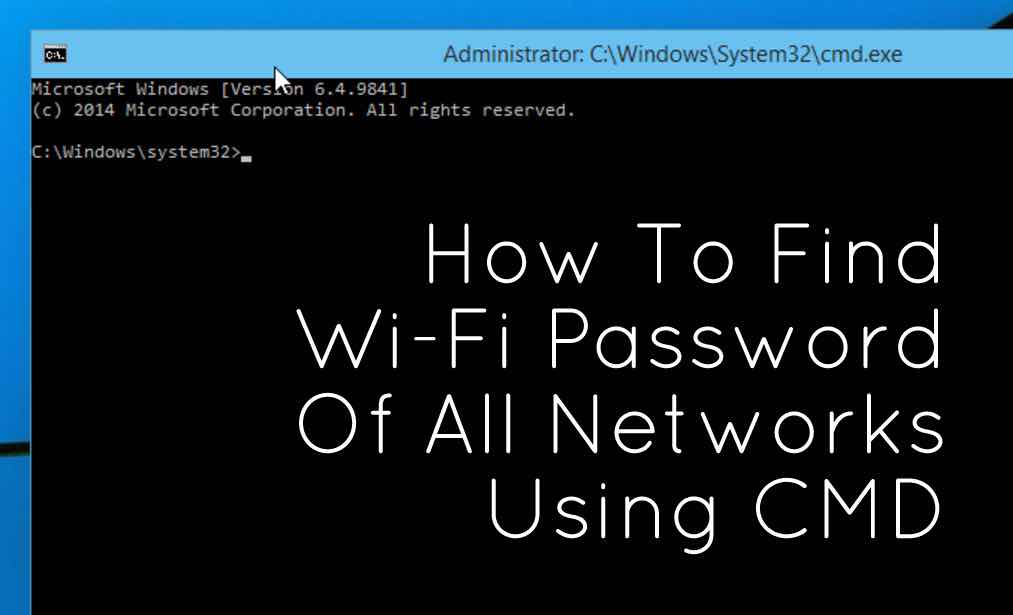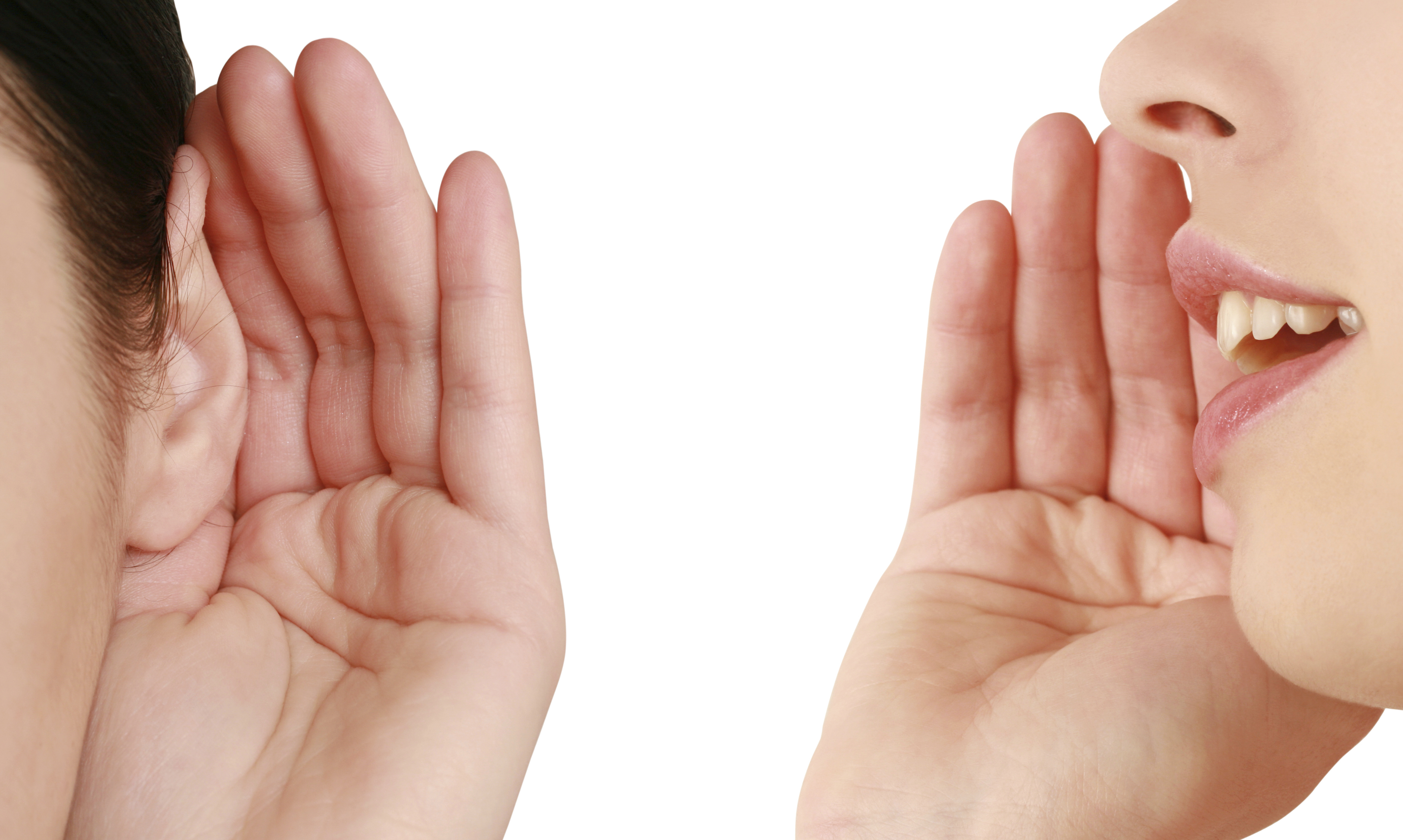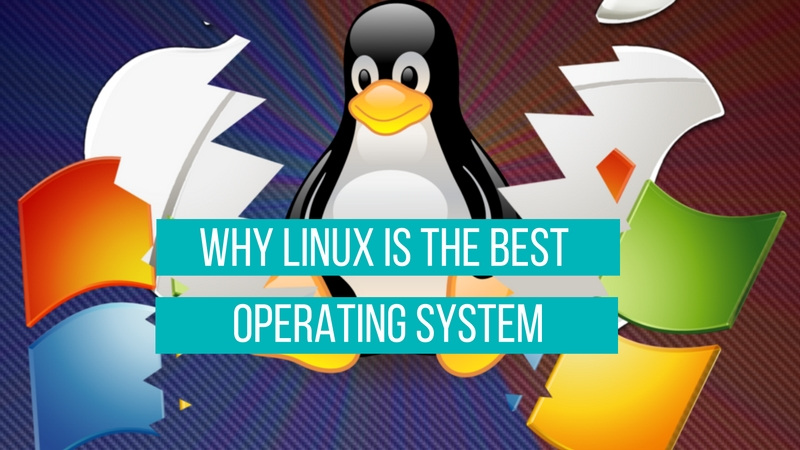Computers or PC is the most used things in the whole world right now. If you need to learn something, you just open PC or Laptop and search everything on the internet. Most of the work of the MNC’s and almost every company are happening on the computers. People always look for cool things on their PC. Most of them don’t care about the simple things on their PC which can help to become a great computer user. So that’s why today I am going to tell you about 10 Windows PC Tips and Tricks which you guys probably don’t know. So much check these cool and helpful tips and tricks if you really want to increase your computer knowledge.
Top 10 Windows PC Tips And Tricks
1. Always Make Backup of Your Computer Data

There is a software called CrashPlan which you can use to backup your computer data if in case you lost your files or folder or accidentally some virus entered on your PC and infected your files.
Download Here – CrashPlan
2. Share Large Files Between 2 Computers: Easy Method

If you want to share large files b/w 2 computers, just use LAN cable or WIFI Hotspot. With them you can share any file you want.
3. Change Password Constantly

Always change your passwords regularly and don’t use the same password for every online account of yours. Use Password Management tool on your browser if you face any problem to remember passwords. This tool will save all your passwords and manage your online accounts easily.
4. Don’t Click on Unsolicited Links in Emails

People of various companies can get your email id from anywhere if you are using so many online accounts. So they send you emails or spams in your email account. Don’t click or open them if you don’t know them personally.
5. Master Keyboard Shortcuts

Just click on the link below if you want to learn master keyboard shortcuts and get your work done faster than before.
Also read – Top 10 Best Android Marshmallow Tips And Tricks You Should Know About
6. Recover Lost Files

In case, you lost your important files or folders accidentally, just download any recovery software from the internet and recover them easily.
7. Delete PC Files Like a Superuser

Use the Eraser software and delete your files like a superuser so that no one can recover it ever.
8. Always Read Error Messages
If you find any error messages in your Computer, just read them. Most of the people shut them off. Never do that because they are there for a reason. Read them and find the solution on the internet.
9. Never Download the Wrong Stuff or Softwares
Always use the official or trusted website to download any software for your PC.
10. Remove Duplicate Files

Duplicate files cover more storage on your hard drive. Remove them so that you can get more space or storage in it.
Also Read – Top 10 Cool Instagram Tips And Tricks You Probably Don’t Know
Don’t forget to Share the article with your friends and let them know these tips and tricks. Share your experience with us by leaving a comment below.