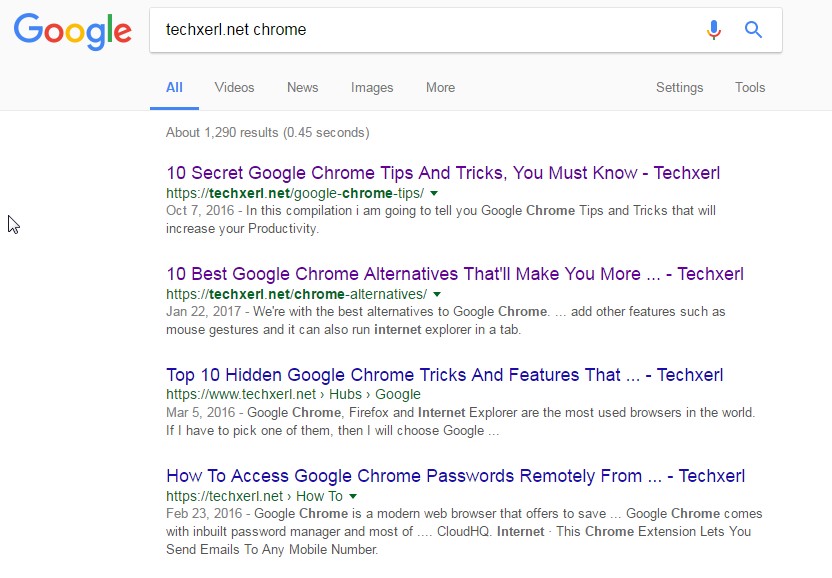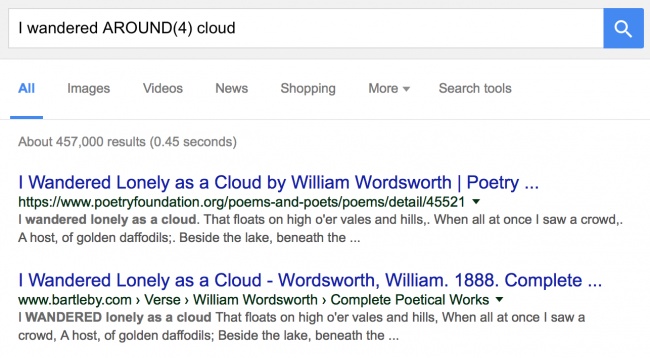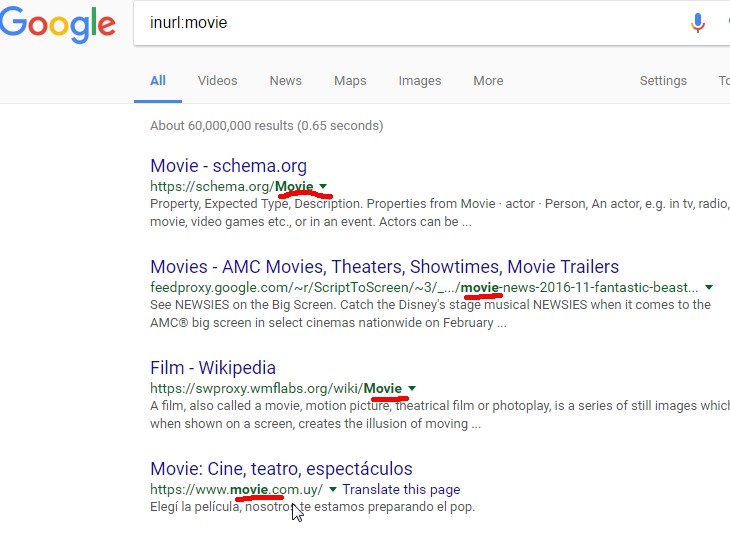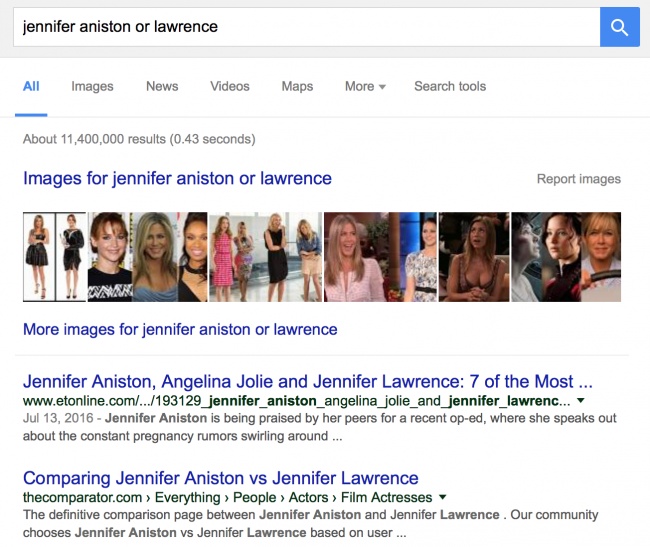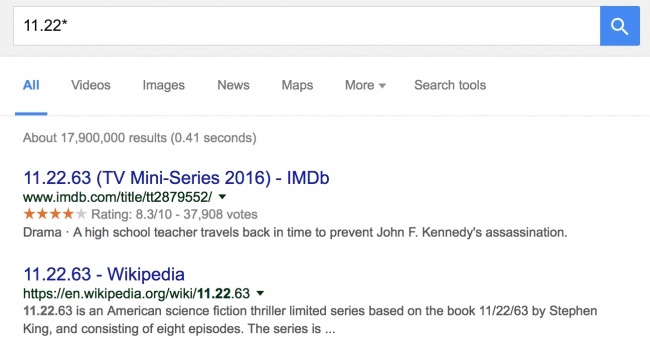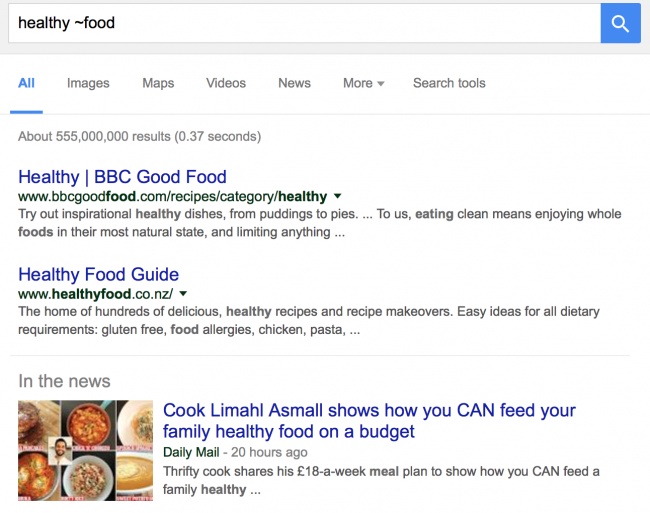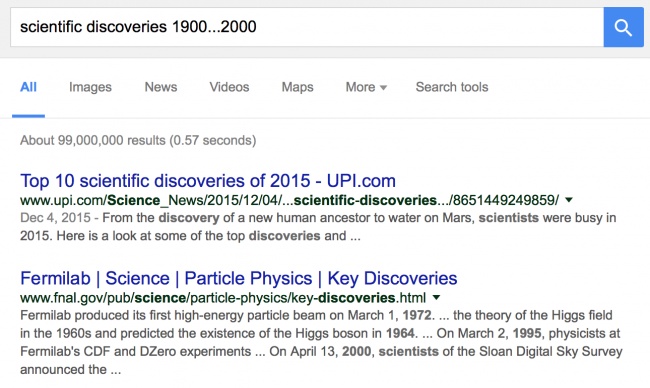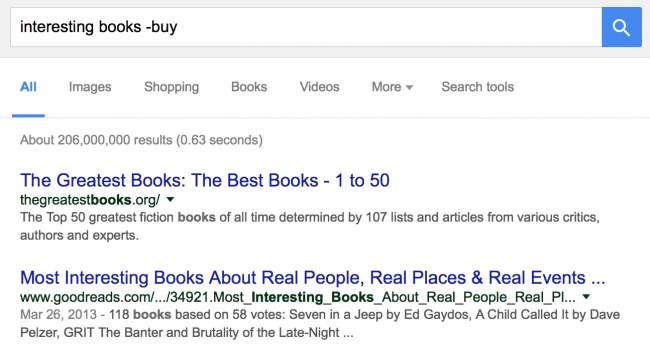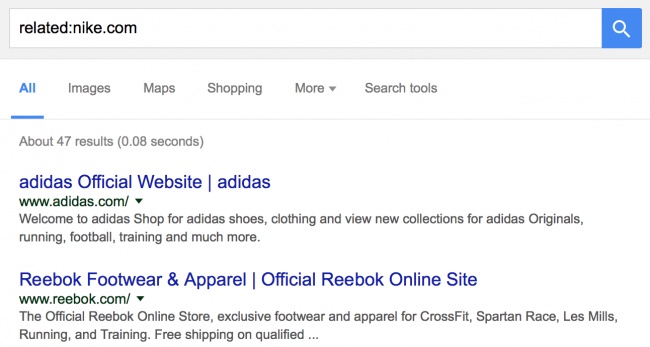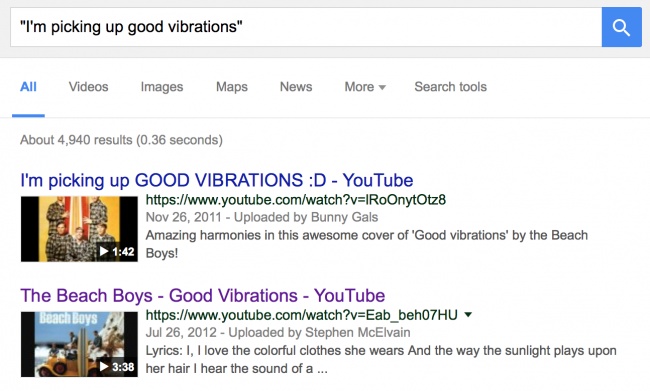Search Google For Information:- In much as you may know how to use the internet, especially “Googling,” I can tell even without knowing you that you are the type of person that clicks on several search threads before you land on whatever it is that you actually want. Well, don’t it doesn’t happen with you only. Apparently, this is quite common with most of the People.
Sifting through a magnitude of all that info on the internet is quite daunting. And when you are looking for something specific, it gets even harder and harder. There’s just too much to comb through. This is why today, I thought I should give you some tips to help you search better and find all the stuff you seek for in just a few clicks and have time to spare.
1. Searching within websites
Perhaps there could be an interesting article that you seem not to forget and it just continuously lurks in your mind. You really want to read it again or at least share it with your pals but you don’t want to waste your time combing through all articles on the site. In such a case, just type the address of the site and a phrase or key word that is in the article that you seek. This will do the trick.
2. Incase lots of words are missing
In case you have forgotten the lengthier half of the initial phrase rather than a keyword, then its better, you write out the first and last words and put “AROUND + (the estimated number of missing words) between them” Eg. “ I wandered AROUND (4).”
3. Searching for a title or URL
In-order to get keywords and name of an article, type “intitle” before the search term, without any spaces between them. In order to find words from a given URL, you can use “inurl.”
4. Using either this or that
At the time, you forget the info or words that you need to begin your search. However, by putting in contrasting or potential variations of what you are looking for, and separating them by typing the “|” symbol or using “or” you can get reasonable results and then choose the result that appeals more to what you are looking for.
5. Using the asterisk
In the event that you don’t remember that one key word or phrase or number that you need to get what you are looking for, you can use the “*” symbol. Use this in the place of word/phrase or number that you don’t recall and you will get the desired results.
6. Searching using synonyms
Synonyms make searching online very convenient given that they are riddled everywhere in our language. Therefore, if you need to find a websites on a given subject rather than those that include a specific phrase, it will be good to add the “ ~ ” to your search.
7. Using a time frame
If you feel you would like to maybe get up to speed with things that are happening around you or perhaps acquaint yourself with something that happened in the past, then you should try including a time frame using three dots between the dates in your search. This will ease your search and save you lots of time. For instance, if you want to know about scientific discoveries during the 20th century, you can write: “scientific discoveries 1900…2000.”
8. Unimportant search words
In order to remove unimportant words from your query, simply write a minus symbol before each one. A good example is this, you want to find a site with lots of interesting books, but you obviously aren’t going to buy them. You can write the following: “interesting books -buy.”
9. Finding similar websites
In case there is something you really like online and want to get similar websites, you can just type in “related:” followed by the address of the site without a space between them.
10. Using whole phrases
Putting the search term within quotation marks is the easiest and most efficient way to find something specific in the exact order that you typed it in.
For example, if you type in words “I’m picking up good vibrations,” without quotation marks, the search engine will show results where these words appear in any order on a website regardless of the order in which you had typed them.
On the other side, if you type “I’m picking up good vibrations” within quotation marks, the results you get will have those words appearing only in the order in which you type them. This can really come in handy when you are searching for song lyrics and you only know one line from the song.
I bet with these tips you can now search the hell out of Google in minimal time. If you have more tips that aren’t here, please care to share with us in the comments section. Cheers.