
We use single social media accounts (Facebook, twitter, WhatsApp etc.) on our phone, if you want to use different social accounts or instant messaging apps, surely you need to switch accounts or log out primary account then login into secondary accounts. Sometimes it becomes a headache for most of us.
In a previous article, I told you how to run multiple social accounts on your phone. I had explained about Parallel space that allows you to run any app in multiple virtualized environments. In this article, you would find very similar app to Parallel Space or manage multiple user accounts on the same device. Let’s drive it.
Android App To Manage Multiple User Accounts
1. Parallel Space
Parallel Space lets you to switch different accounts on your Android device with just a tap. You can login multiple social and communication accounts on your Android phone.
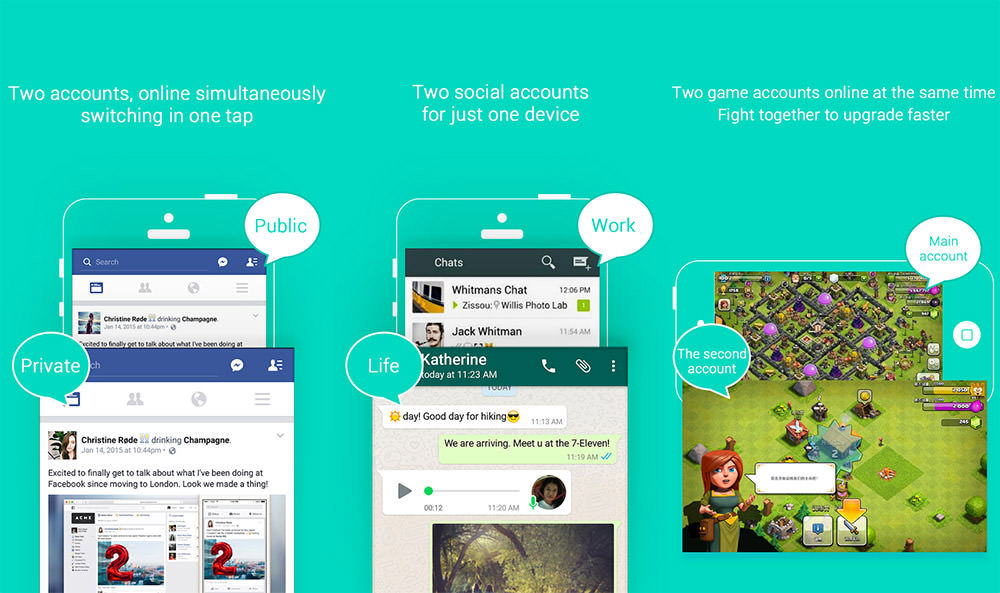
Pros:
It consumes only 2 MB space.
It allows you to share multiple images/videos in separate accounts.
Respect your privacy.
Cons:
Battery draining is little a bit faster after installation this app.
You would feel compatibility issue with some app crashing.
This app doesn’t allow to keep your clone accounts online.
2. 2 Accounts
I am personally using this app. 2Accounts is the best alternative of Parallel Space. This app is specially designed to login two social network, gaming and IMs. It lets you to login two networks or accounts in Android device. You can switch accounts with just a tap, without sign in or sign out.
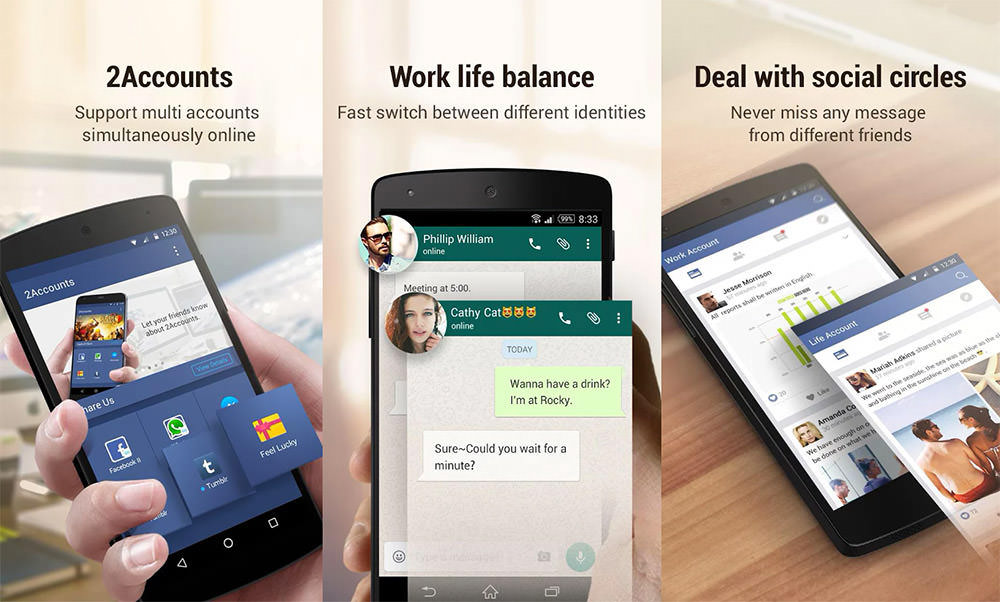
Pros:
It supports 99 percent app listed in Play store.
You will get instant notifications for updates.
It maintains separate, parallel storage for two accounts.
Cons:
This app has been missing out the notification features unless the app is open.
You would feel battery draining much quicker after installation.
3. Multi Accounts
This is the other app in this series. Multi Accounts let you to sign-in into more than one account from a single device and keeps connected to both accounts. Multi Accounts support all major social networks and games.
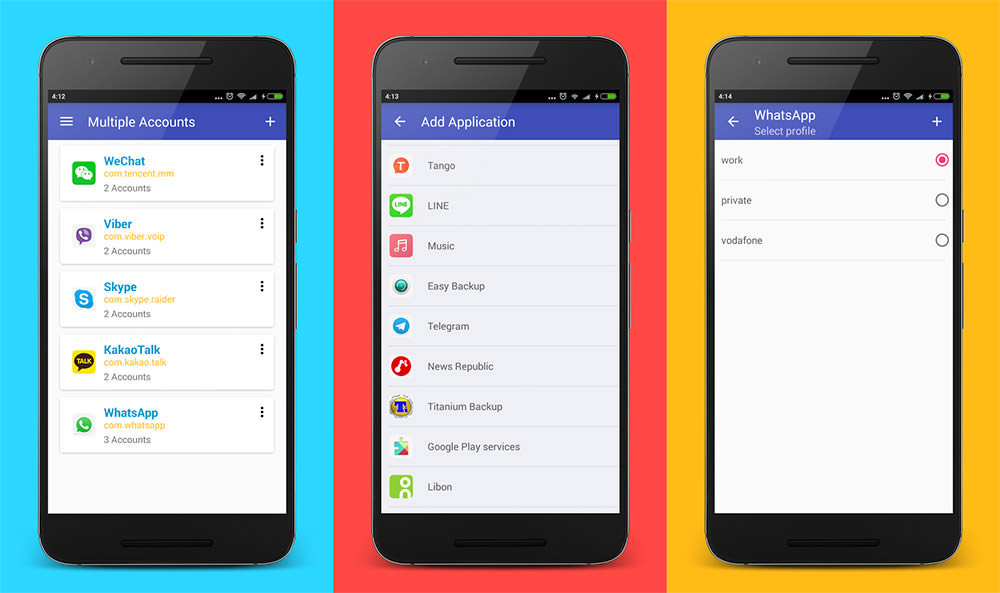
Pros:
It retains data/history of individual accounts.
You can easily switch two accounts.
This app is best suited of a dual SIM smartphone.
Cons:
This app is not compatible with non-rooted devices because it requires root access of Android devices.
4. 2Face
2Face is developed by the CleanMaster. This app let you access multiple social, IMs and messaging account on your Android device. It allows you to receive simultaneous notifications from different social accounts.
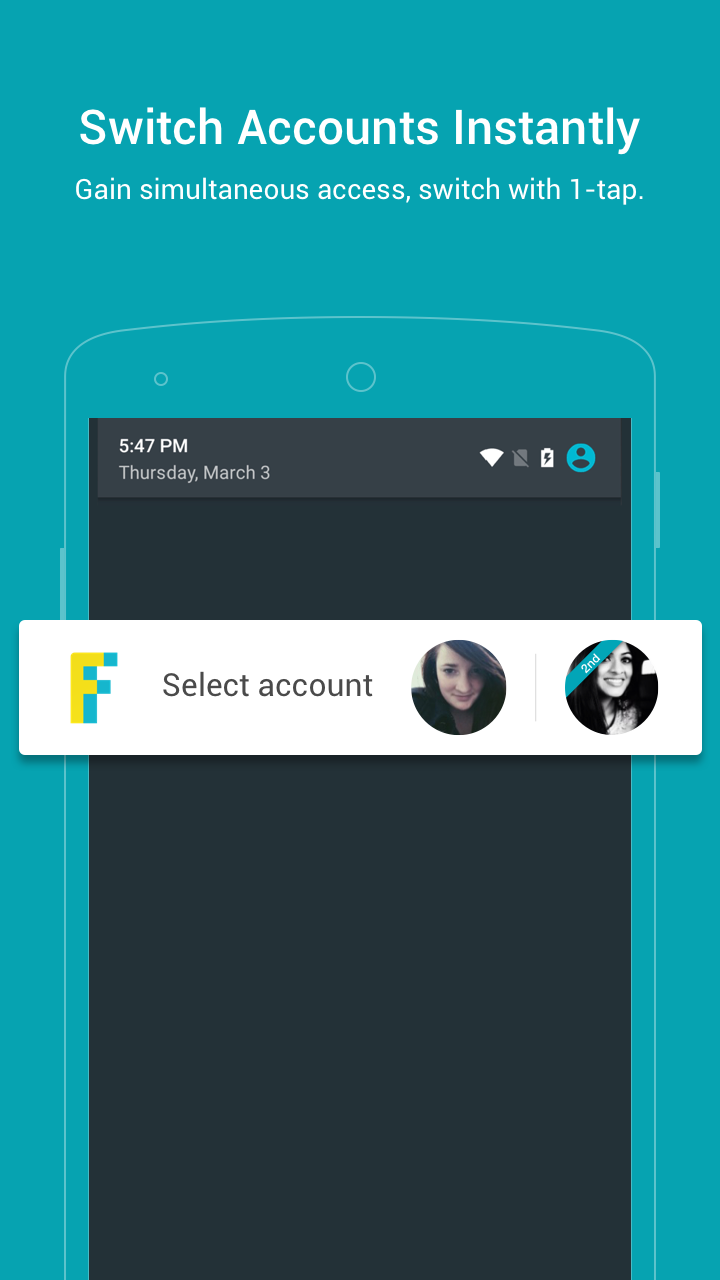
Pros:
It creates clone app quickly and easily.
It provides smooth and easy access with zero issues.
You can switch any accounts from notification panel.
Cons:
2 face does not support a few selected devices.
Sometimes it leads lags and app crashes while using multiple accounts.
5. App Cloner
Using this app you can create a copy of the existing app. Clones app run in parallel along with the original ones. This app keeps your data safe when the official app gets updated. App Cloner supports multiple logins to popular social accounts like Facebook, Twitter, Skype etc.
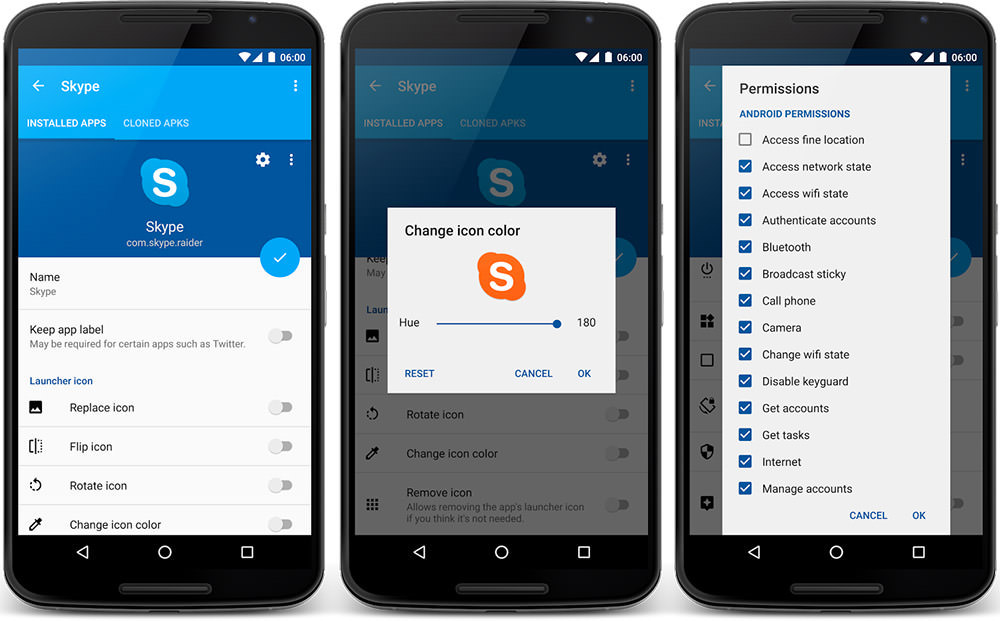
Did you find this article helpful. Do let us know if you have used any similar app in past using comment box below.

One Comment