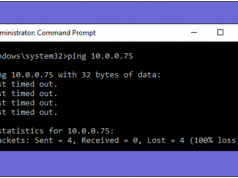Well, with the stable release of Microsoft office 2016 you can now enjoy using it in a more easy and user-friendly manner. However, what if you own a product key for Microsoft Office but don’t have installation files, well in that case all you need to do is follow these simple steps to download them directly from Microsoft. Below we present some of the ways to get MS Office 2016 for free from Microsoft.
But before we proceed please do note that if you are having an Office 365 subscription then you’re entitled to Office 2016 for free.
How to get legal Office installation files
-
From an office 365 subscription
If you’re having an office 365 subscription then you’re entitled to download full versions of applications like Word, Excel and PowerPoint. For downloading, just open Office account page and login with the email your office license is tied to, whether account being personal or organizational. Complete the asked details and click install Office to navigate to your account.
In case you’re using an enterprise account, you should be redirected to your organization’s Office page, where you can install it. Be sure to deselect suggestions about making Bing your browser or MSN your browser’s homepage unless you want.
-
From a license key
If your system is not having Office, then you must be provided with a product key from the manufacturer to download it from Microsoft. In case you lost some disc having a copy of Office then you can try the same method to download replacement installation files. Whatever the case may be just proceed to downloading Office page and enter your 25-character product key. Sign into your Microsoft account and you’ll be given a link to save your Office.
-
Order a Backup Disc
For those who are in need of an additional copy besides having a disc copy of Office, then you can get it shipped to you for a small fee. For this, go to Microsoft Office install media site and enter your product key and fill out whatever it ask to order your replacement. Also you can purchase a disc with your account page.
Also Read: Now Use Your Evernote More Efficiently
-
Installation Process
It’s the next step after downloading. For this, open the installation file and a window appear to detail that Office is being installed. When the installation process is over you’ll see an anime about where to find Office programs on your system or you can simply do a Windows system search if needed. You need to agree a license agreement when you open it for the first time. You might also witness Microsoft Activation Wizard and we suggest you to activate the software for the speediest activation.
The methods we presented above are all good if you already own Office but in case you’re looking for a free Office alternative then follow the link how to get Word for free instead if you want a free full Office suite package then you might want to look into alternative products. You can also follow this link to know more in this regard.