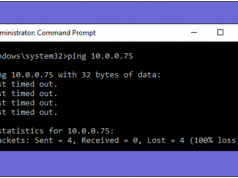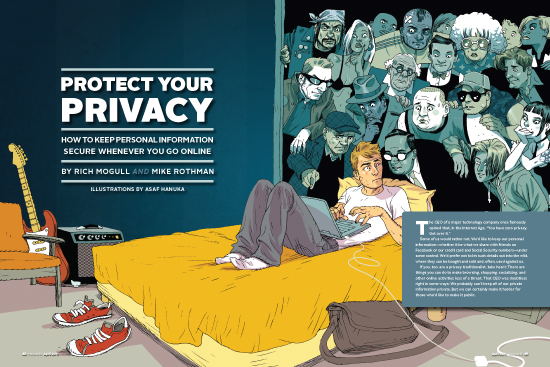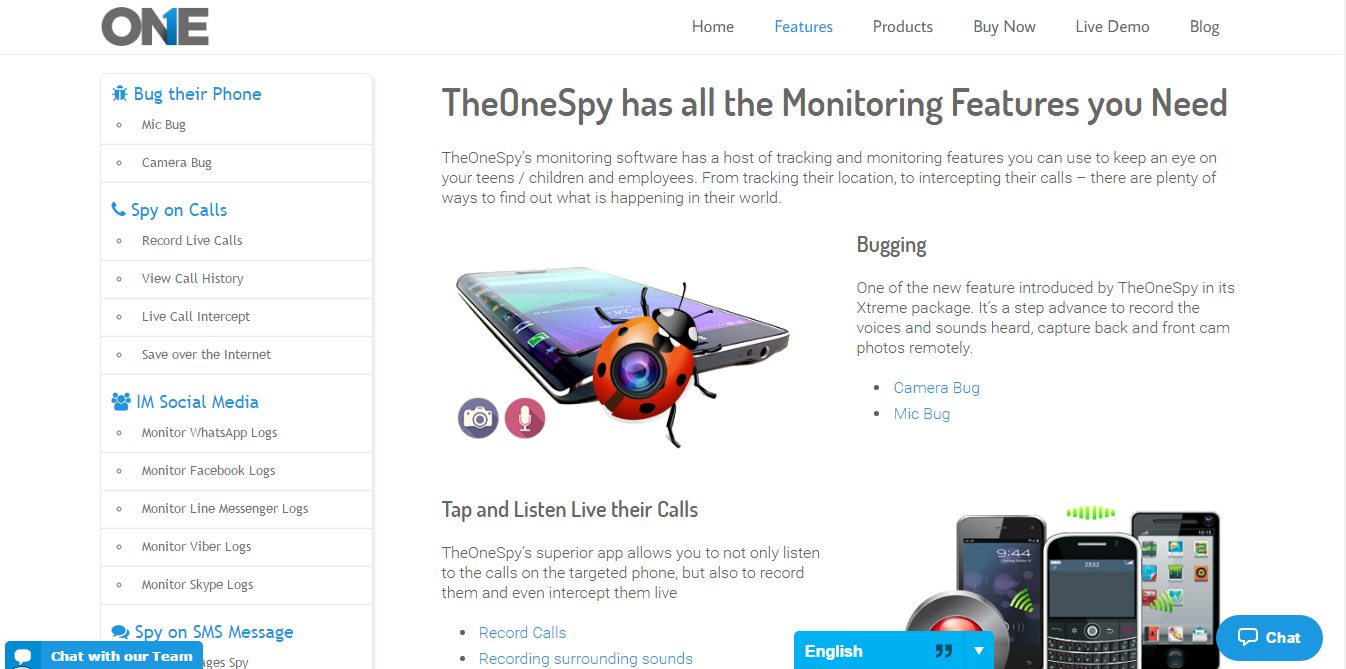Google has revealed two new smartphones Google’s Pixel and Pixel XL phones. They have packed amazing hardware and software as well. Google has introduced most exciting feature at this year, Google Assistant.
Pixels phones are only having the Google assistant features at this time. Google Assistant is the Google’s marketing strategy as the major selling point. However, with the small changing in “single config file,” you can get Google Assistant features up and running on your Android device.
Note: Before going through the whole process, let me tell you that your phone should have Android Nougat and need root access.
Important: Another thing, before trying to get Google Assistant, Make sure that you know what you are doing. Take a backup of your Android phone, a small mistake can destroy your phone. So, proceed at your own risk.
Apart from Android Nougat and root access, you will need a root file explorer, flashable .Zip files, unlocked bootloader and custom recovery or fastboot.
You would find the list of supported phones at XDA and the complete installation Guide is available on Lifehacker.
The tutorial describes a manual way to edit the Build.prop file under Root/System. You have to add or replace the lines in the file.
ro.product.model=Pixel XL ro.opa.eligible_device=true
Now, you need to save the files and rebooting your phones. After clearing the data and cache from Google App, your phone would have built-in Assistant, which fires up with long press the home button.
While some users have successfully got the Google Assistant features on their rooted Android Nougat device, others are facing some issues. So, you are feeling some lagging or issues after doing this, you should avoid trying this on your device. In that case, you should probably try Google Allo.
Did you find this article helpful? Drop your feedback and views in comment box below.