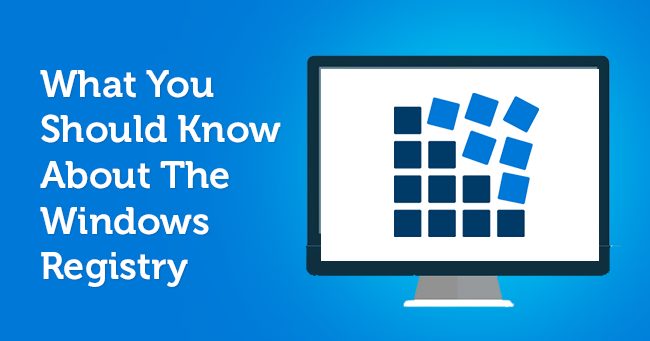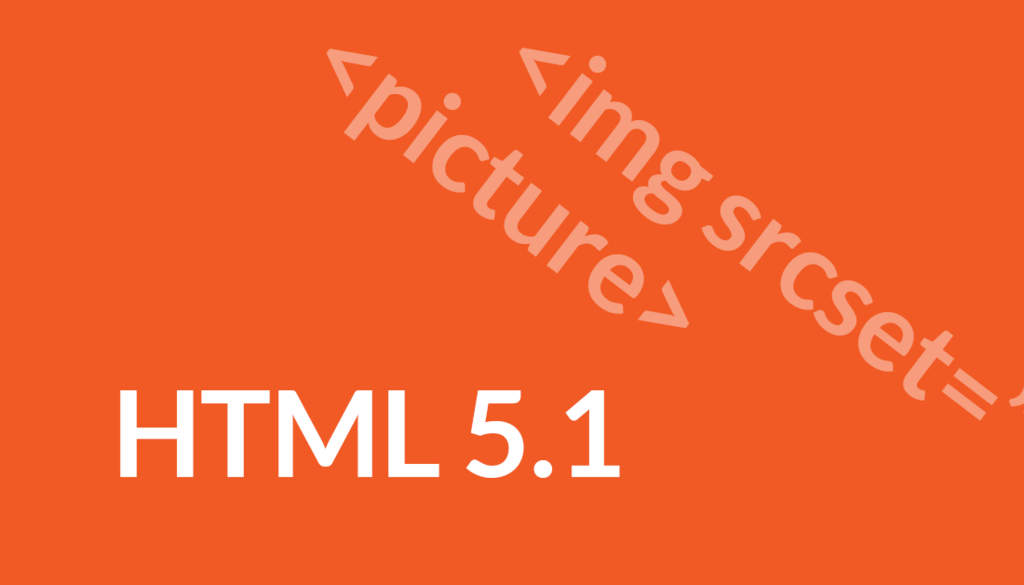Want to try something creative and exciting on Google? Well, you might be familiar with Google Gravity Tricks. If not then we are here with Google Gravity tricks that will amaze you.
Want to try something creative and exciting on Google? Well, you might be familiar with Google Gravity Tricks. If not then we are here with Google Gravity tricks that will amaze you.
Top 10 Best Google Gravity Tricks
Zero Gravity Google is an awesome concept where all content of web pages overturn (Including Text, Videos and Images). Also, when you search something in Google search, searched results will arrive in reverse order or jumped manner.
Also Read: 15 Amazing Hidden Features Of Google Search
Google Guitar is a great trick that lets you play the guitar on the Google search page. You can play several tunes like Twinkle – Twinkle, Happy Birthday etc. As you search keyword Google in Google search, the result will show in inverted way.
In “Google Gravity underwater” you can see everything floating in the water with several species of fishes. If you search something on the web search, you will see the contents of the web pages in floating manner with the animated background.
Google sphere is the most amazing trick of Google. All the contents present on the Google homepage get moving in form of sphere that’s why it is called the Google sphere. Just move your mouse over the page to change the direction of sphere. It’s a little a bit difficult to search anything.
5. Google Space
Google space is of the other coolest trick of Google Gravity. Contents of web page keep floating without any gravitational pull. It is very similar to space – how people behave when they are in space.
6. Zerg Rush
Zerg is another interesting concept of Google Gravity, When you search something on zerg rush, search results will get erased one by one zero’s. Try it yourself, just enter the “Zerg Rush” on “Google.com” and click on I’m feeling lucky.
It displays all the results in reversed text, including the images. It’s little a bit difficult to understand.
8. Google Tilt
Google Tilt shows Google homepage in tilt position. Just enter the Google tilt on “Google.com” and click on the “I’m feeling lucky.”
It’s a very simple trick, just “Do a barrel roll” on “Google.com,” it will show you, your screen doing 360-degree barrel roll.
Also Read: How To Check Out What Google Know About You
10. Google Terminal
Google terminal is one of the coolest trick which bring you back in MS-DOS days. It’s very simple and doesn’t required your mouse. But it’s work on your Pc keyboard letters.
Did you find this article interesting. Leave a comment below if you have any related queries with this. Don’t forget to share the post.