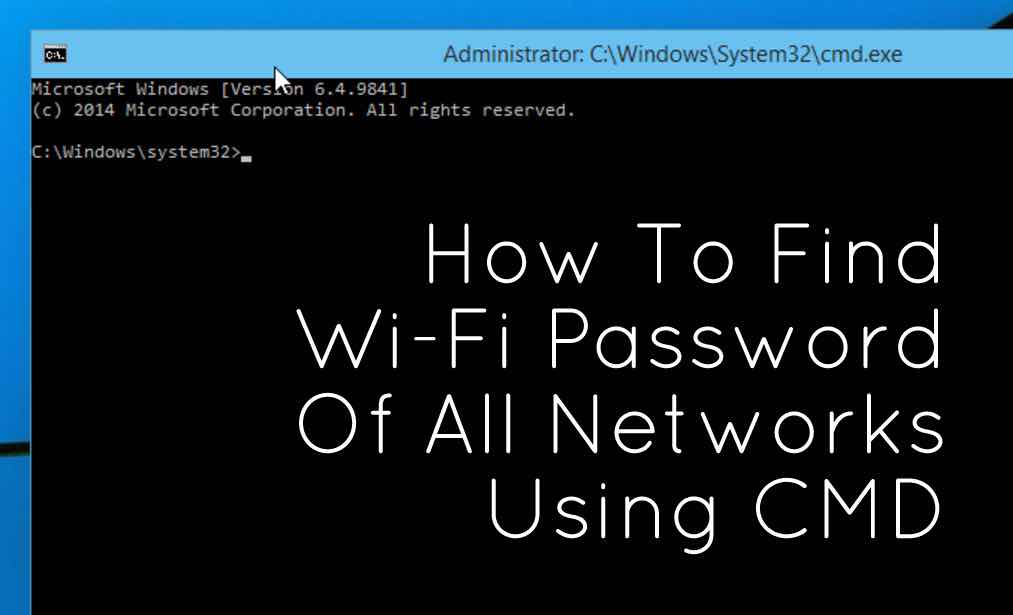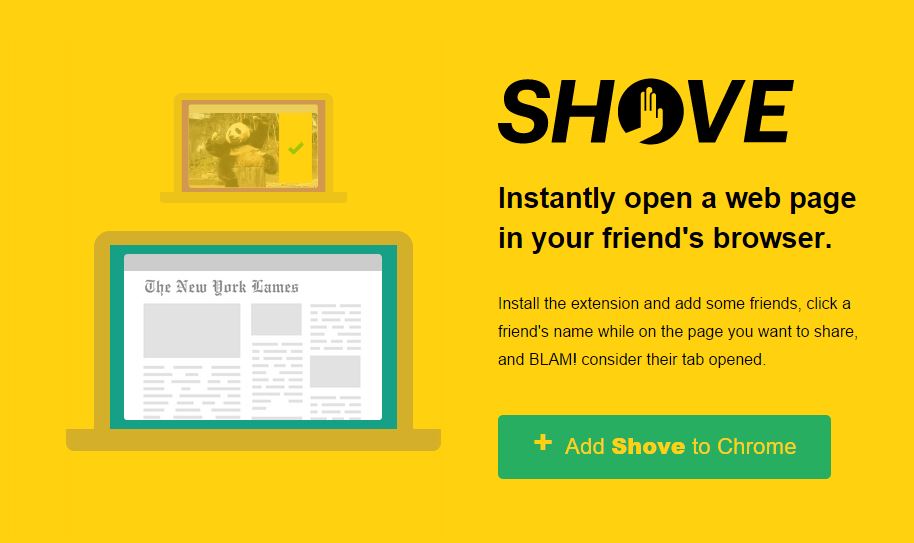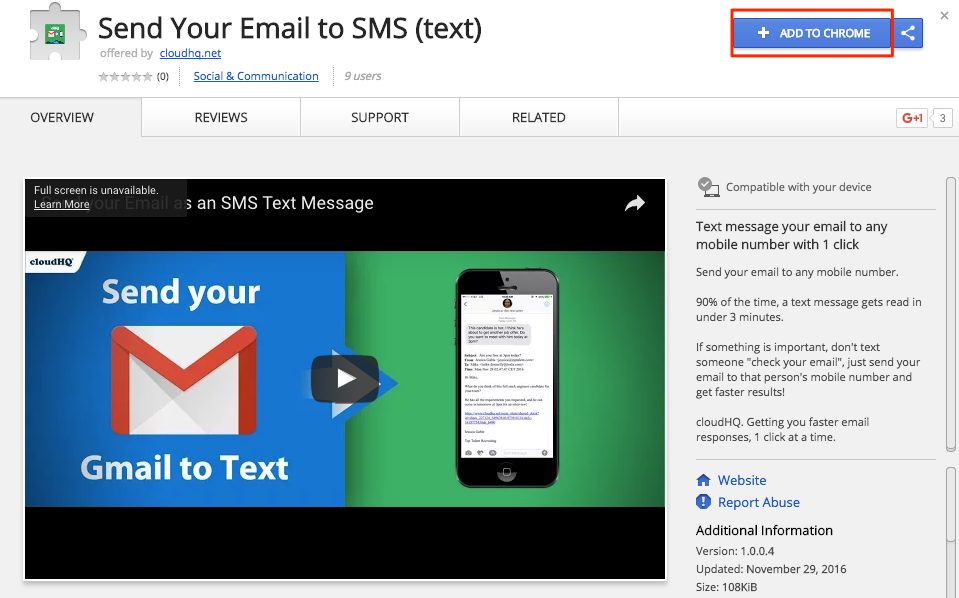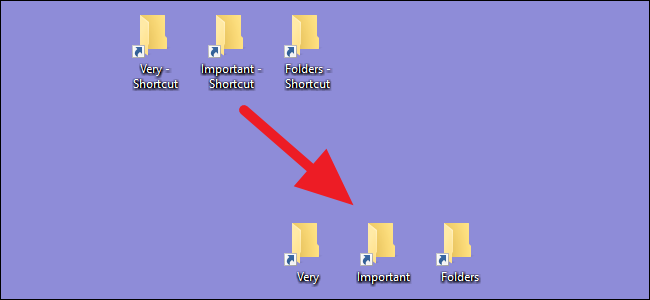
The moment you make a new shortcut in windows, it instantaneously adds “shortcut” to the end of the shortcut’s file name. Much as this may not be a big concern for most of us, it’s really disturbing since we already got a shortcut arrow overlaid onto icons of shortcuts. There is no need for being overly reminded that they are shortcuts. Nevertheless, a very simple registry tweak can turn this behavior off.
Enough of the chit chat, now let’s try to remove the “shortcut” text. We remove the “shortcut” text by editing the registry manually. If you never work with registry editor, you should consider reading about “How to Use windows registry?”
To remove the “shortcut” text for any PC running windows vista all through to windows 10, you just need to make an adjustment to one of the registry settings.
Now open the registry editor by hitting start and typing “regedit” and press enter to open the registry editor and grant it permission to make changes to the PC.
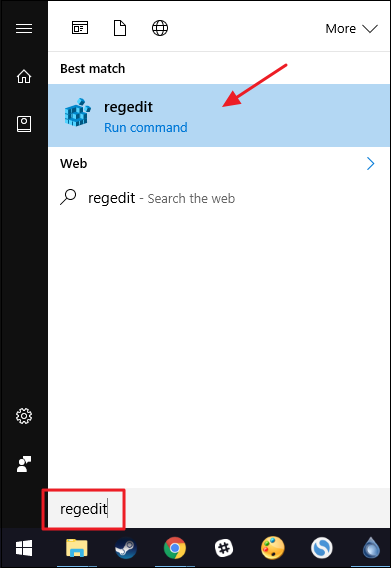
Once in the registry editor, use the left side bar to navigate to the following:
HKEY_CURRENT_USER\SOFTWARE\Microsoft\windows\current version\explorer
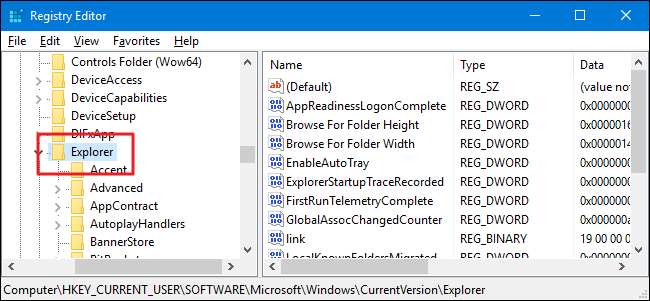
On the right hand side scroll down and locate a value named link. If you don’t see the value, you will need to create it by right clicking explorer key, choosing new>binary value and then naming the new value “link” or if you want more details about adding values you can also check out my last article about the registry here.
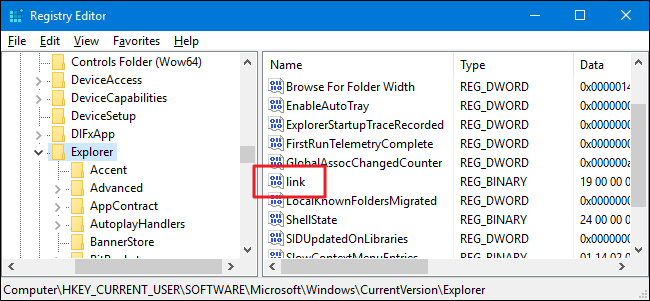
When you’ve found or created the link value, double click it to open its properties window. In the value data box, replace the current value with “00 00 00 00” note that the current value you will see depends on the version and edition of windows you are running. It’s not a big deal, what’s there already. Just replace with all zeroes.
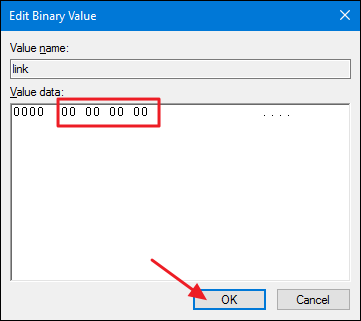
After all of that, just restart your windows explorer or log off your machine when you get back on, all the newly created shortcuts will have the same name as their original program, saving you quite a bit of time and tiresome typing.
You can as well test out by creating a new shortcut. Windows will no longer add the “shortcut” text. If you wish to reverse change just head to the registry and delete the link value you created.
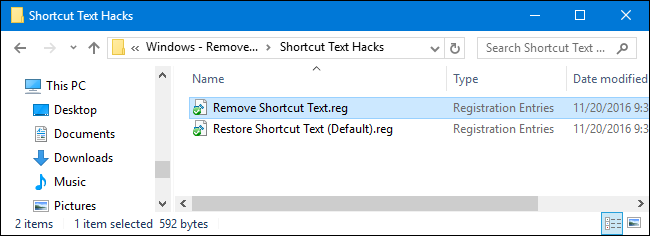
Also, if you don’t wish to edit the registry manually, just hit the link below for a downloadable two click version.
Feel free to add any information or let us know your thoughts on this in our comments section.