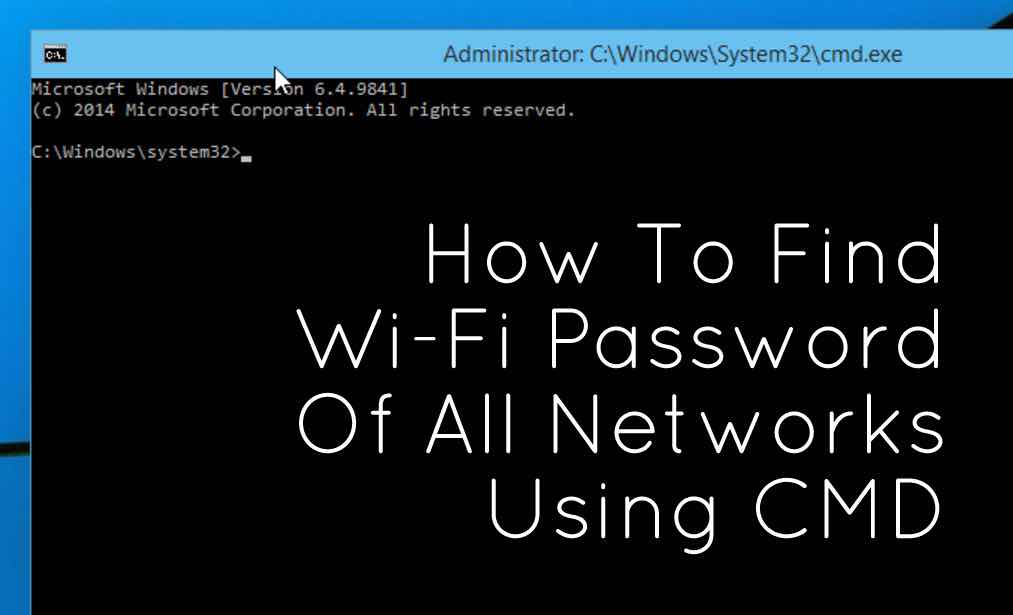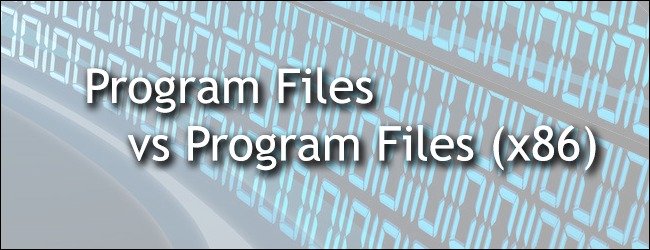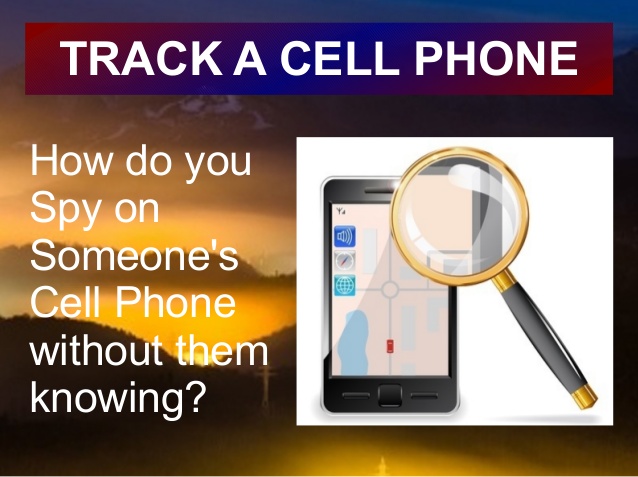If there is anything in this world that is the easiest to do, plugging cables into ports has definitely got to be the one. It takes almost no effort to do this. Of late, you may want to rethink the idea of connecting your PC to your so much loved TV. You can do this with just an HDMI cable and after that, you will be able to access lots of media service, streaming sites and PC games right on your TV.
You see, much as streaming boxes are quite dope and convenient. Your Roku, Chromecast, Fire TV or Apple TV including many others in this category won’t give you the quality and variety that a PC can grant you. With a PC you will access web pages, lots of apps and of course PC games in abundance.
If you doubt what I have just said above, then at-least let me share with you why you should connect your PC to your TV. You will eventually find it really cool.
- Bypass limitations of streaming to TVs; as we all know, some service providers prevent you from streaming some content to TVs and instead, they allow it on PCs. A case in point is Hulu, which offers a variety of shows for free streaming on PCs. I guess TVs aren’t that lucky then. Nevertheless, just plug a PC into your TV and access all of that content.
- Play PC games; with a PC, you will forget about playing same old games that came with your Roku or the monotonous games that exist on your Fire TV.
- Use any service; with product differentiation in the mix, there arises a situation where different devices support different apps. You can notice this with the Apple TV on which you can watch iTunes content, but can’t do the same with amazon prime videos. However, with your PC, you will play everything in a web browser and also through desktop apps like iTunes. Do you gauge the difference now?
- Stream videos and music from websites; regardless of it being a music streaming platform, TV show site which streams shows via flash player but lacks an app, or just any streaming site, it can stream on your TV. Just imagine watching all of the content you ever wanted without any limits.
- Play local video files; with pc of-course, you can download and play local video files just with a click. So you shouldn’t depress yourself worrying about limited media codec compatibility or even thinking of having to copy your videos to a USB stick and connecting to your streaming box. This will all be easy to do with PC.
All the aforementioned, can be enjoyed by connecting your TV to PC using an HDMI cable. It’s so easy to do, just connect an HDMI cable to the HDMI-out port on your PC and the HDMI-in port on your TV. Laptops especially, offer more convenience. However, some of them do not have a full size HDMI port and therefore in a such a case you may need an adapter. Some computers and TVs are old and so may not facilitate HDMI but will support VGA or something.
Controlling your PC
For this case, a wireless mouse and keyboard using Bluetooth or a USB receiver will offer the convenience. With ease, you will control the interface from the comfort of your couch. You can even plug a xbox controller or any other controller into the PC and have fun just like on your regular gaming console.
In general, the PC can never let you down, you will never be held up by limitations anymore. You will bypass all the stupid limitations that your streaming box levies on you and have access to many other great things. All this, with just your PC.