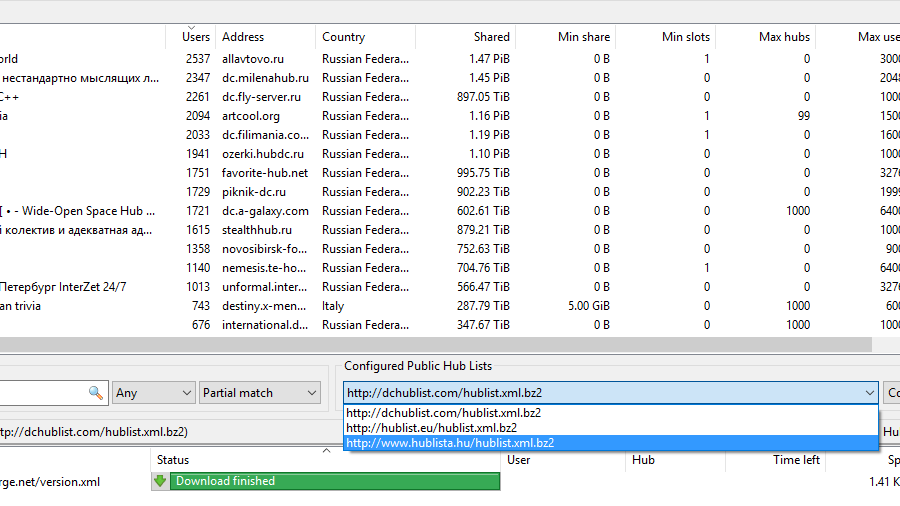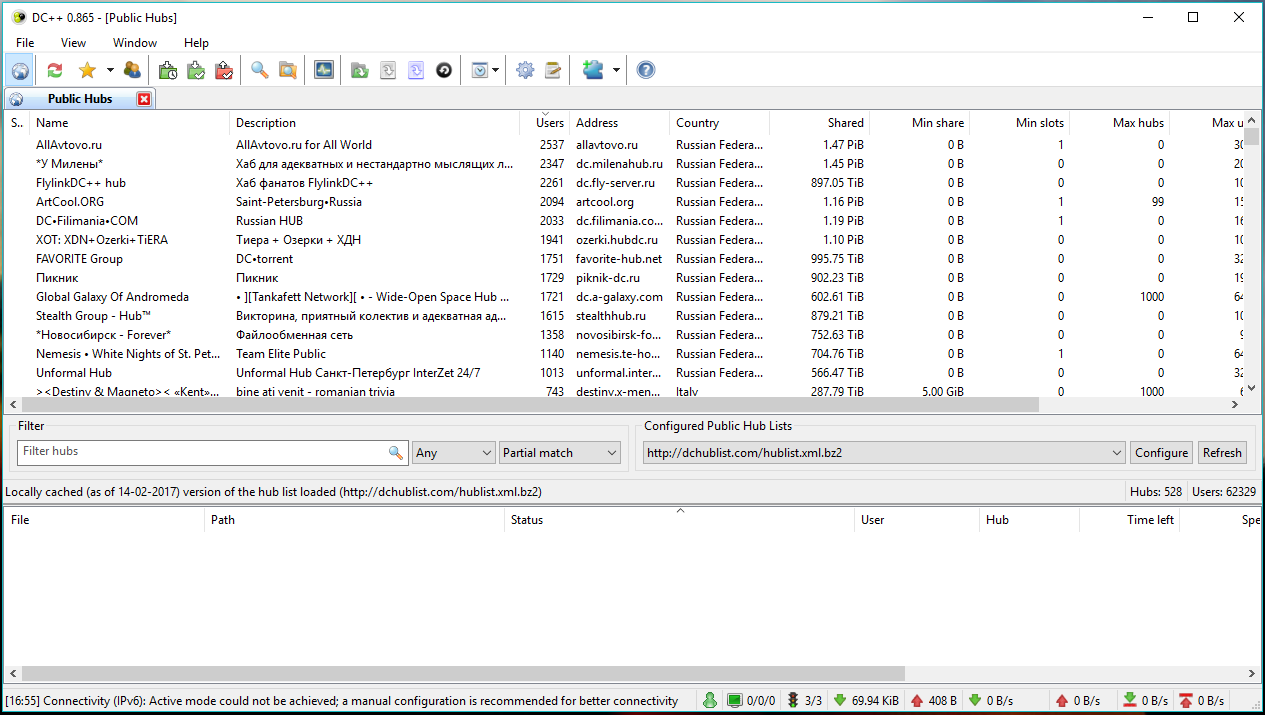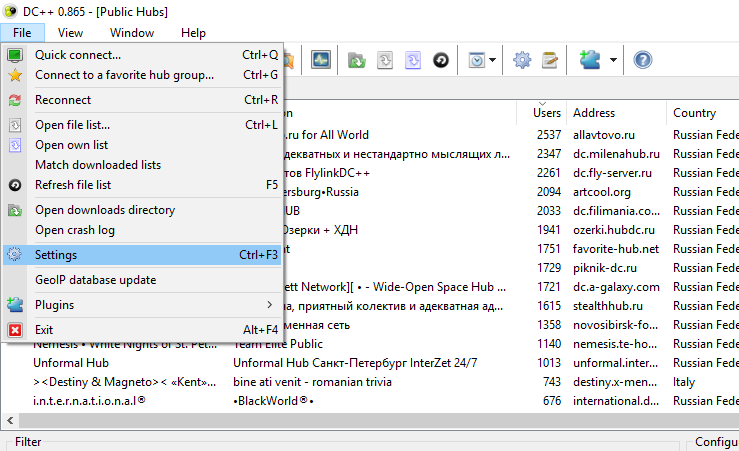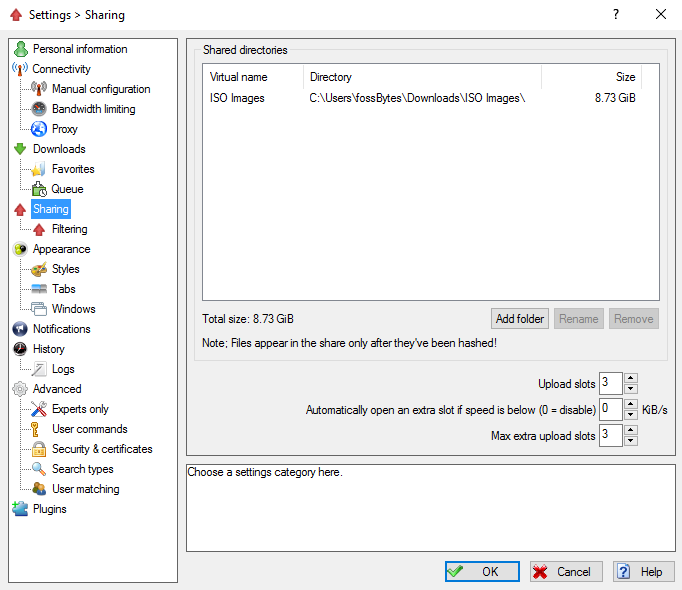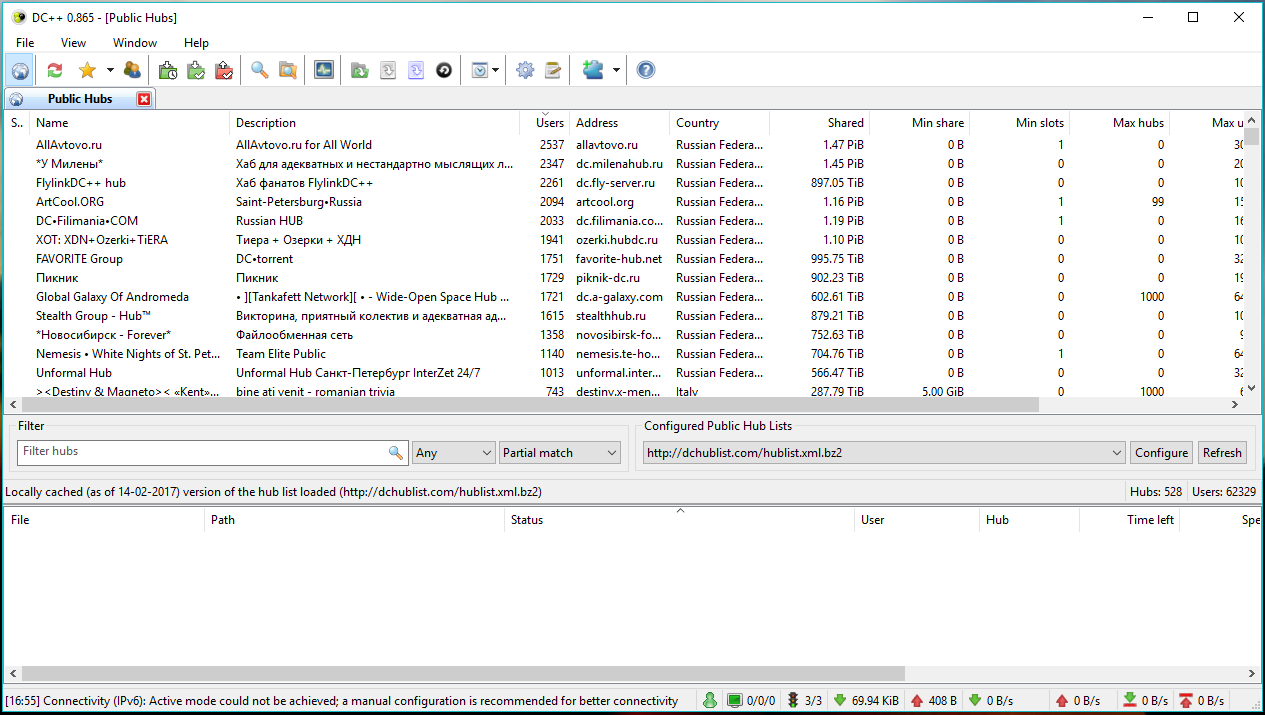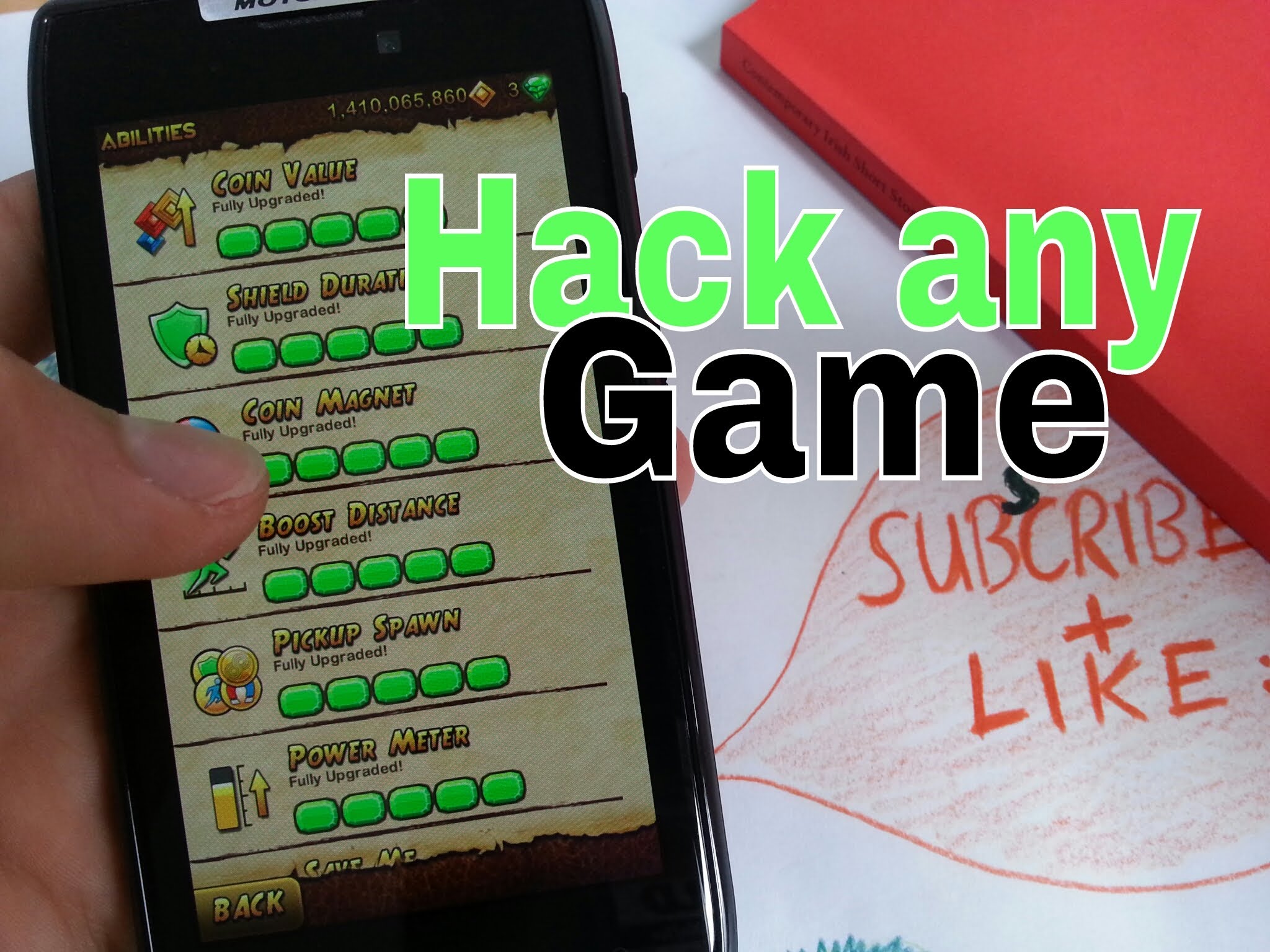Direct Connect Protocol And DC++: In this article i am going to explain about DC++ and Direct Connect Protocol. To share a large file over internet, BitTorrent is a good option. But another kingdom in the world for P2P file sharing is a direct connect – A kind of P2P protocol that allows to share the files over internet. Let’s have a look into article.
What is DC++?
DC++ is a free and open-source phenomena developed by Jacek Sieka that enables people to connect to the Direct connect network and share files. This peer to peer file sharing client is free and it breaks all the bounds of file sharing since you can share just about anything from software, music, to movies and lots more regardless of their memory size. The users can also chat on the network given that each hub can act as a messaging server. Some hubs have chat rooms for groups of users and it’s also possible to start private conversations with a given user.
What is direct connect protocol?
Like the name suggests, the file sharing is done over the direct connect network or the ADC protocol which is Advanced Direct Connect protocol. The ADC protocol is the latest improvement in the technology and it addresses some of the notable bottlenecks of the Direct connect network. The users share files on platforms called hubs or rather central servers and this is where they are able to search and download the files. Hubs in most cases, have rules governing the sharing of content and users abide by the set rules. For example, a given hub may prohibit sexually explicit content or it may stipulate a required minimum of data to be shared by every hub member. Nevertheless, the rules vary from hub to hub.
Worth noting is that the content is not hosted on the hubs per se, the files are actually on the user’s computers and only transferred from one user to another. At this point, you may be asking yourself how you can access a hub on both the Direct Connect protocol or the ADC protocol. Well, a hub address is all you need to access a hub. The address is used to establish a connection with the hub and it is written as dchub://randomhub.com:411 for the Direct Connect protocol and adc://randomhub.com:411 for Advanced Direct Connect protocol.
Speaking of hubs, there are two basic types of hubs. These include the public hubs and private hubs. Public hubs, basically, are open to anyone who abides by the set rules and there is no need for registration for connecting. However, some may permit you to connect but will require your registration in order to search or to download any content. A good way to look for public hubs is to search on hublists on hublist servers. The lists hold valuable info that may help you find the right hub. For example, the lists have names, addresses and descriptions of each hub including other additional information.
On the other hand, there are private hubs. These are more restrictive in comparison to the public hubs in that, you always need user authentication at login especially using a username and password. Therefore, in order to access such hubs, you have to be a registered user.
Features of DC++:
DC++ is arguably the best client when it comes to Direct Connect Network and below are a its great features that will make you wanna try it out asap.
- DC++ joins multiple hubs at the same time.
- DC++ has no ads, spyware or any other bundled software that you don’t need.
- It is open source software that is code freely available under GNU GPL.
- DC++ shares large files and many files per your organization scheme
- It contains Tiger Tree Hashes(TTH) used for file integrity
- Download resume with the optional automatic search for alternate sources by TTH
- List of bookmark-like favorite hubs and users
- DC++ has got NAT-Traversalsupport
- It provides for segmented downloading
- DC++ offers plugin support
- You can search across all connected hubs by file type, size, name or hash
- DC++ has logging options and configuration for chat, private messages, downloads and uploads
- It has an automatic connectivity setup with auto-configuration of UPnPand NAT-PMP routers
- It saves user’s file lists for browsing and queueing
- There is MAGNET linksupport for linking to specific content
- DC++ has bandwidth limiting function
- Automatic and manual download priorities
- DC++ has SSL encryptedsecure hub client communication and file transfers
- The GUI is translated into multiple languages using community supplied Gettext.po language files
- Multiple protocol support (ADC & NMDC)
How To Use DC++?
DC++ is free and doesn’t contain any advertisements, unlike NeoModus and it comes with a nice and fairly simple user interface with firewall and router support integrated. You can practically start sharing files immediately you connect to a public hub after installation of DC++ on your device. You can Download DC++ here. However, if you are running an OS other-than Windows then it’s quite unfortunate since DC++ supports only Windows OS at the moment. This is no coincidence since Windows is usually the number one sought after OS by developers of PC softwares. In addition, DC++ also comes with pre-configured hublists that are public hubs.
Just click on the earth button on the top-left to get the list of all public hubs within a given hublist. Incase of connecting to a particular, you just double click a name in the list. However, you can also opt to use the quick connect option in the file menu to connect directly to a given hub.
Usually, even with a regular internet connection for DC++, you won’t need to make any changes to the settings. However, if you are using a proxy server or VPN or you are protected by firewall of any network, then you may have to tweak the settings preferably.
How to share files Over DC++?
In order to share files on DC++ you will only have to follow these steps. However, sharing files will depend on the kind of hub you are in and their rules too, since some hubs have a limit for the amount of content to be shared.
Step 1: In DC++ Window, you need to click on file in the top left corner of the screen.
Step 2: Now, click settings in the drop menu.
Step 3: Go to the left pane and click on the sharing option.
Step 4: Now, click on the “Add Folder.”
Step 5: Select the folder which you want to share and click the “OK” button.
Step 6: Now it will take some to index the content depending on the size of the folder/file.
Step 7: Once done, just click on “OK.”
And just like that, your sharing begins. This is all you will basically have to know about DC++ to get set. DC++ is quite amazing and I believe you should try it out asap. I hope this was of great help to you and would like to have feedback from you. Please let us know what you think in the comments section.
Other than DC++ there are also a couple of Direct Connect clients available.
DC Clients:
DC clients for windows include:
DC++, ApexDC++, AirDC++, BCDC++
DC clients for MacOS include:
EskaltDC++, DCOSX, Mac DC++, ShakesPeer
DC clients for Linux:
EskaltDC++, FreeDC++, NCDC, QuickDC