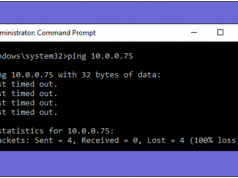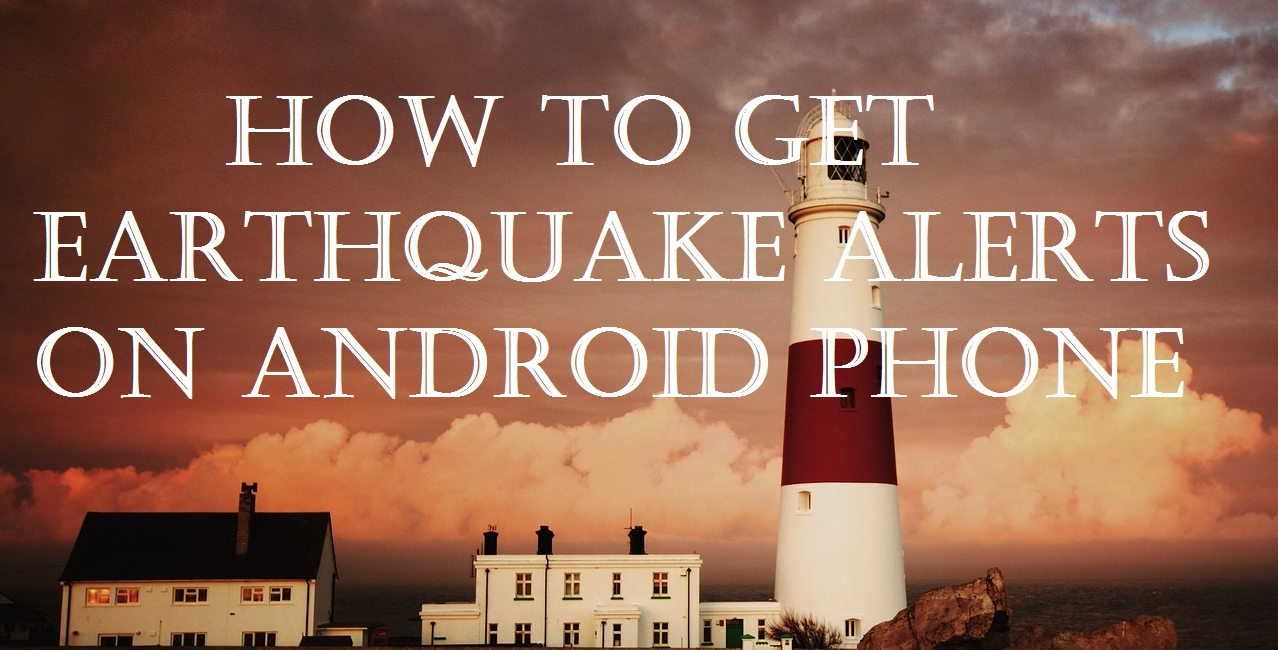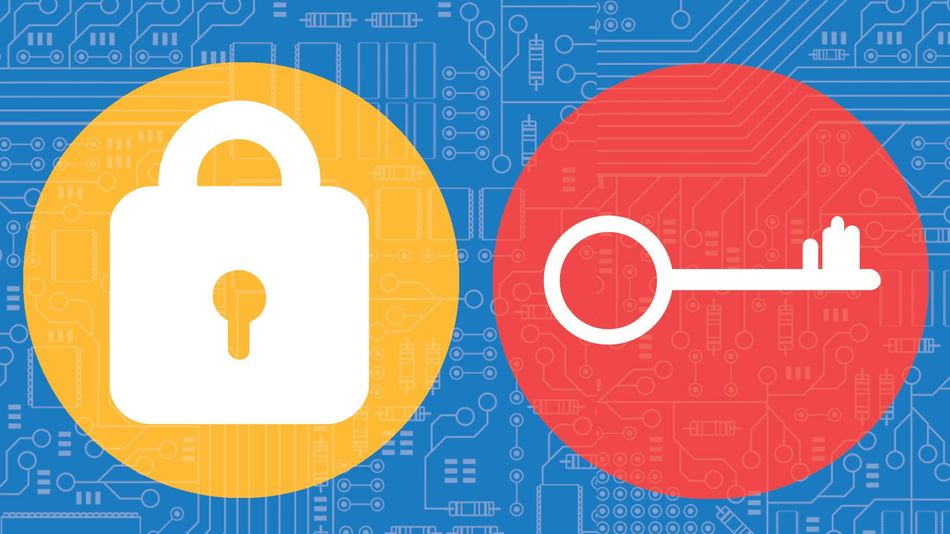Billions of people in this world are using Smartphone today. Everyone loves to play games on their phones. Android Lovers hit the Play Store to download the best game for their phone, On the other hand iPhone lovers hit the App Store to download HD games for their phones. But what if I say there is a method which you can use to play PC games on your Smartphone? Yes! It is possible. It doesn’t matter if you have an iPhone or Android. This method is compatible with both of the system. All you need to do is download a cool app which is specially made for the Smartphone to play PC games on it. You can play awesome and cool HD PC games on your Smartphone with the help of this app. You can show it to your friends that you have best phone games on your Smartphone. So let’s take a look at the Guide below.
Also Read – How To Recover Deleted Facebook Messages And Photos And All Your Data
Remotr Game Streaming App
In this app you don’t need to move any of your PC gaming files to your smartphone. This app just mirror the PC or Laptop screen to your Smartphone and provides you the game control. Now your smartphone will act as a controller for the game and screen on it. And you are good to go. Play as much you want. But for that you need to know how to setup this app to play PC games. Steps are given below.
STEPS
1. First of all download and install the Remotr App on your PC. You can download it from HERE.
2. Now open the app and create your account with your valid details.
3. After that download Remotr App into your Smartphone: Android OR iPhone.
4. Then install the app and login to your Smartphone with the same account details you put on your PC.

5. When the devices are connected to the same login network, your PC address will display on your Smartphone, Just click on it.

6. Now select the games you want to play on your Smartphone.

7. After that, just set your controls for your Smartphone on the next screen to play the game.
8. That’s it. Enjoy your PC games on your Smartphone.
Also Read – Top 10 Best Prank Websites To Fool Your Friends And Make Fun
If you like this guide and my article, then just feel free to SHARE it. If you found any queries regarding this guide, then just leave a comment below in the comment box. We will surely respond ASAP.