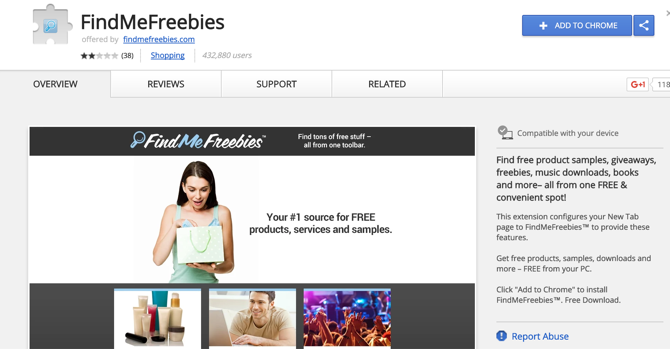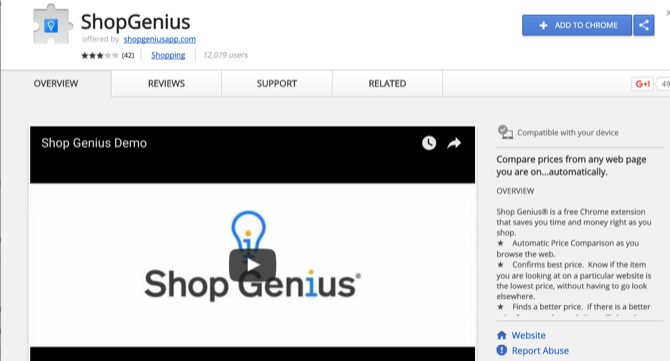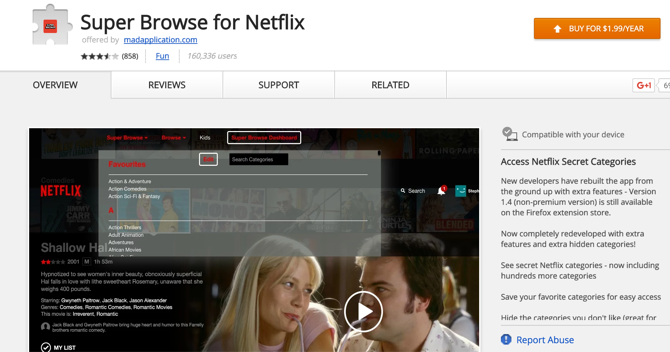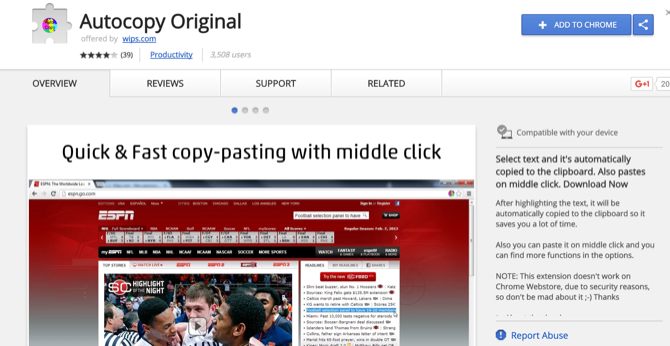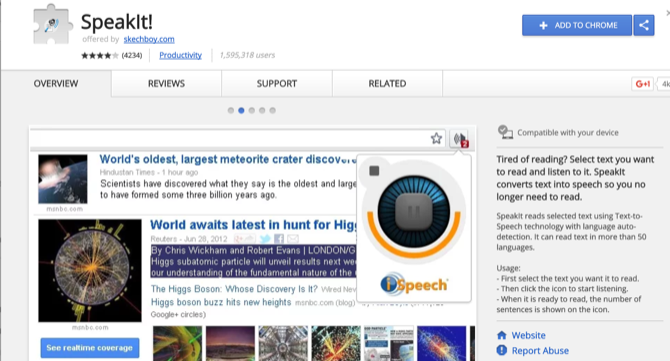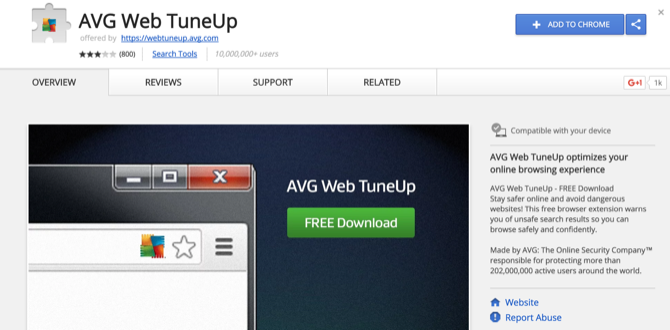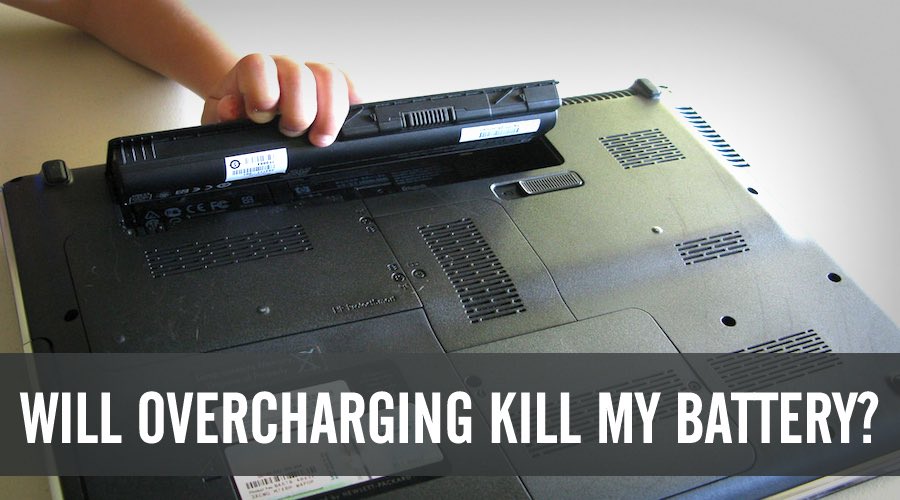Browser extensions can better your internet experience. But they can also turn out to be very tricky and bad in their line of duty by using lots of system resources, collecting your data, installing adware and generally other malicious software that you may not even realize. There are lots of extensions out there with such descriptions, but definitely these 10 top the list and you should delete them real quick without a second thought.
1. Adblock plus
ABP is one of the most known extensions for chrome and is also one of the profound ones existing. Much as it is impeccable at blocking ads, the true worthiness of it in terms of CPU and memory usage isn’t appealing. Quite a considerable number of tests have revealed that ABP though effectual, is the least proficient in terms of resource usages. In our honest opinion, if you must seek help of an adblocker, a lighter-weight Adblocker like Ghostery, Adguard or uBlock Origin would be a perfect recommended alternative.
2. Hola
This was once the best way to watch different countries’ Netflix movies and to also access the sites that were restricted to specific territories. However, Hola was promulgated as a giant botnet system users’ bandwidth was traded to cover operating costs for the free service and surely the system had been hoodwinked by someone.
Hola though, has since distanced itself from this inexcusable behavior and actions. According to the blog, the bandwidth load is only 6MB per day. They also make sure their enterprise customers are not abetting crime by vetting them. Nonetheless, many people aren’t aware of their bandwidth being sold to commercial customers of Hola. Don’t even think twice about getting rid of this extension. Just delete it.
3. FindMeFreebies
FindMeFreebies is an extension that deludes you into thinking that it will hook you up with all the free stuff online. Many people love free stuff, but frankly, free stuff is hard to come by. All that FindMeFreebies does is change your homepage to FindMeFreebies.com, which advertises a free-stuff finder. Pretty seems like it installs a toolbar too. The company has a magnitude of apps that are tailored to function in a similar manner to FindMeFreebies and they integrate with third party services that the developer isn’t responsible for. It’s all creepy. So it’s better to consider ditching it.
4. Shop Genius
Much as you thought this extension would help you compare prices and find coupons, reviews show that it totally does nothing at all. So I guess it doesn’t align with your thoughts huh!. Not only is it a nothing doer but it is also very difficult to remove. According to the app store description, the shop genius extension also provides anonymous URL information to third parties. If I were you, I would delete it ASAP because whatever it is, it doesn’t sound like a clever way to save money shopping online.
5. Website Destroyer
This extension indeed does what it depicts. It lets you terminate sites using a variety of weapons. Nonetheless, it doesn’t notify you that it offers other weapons for sale in an attempt to make money and that is what makes it a not so cool extension. However, if you ever want to spend time destroying sites, use the Kick Ass bookmarklet instead. It comes free and simple, won’t use up browser resources and lets you design your own ships. No one said you can’t spend your time destroying websites, but if you are doing it, then kick ass is the real deal.

6. Super Browse for Netflix
Many people made a huge craze about Netflix’s “secret categories” a while back. Nevertheless, the developers of this extension are cashing in on the excitement the best way they can. It’s indeed a useful extension, but it also costs $1.99 per year. That’s not a lot but when you can use the code manually, you can save some money. Bookmark your favorite categories instead or just memorize a few of the codes that you use on a daily or regularly. Well, you can do both of these things for free in the shortest time possible, instead of having a haunting subscription fee.
7. Autocopy Original
This extension automatically copies text that you highlight so you don’t have to click copy or hit Ctrl+C. But hey, even the laziest of all people can copy text the usually way. It is not that tiring is it?. That why this just isn’t that useful. In addition to that, it’s also developed by a website that wants to sell you stuff. This is worth deleting. The developer, wips.com also says that their extensions collect and store “anonymous information about specific web pages” and this is very hazy.
8. Hover Zoom
Hover zoom started as a good and useful extension for viewing images, but ever since it was bought, the company turned it into spyware. You won’t believe it but you have to. It collects and sells your data and there is nothing much you can do about it except deleting the damn extension.
9. SpeakIt!
This here is a pretty cool extension that reads out stuff to you on your computer e.g. articles or Wikipedia entries. It’s a good extension, excluding the fact that it’s not an honest one which makes it turn out to be worth getting rid of. speakIt got disclosed for collecting a huge amount of your information. A considerable number of users of the free version of speakIt! Have since made it clear that it also just doesn’t function well enough. And by the way, it seems they just use the free version to get you to buy the pro one.
10. Any Antivirus extension
In most cases, the browser extensions from antivirus developers exist purposely to generate income for the companies. Seriously, what do you need a browser extension for. Your antivirus should be monitoring your web traffic already. It’s a huge risk to take while using these extensions, because lots of them have engaged in suspicious activities, from gathering a lot of your information to recommending shady or insecure browsers. This just gives you the perfect reason to get rid of them all.
- 10 secret Google Chrome tips and tricks, you must know
- Top 10 hidden Google Chrome tricks and features
Time to clean out your extensions
It’s recommended to always clean out your browser extensions time and again, regardless of how well mannered yours are. Get rid of the extensions on this list because we’ve surely told you the truth about them all and also get rid of any other extensions you don’t remember installing not forgetting any that you don’t use anymore.
If by any chance you know more extensions that readers should avoid, just inform us all about them in the comments section.