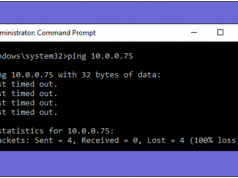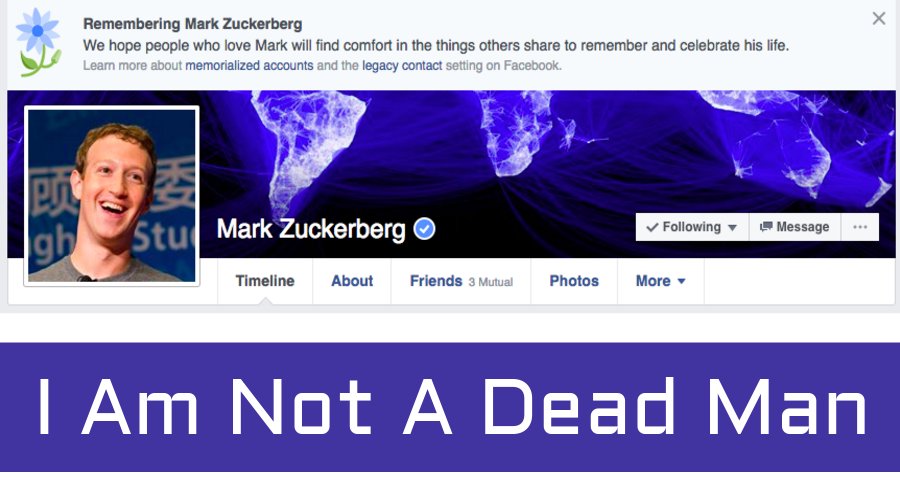It is well known that WhatsApp is one of the best and great instant messaging app using by millions of people. WhatsApp is very fast in sending messages and it consumes very less mobile data. The owner of this company is Facebook. People use this app to stay in touch with their family and friends, for group chats, for a broadcast and for so many purposes. But do you know this app can be used as a search engine to provide the information in the form of news, dictionary and Wikipedia? The answer is yes. So today, I’m gonna tell you how you can activate WhatsApp Bot To Use WhatsApp As A Search Engine And Wikipedia.
The developing team of WhatsApp Bot makes it clear that the bot is not associated with official WhatsApp in any way. So it’s totally up to you if you want to use it or not. Duta.in is the website or company who created this search engine bot of WhatsApp and it will give you access to use some internet features on your WhatsApp messaging app. All you have to do is just put your query in the search engine and its virtual assistant feature will automatically respond to you.
Also Read – How To Hack WiFi With WIFIPHISHER: Best Tool To Hack WiFi
One important point is that only Indian numbers can access this bot. This bot will help you find any topic on Wikipedia, you can see train information, you can also see quotes and jokes and live news updates.
Steps to Use WhatsApp as a search engine by activating WhatsApp Bot
1. First of all create a contact with a name you want. After that add this mobile number to that contact – +91-7401004510. The bot will start. You will get WhatsApp bot services easily from Duta.in.
2. Open your WhatsApp mobile app now and make a group. Then add your bot contact to the group you created.
3. That’s it. You are good to go. Now add family members and friends to the group or use this search bot on your own.
Codes to use WhatsApp Bot Features

1. Type wiki SEARCHTERM on the group and you will get Wikipedia information.
2. Want to use dictionary – Type +DICT with the word you want to dictionary (e.g. – +DICT SARCASTIC) and send it to the group.
3. For the new channel updates, Type +NEWS and send it to the group. You will get subscribed. To unsubscribe, Type: -NEWS.
4. For GK play, send +GK to the group and for Football and cricket send +FOOTBALL and +CRICKET to the group.
Also Read – How to Keep Your WhatsApp Account Safe and Secure From the Hackers
Visit Duta.in for more codes.
In this way you can use the WhatsApp application as a search engine. There are so many other bots available on the internet. But those bots are full of flaws. I found this one more secured and easy to access the WhatsApp features. So go for it. Enjoy the bot features and after that share your views and queries with us. You can comment in the comment box below. We will respond ASAP. Don’t forget to Share the post.