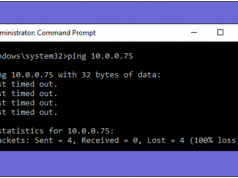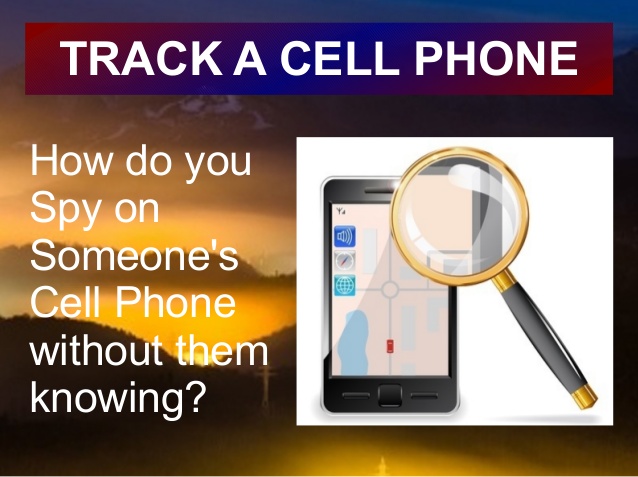Facebook has billions of users. It is the best social website in the world. Everyone uses Facebook every day to connect with their friends and relatives. People come on the Facebook mostly for chat. And when they left FB, they left their last seen on their messenger or on FB messages. Sometimes you are so much concern about your privacy. You don’t want others to know that you are reading the messages they have sent to you. It’s kind of annoying when someone says you were last seen on Facebook that time. And yeah! Facebook didn’t give any option to hide that last seen. Even WhatsApp have this option now to hide last seen on it. But today I have a trick which you can use to hide last seen on Facebook and can easily have an anonymous chat with anyone.
Also Read – How To Recover Deleted Facebook Messages And Photos And All Your Data
How To Hide Last Seen On Facebook
This trick is sweet and simple. All you need to do is download the extensions on your browsers and they will definitely hide your last scene on FB. Steps are given below.
Steps For Chrome Users:
1. First of all open your chrome browser. Then click on this link HERE.

2. You will see an extension there – Facebook Unseen. Just click on the Added to Chrome button there. It will take a short process to complete and will add to your chrome browser.

3. That’s all. You will see the extension at the right corner of the chrome window enabled. Now you can chat with your friends and can read their messages without showing the last seen. You can also disable it with just one click.

Steps For Mozilla Users:
1. On this browser, you need to download the plugin which will hide your last seen. For that, just click here.

2. After that you will see the plugin name Facebook Stealth there, Just click on the install button.
3. Yup, and now you are good to go. This plugin will hide your last seen and you will be able to chat anonymously on Facebook.
Also Read – How To Play Cool Chess Game On Facebook Messenger With Your Friend: Amazing Hidden Trick
I hope you found this article helpful? Share it so that others can also know about it.