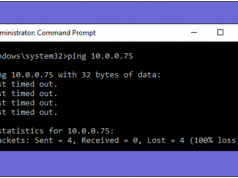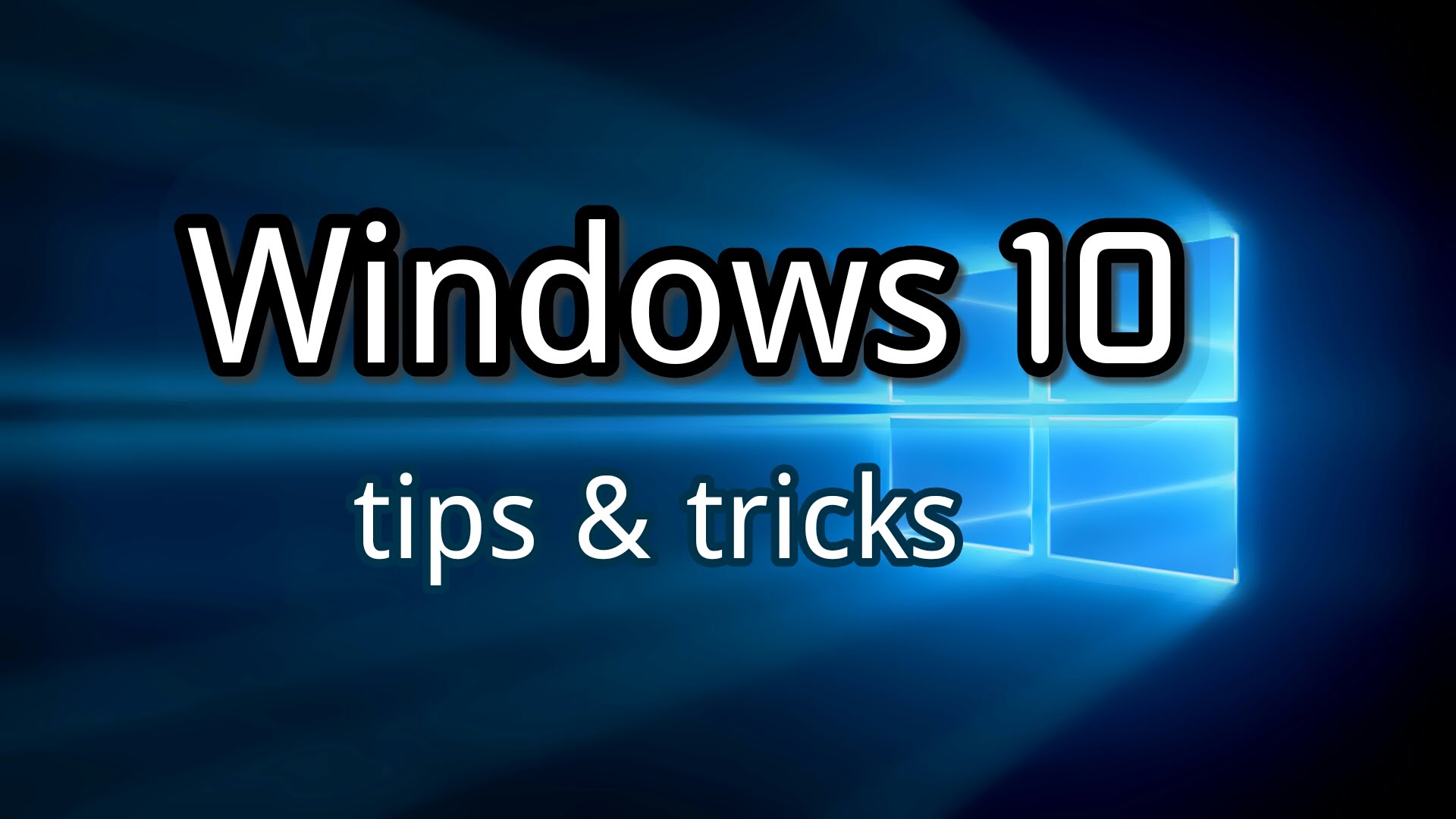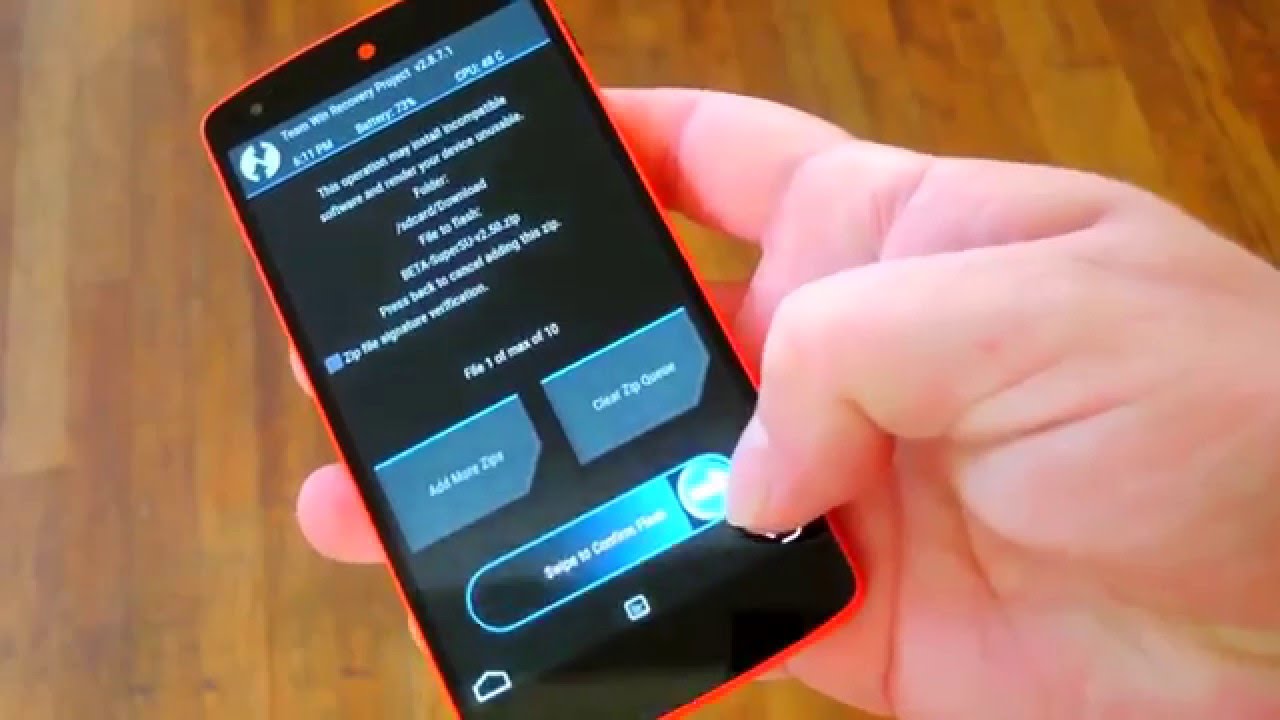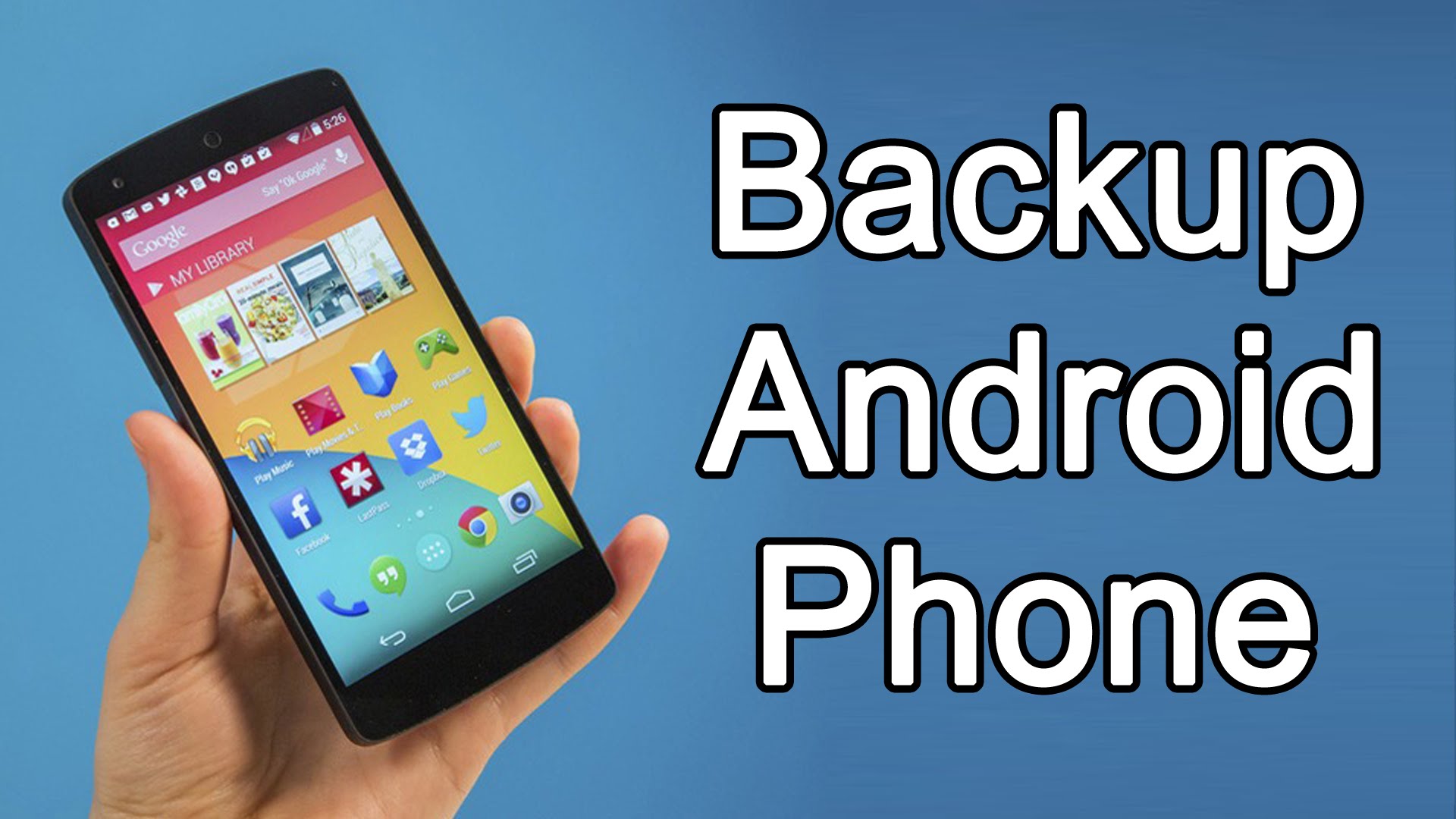WhatsApp messenger is the most popular messenger app in the world. Developers are always trying to keep it top by adding more features day to day.
WhatsApp messenger is the most popular messenger app in the world. Developers are always trying to keep it top by adding more features day to day.
In a recent update, WhatsAPP has introduced text formatting tools for Android beta, the features available on running version 2.12.17 for iOS and version 2.12.535 for Android. WhatsApp is now allowing you to replies in “Bold,” “Italic” or Strikethrough your reply to your friends. But, to use this feature you need to update the latest version of WhatsApp messenger.
Must Read: 4 Awesome WhatsApp Tricks You Should Know About
How it Works?
1. To use bold, add asterisks to either side of your text, e.g. *bold*
2. To use Italicise, you need to add underscores either sides, e.g. _italics_
3. To use strikethrough text to add tiles either sides, e.g. ~strikethrough~
4. You can also use to combine the new formats, such as _*bolditalics*_.

Why is not working on My Android Phone?
There are many users who updated their WhatsApp messenger, but have yet not see the formatting features take effect. But if you are on version 2.12.556, then you won’t be seeing text formatting features.
Also Read: How To Convert WhatsApp Chat Conversation To TXT Format: Best Method
So, What to Do?
Well, text formatting is in beta mode. If you still want to use these features, you have to grab it from APK mirror. There are many other features available in the version 2.12.535 and Version 2.12.560. Also, if you want more new features like these, you can sign up to beta tester here.
Hope you enjoyed this article. Leave a comment below if you have any related queries with this. Share this article with colleague. If you want to get notified with our latest updates, please Subscribe our Newsletter.