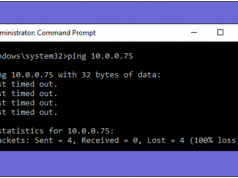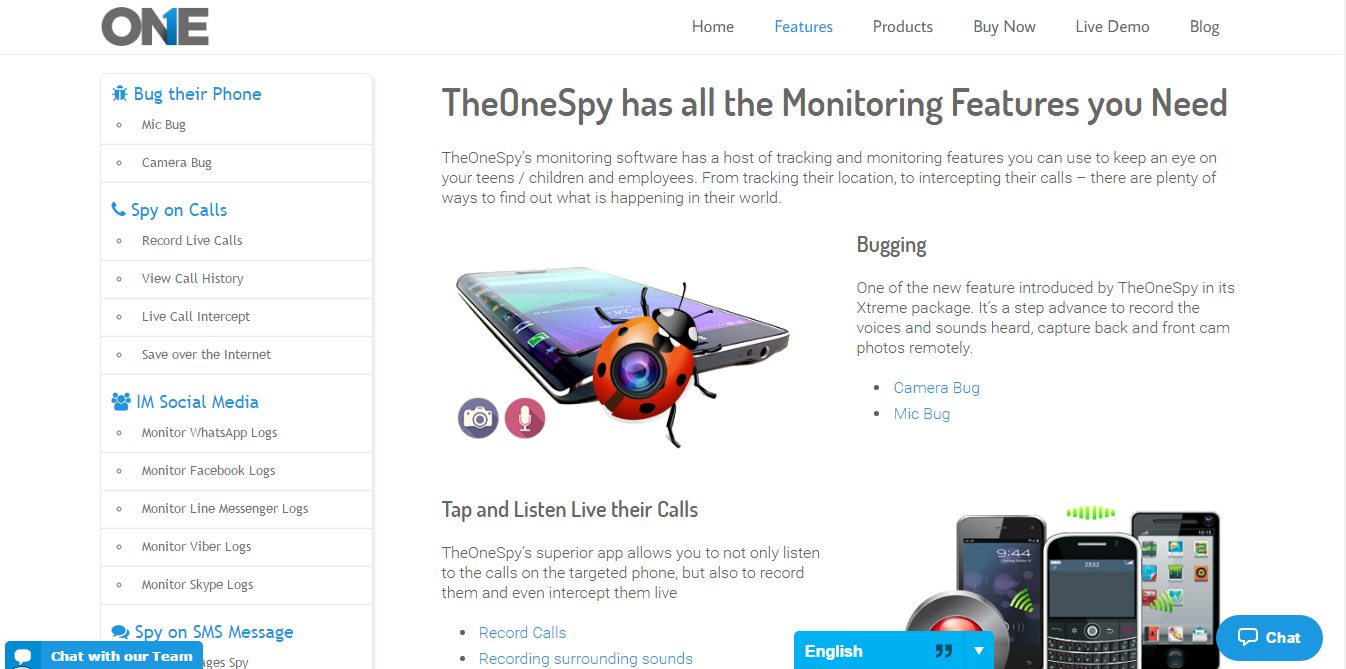People often surf the net finding ways to boost their internet speed, for those who need extra MB’s for downloading, there’s always a need for faster internet speed. That’s why we are here to help you out in such technological issues. One of the way to boost your speed is to use your WiFi and Packet data at the same time, Well that’s seem impossible as androids don’t support this feature. But this indeed is possible, for using Packet data and WiFi at the same time you have to have these requirements.
Requirements:
Rooted device with android version 2.2 or higher. If you are unaware of rooting then check out this link.
Packet data and WiFi connection at the same time.
Super Download android app. You can get it downloaded here(Paid version) and here(Free version).
Must Read: Systemless Root: What Is It And Why Should You Go For It
Using Super Download app:
First download and install the app.
Now, once you’re done with installation process launch the app, you can see the home screen displaying No active files.
Now click on settings and enable Dual Networks which require root access.
After then, add your download link by selecting the (+) icon at the top and you’re done! You’re files will start downloading faster with WiFi and Packet data operating simultaneously.
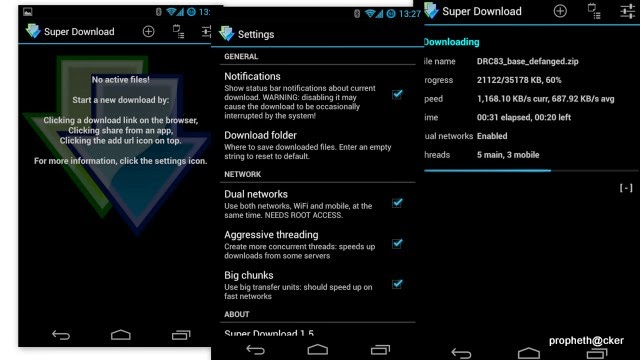
Instructions:
Before you proceed just ponder on these points.
This method require root access and don’t forget to say authorize to the superuser prompt.
File size limit is restricted to 50 Megabytes and also you require a good network strength (3G is ok) without any disconnectivity.
It is supported by some devices and protocols are all supported (no FTP or torrent).
This is how you can use both your Packet Data and WiFi at the same time. Was this information useful. Do let us know your feedback. Follow Techxerl to be in touch with latest technological updates.