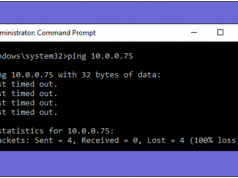Everyone who loves to download stuff know about the torrent. It is well known that torrent files can be downloaded from utorrent or bit torrent. These 2 torrent can easily download your torrent files. But these files always take so much time to get downloaded. There are so many tricks you have tried to boost your speed of utorrent, but you didn’t get much. So today I am going to share one trick which you can use to download your torrent files in a very high speed on your PC. You just need to know about one website which is furk.net. This website is one of the biggest websites to download torrent fast and free on your PC. With the help of infohash and furk.net website you can enjoy downloading your torrent files in high speed. Just follow the steps below.
Also Read – How To Download Torrents Anonymously: Top 5 Methods
Steps To Download Torrent Fast and Free
1. Open the website furk.net in your browser on your PC and sign up your account there. You can sign up with your Facebook also.

2. After that login to your account on furk.net and click on My Files.

3. Now open the torrent website you want and select the torrent you want to download. Copy the infohash code of the selected torrent.
4. Then go to the New option in my files and paste the infohash code there in the box. After that click on Add Download button.

5. The Download page will only occur if your torrent will have good seeders and peers. Click on the download button and your torrent file will be downloaded to your PC.

This is the fastest method to download your torrent files in a high speed. You can notice the speed after the download will start.
If you successfully used this trick then must share the article. For any queries, please leave a comment below in the comment box.