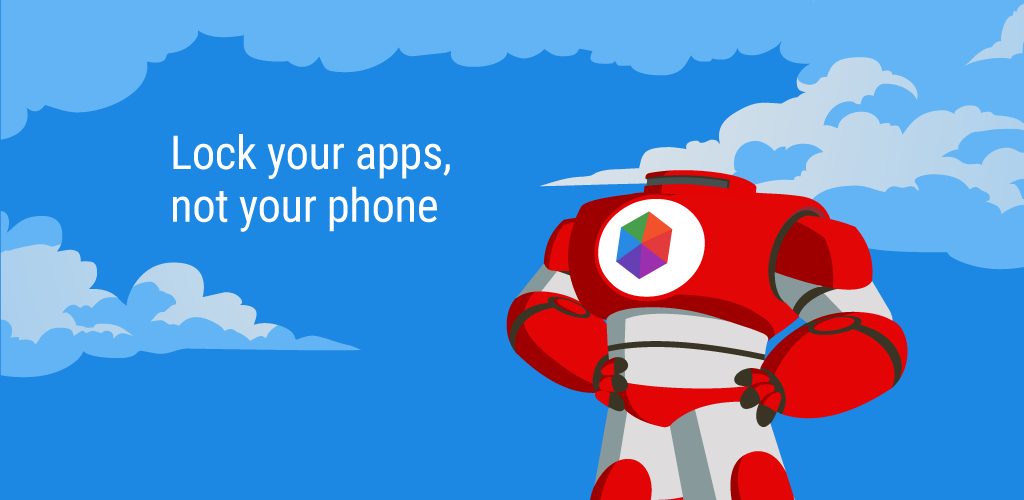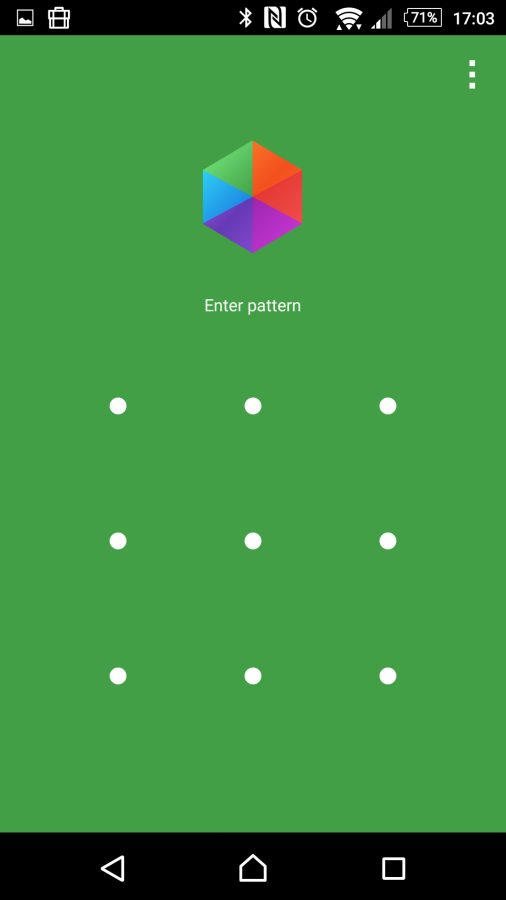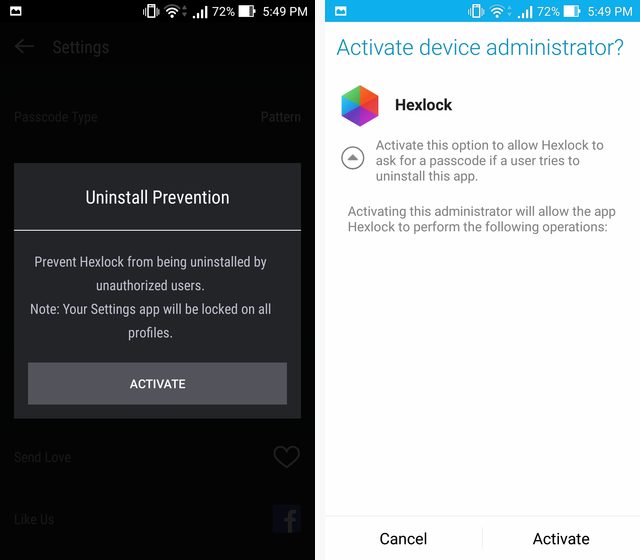Nowadays almost our entire information is contained within the smartphone. Our photos, mails, almost everything that we want is stored in our phone. With this, the next obvious thing is to setup a password which you want to secure your device.
Then maybe your friend has asked for your phone to play a game, but instead he starts checking your other apps. So the next thing you would be needing is an app which provides a password to lock your other apps. But you would have already thought of all this and typed lock app in the google play store, right? And what you would have gotten is a list of apps, all of them with the basic facility of locking apps. So which one to choose?
We all like something more than what we have asked for and that is the exact same thing which differentiates these apps. But who will go through all the apps to find out which is good? Well, we did that work for you and boiled down to Hexlock by Liquidium.
How To Get Started With Hexlock:
First of all download Hexlock from Google Play Store or from the link given below.
Download Here – HexLock App Lock And Photo Vault
As soon as you open the app, you will get an option to either set a pin or password. After this, you can select the apps to be locked. You can create up to six profiles and categorize them accordingly, like work, home, cafe, etc. You can rename these as per your wish, change their colors, etc.
Auto App Lock feature:
Now comes the best part: you can either manually switch between the profiles or make it network based i.e. You can connect the work profile to the office network and the home profile to the home WiFi and as soon as the app detects the change in the network it will change the profiles. This is the Auto App Lock feature. Something you didn’t think of, right?
Also, you will have notifications (shown only in the panel) about the current profile. And let’s say if you find these notifications irksome, you can always switch them off. Now aren’t these little surprises cool?

Extra Protection for Your Phone:
Well, this surprise wasn’t enough. You have another one on your way. You can actually protect it from getting uninstalled without your knowledge. It does this by making the app a Device Administrator. Also, you can use the fingerprint locking but its not available on all devices. And yeah, this notifies you whenever a new app is installed. So even the forgetful people are constantly updated.
Design:
Well, it sure does a heck lot of work to keep your apps safe. But in spite of all that, it still remembers to please our senses with its smooth and clean design plus some small animations and at the same time it doesn’t overdo them.
But out of all, the best thing I liked about the design was the ads position. You must have been irritated with all those ads always popping-up in a manner so that you end up clicking on them. Thankfully, over here, the ads are small banners at the bottom and don’t hinder you. But then if these ads still bother you, you can buy the ad-free app version via in-app purchase for $1.07. So what are you waiting for? Go on and download it.
You can tell us your experience with Hexlock by leaving a comment in the comments section.