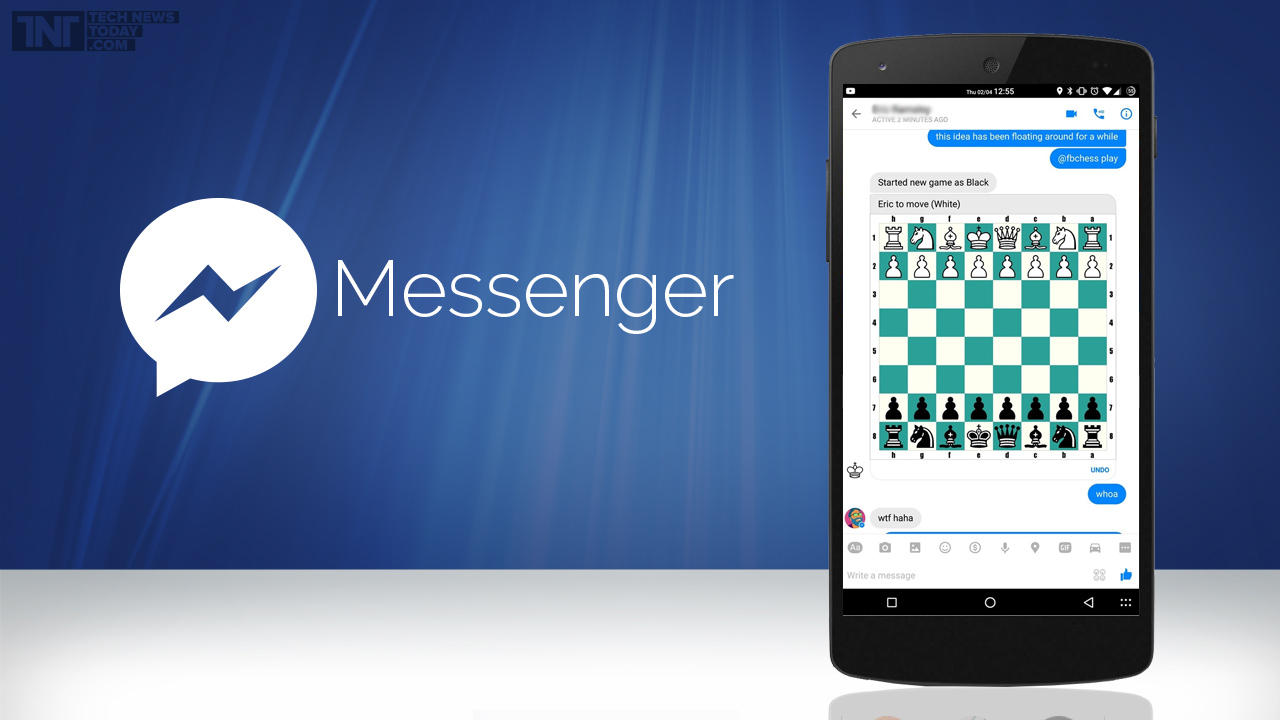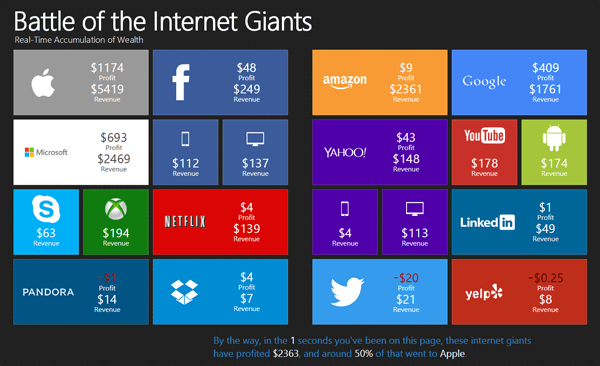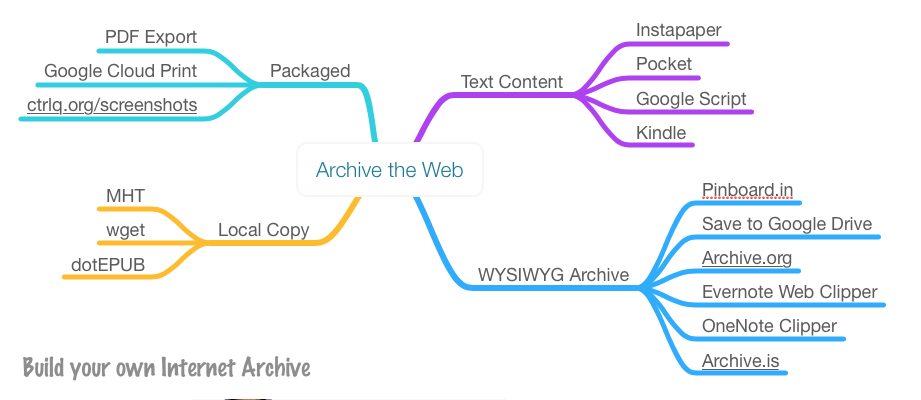 If you are surfing the website on the internet, then some web pages are important for you. But webpage change with time or may disappear with time. Thus, if you want to save web pages for forever, your first preference is downloaded on your PC or save into the Dropbox. But, I am going to tell you, how to save web pages permanently by smart way.
If you are surfing the website on the internet, then some web pages are important for you. But webpage change with time or may disappear with time. Thus, if you want to save web pages for forever, your first preference is downloaded on your PC or save into the Dropbox. But, I am going to tell you, how to save web pages permanently by smart way.
Method: 1
If you want to save like news articles, saving text only pocket and Instapaper are recommended choices. You can save web pages via email, browser extensions, bookmarklets or through apps. Though, there is no option to download, save article, you can only read in pocket web site or apps.
Method: 2
Evernote and OneNote are other good tools for archiving web pages in your private notebooks. They provide Add-ons, clippers and extensions to save web pages very easily with one click. The clipped web page accessible from any devices at anywhere. Evernote also lets you export these save web pages as HTML files that can upload anywhere.
Method: 3
Chrome has a built-in PDF writer or you can also use Google Cloud print. It works as a virtual printer and save a pdf copy of web pages directly in your Drive. However, this is not the best choices for saving web pages with complex formatting.
Method: 4
All the popular web browsers (Chrome, FireFox and Safari) have an option to download to complete webpage in your PC. It will download the HTML web pages include images, CSS and JavaScript to your computer, so you can read it anytime offline. It is also the best option to save web pages.
Method: 5
eReader owner can use DotEPUB to download favorite web pages as a pub or MOBI ebook, formats, and these formats are compatible with most readers. Also, Amazon Kindle provides its own Kindle Add-on to save the webpage in your Kindle devices but, as with pocket.
Method: 6
When layout of web pages is important, then best bet is to use screen capture tools. You can capture the complete screen just hold with “windows+Print screen key.” But you don’t like this method, you can use some extension or Add-on to capture the screenshot.