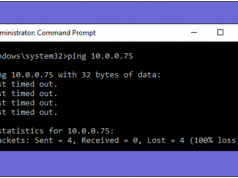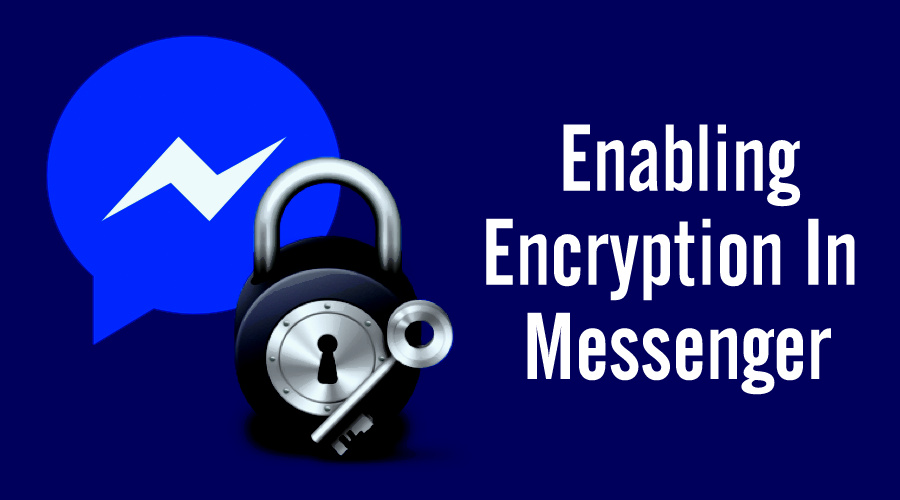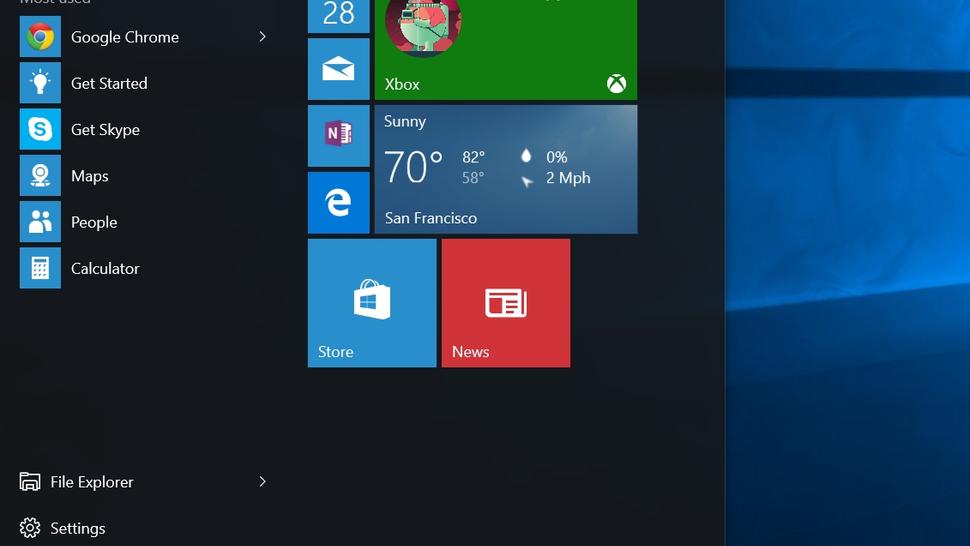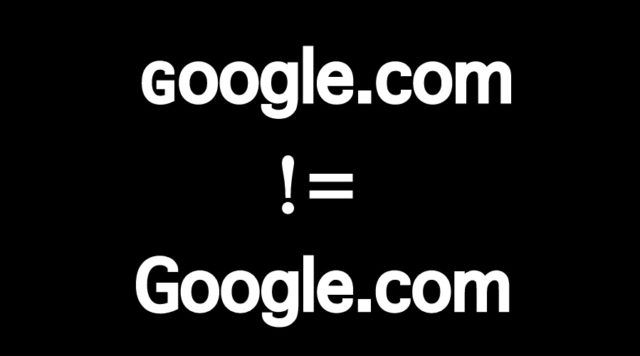[su_dropcap size=”3″]V[/su_dropcap]LC media player is one of the most popular video players on PC. Also known as the Swiss army knife of multimedia players. VLC comes with a lot of features and it can possibly play any format of video. But we are here with the how to download YouTube videos using VLC media Player. VLC media player is the best way to download YouTube videos manually, if you don’t want to use any third party software or plugins. You might be thinking, how to these software or website to allow download from Google server (YouTube videos). Well, it is not illegal at all, you can download any videos from YouTube without owner’s permission.
How To Download YouTube Videos Using VLC Media Player?
The method is so simple, You need to just follow some simple steps below.
Step 1: Play any video in YouTube and copy the Video URL.
Step 2: Now, in VLC Media Player, go to Media >> open Network Stream (CTRL+N).
Step 3: Now, paste the YouTube link (URL) in “Network Tab” and click on “play.” This will allow to stream video in VLC Media Player and in order to download it.
Step 4: Now, let the video buffer and play a little. Then, open the tools >> Code information, or alternatively press CTRL+J. Now copy the “Location” of stream (Press Shortcut CTRL+S).
Step 5: Now the open the web browser and paste the copied “Location” to the address bar and hit the Enter Key. You’ll see video start streaming inside the browser. Just “Right Click” and Save the video in your PC.
Also Read: How To Enable “Undo Send Gmail” Option In Gmail, Here’s The Ultimate Guide?
I hope that you would have find this tutorial helpful. Leave a comment below if you have any related queries with this. Don’t forget to share this post. Also subscribe our newsletter for latest updates from us.