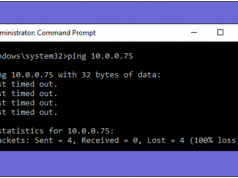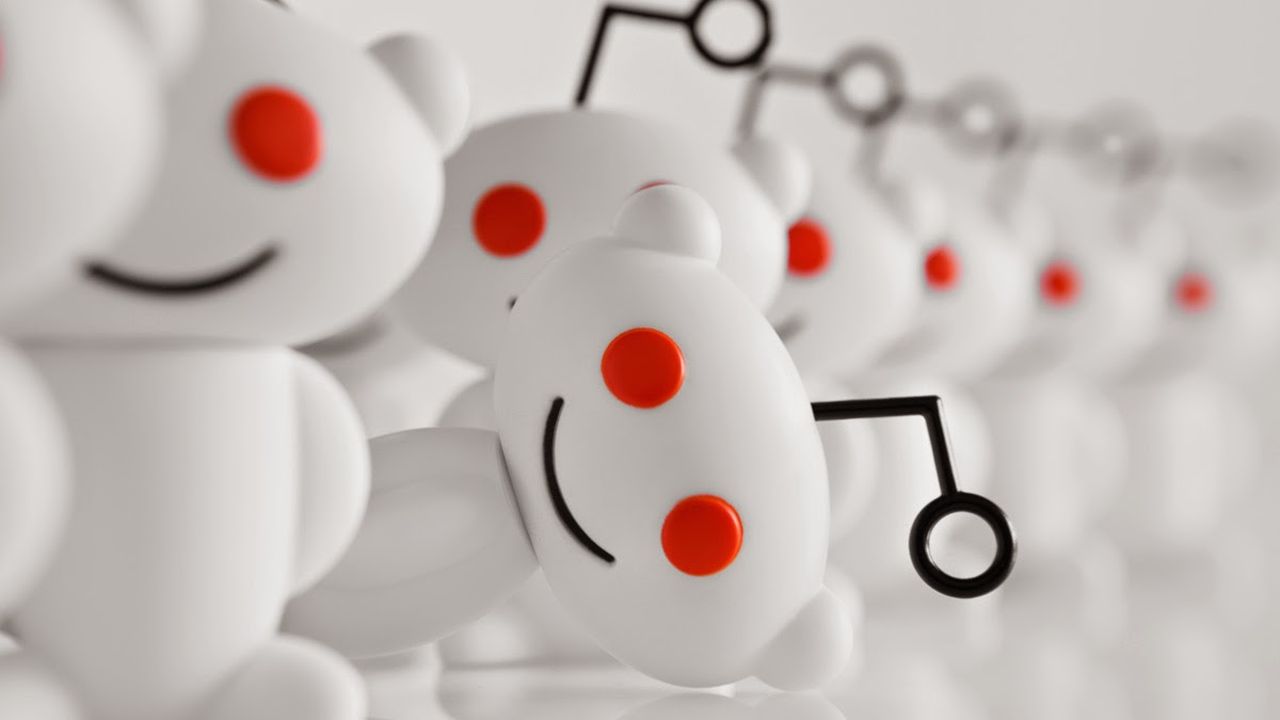It happens so many times that we delete our FB pics and messages accidentally. But only some of the people know that those messages and photos can be easily recovered. Facebook always store your data in its database. It doesn’t matter if you delete it or not. Facebook always has the copy of your messages and pics and about everything you do on it. You don’t need a software to recover your data from Facebook. So today I will tell you about how you can Recover Deleted Facebook Messages And Photos by these simple steps.
Also Read – How To Recover Deleted Files From Pendrive Or Memory Card In Easy Way
How To Recover Deleted Facebook Messages And Photos
Steps:
1. First of all open the login page and login to your Facebook account.
2. After that, go to the Settings and choose General Account Settings option OR after log in, just click here and this link will directly take you to your FB settings page.
3. Now at the bottom of the settings page you will see this – Download a copy of your Facebook Data.

4. Just click on that option and it will open the new page where you will see the casual stuff which will get download during this process. Avoid it and click on Start My Archive option.

5. Just after your click, a pop up will head up and will ask your Facebook login password. Enter that and click on the Submit button.

6. Now click again on Start My Archive to start downloading your data. Once this process will complete, Facebook will send you the copy of your Facebook data via email which you always use to login to your account.
7. If you don’t get the email within the 5 minutes after the completion process, then automatically you will get another email (Your Download is ready) from Facebook which gives you the direct link to download your data. It will show like this.

8. Just click on that link, enter your FB password and that’s all. Your data copy will be downloaded.
9. One thing you need to know that the format in which your Facebook data will be downloaded is Zip format. You can extract that file with Winrar or 7zip.
10. Extract the data, open the Facebook Data folder. Now just click on index.php file inside the folder. This action will directly launch your default browser.

11. Then open your Facebook profile and you will see your deleted data there. You can access it anytime now.
In this way you can easily recover your deleted messages, photos, status and blocked people messages as well. Your suggestions are important to us. Leave a comment if you have any queries regarding this article.