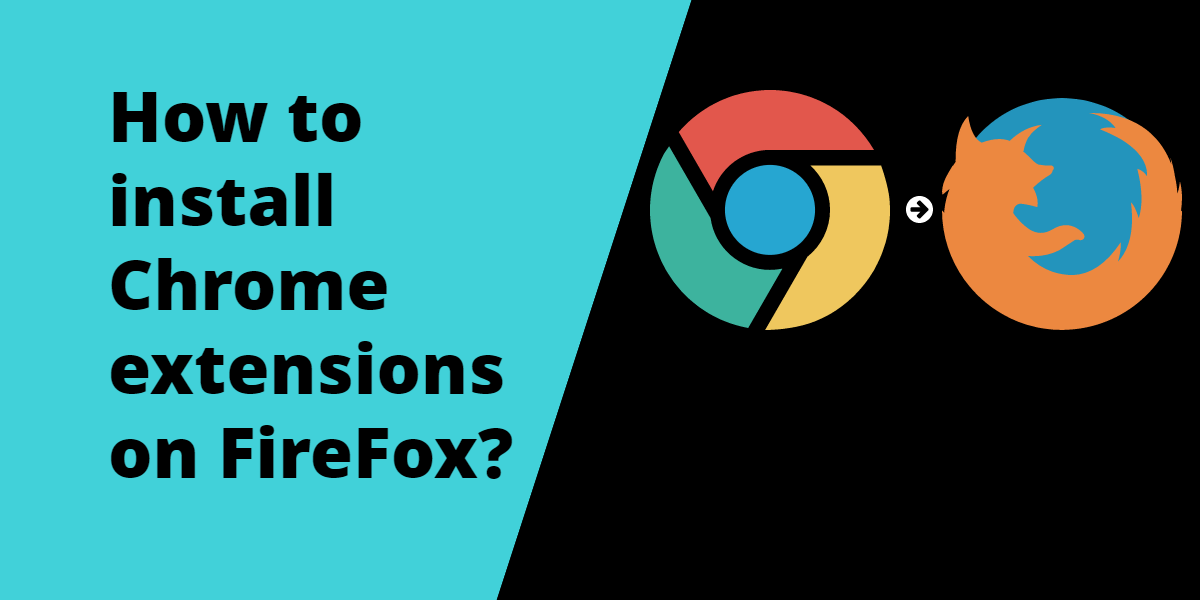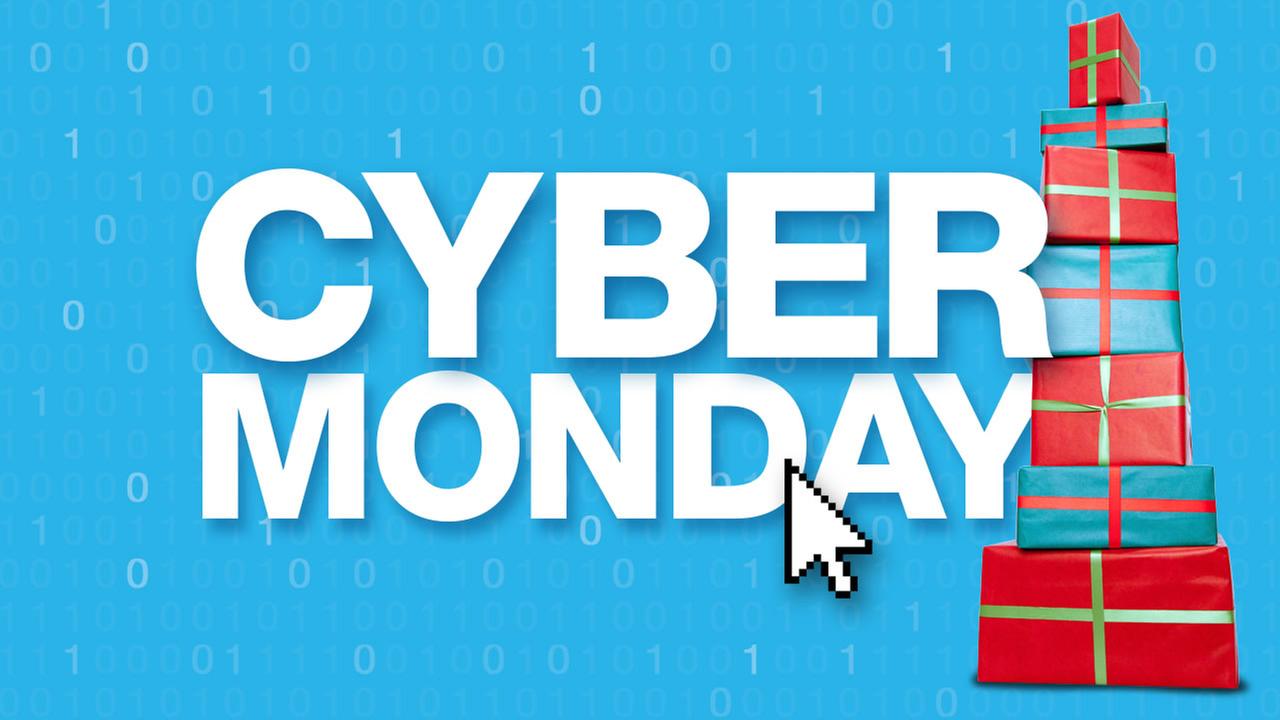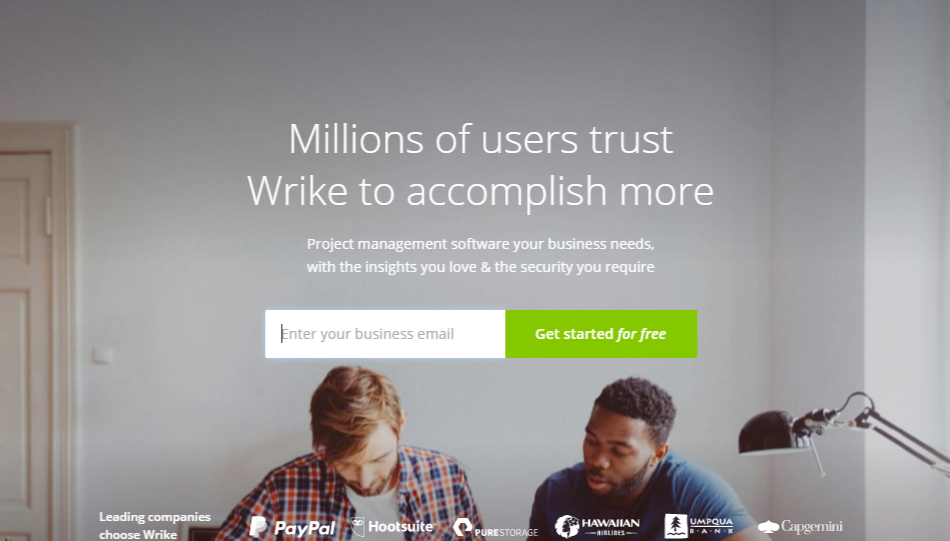Google has recently launched 2 new smartphones – Google Pixel and Pixel XL, with Google Assistant. Being the first phone to get the Google’s Assistant built in, and this phone immediately grabbed the attention of millions of users. Well, if you are planning to buy a pixel phone, then you should must be familiar with “Google Assistant Tips and tricks.” Let’s Drive it.
1. Place a call/text message
To ask Google assistant to place a call for you, simply launch Google assistant and say “call Arnav,” “text Jedi,” “send a WhatsApp message,” “text Alaine arriving at 7pm” or “tell John I’ll be 10 minutes late” etc.
2. Ask about your day
If you ever want a daily briefing, it’s no hustle with Google assistant around. Simply ask the Google assistant “good morning,” “good afternoon,” “good evening” etc. You will get the weather, upcoming events and several other updates.

3. Set reminders
To set reminders using Google assistant, say “set a reminder,” “remind me to buy milk today,” “remind me to take my pills” etc.
4. Ask about the weather
If in any case you want a weather update, you can simply tell the Google Assistant “what is the weather now” and it will give you real time updates on the weather basing on your location.

5. Real time translation
If you would love to get your game on and impress your Spanish crush or if you want to understand something being spoken in a language that you aren’t accustomed to, you can use Google assistant to help you out, simply launch Google assistant and say “hello in Spanish” (or any other language you may want) the assistant will speak out the translation and will as well write it out for you.

6. Subject based news
If you don’t want to comb through lots of info on your news feed and on the internet. You can simply use Google assistant. Say “what’s the news about android jellybean” and it will serve you up with results only based on your search. You can replace the name of subject with whatever you want to get news about or search about.

7. Get Google to call you by a nickname
Fancy being called by the name of your favorite superhero?, well you can ask Google assistant to call you by a particular name and it will remember to call you that. Simply launch Google assistant and say “call me batman”. Saying this will make Google assistant call you Batman always unless you change it.

8. Curious about something?
At times we find ourselves curious about the stuff that we can’t figure out on our own. Well, you can ask for help from Google assistant. Launch assistant and ask whatever it is you are pondering about. For instance, if you are wondering how big the moon is, you can ask “how big is the moon?” etc. In various cases Google will read the information back to you even telling you the source.
9. Open Any App
If you need to open up an app, simply say “open YouTube,” “open whatsApp,” “open Wi-Fi settings” etc. it’s really nothing that much of a complication.
10. Take Selfies
In case you feel like taking photos, especially selfies. Simply launch Google assistant and say “take a selfie” This will instantly open the camera and start a 3 2 1 countdown. Remember to smile!
11. I’m bored
If you are bored and need something to cheer you up or something fun to do, simply launch Google assistant and say “I’m bored”.it will then let you play a game or it will tell you a joke. It will even surprise you with fun activities to do in nearby places.

12. Toss a coin
The next time you are caught in an argument and you wish to resolve the matter by tossing a coin, do not dare pull out a coin from your pocket, you may not even have a coin with you for all you care. You can flip a coin on Google assistant. Simply launch Google assistant and say “toss a coin”. The assistant tosses a coin complete with sound effects to go and then tells simply launch Google assistant and say “toss a coin”. The assistant tosses a coin complete with sound effects to go and then tells you what the result of the toss was… It’s hilarious.

- 70+ Google Now commands you should try right now
- How to get Google Assistant on Android Phone with Android Nougat
To sum it all up, there are lots of stuff that you can do with Google assistant apart from the tips and tricks aforementioned. Anyways, just try out these tips and tricks. You surely will find them amazing and much of a game changing way in which you operate your devices.