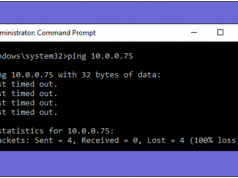IP Address is a unique number that can tell websites or blog (what you are surfing on that blog or websites) a lot about you. IP address used to track you online, it helps to find your physical location, identity and ISP (internet service provider) and much more. Sometimes, your ISP (internet service provider) blocks some websites – which means you can’t access those websites. So we’re here with how to change your IP Address.
How to Change Your IP Address?
There are several ways to change your IP Address. You need to just need to follow these simple steps.
Method 1: Using VPN
VPN is the good option to change your IP address, you can easily hide yourself from ISP and surfing the web more securely. Some most popular VPN proxies are mentioned below.
- Hidemyass VPN – Hide my Ass is one the most trusted and popular VPN service that provides a fast and secure proxy server to allow people to easily change their IP address.
- VyprVPN – It is one of the fastest VPN services to offers its clients easily changes their real IP address. it supports a wide range of operating systems.
Method 2: Change IP Address by Restarting the Router
Every time you connect your PC to internet (ISP) may assign a different IP, it’s called dynamic IP address. If your internet connection uses a dynamic IP address you can easily change your IP address, you just need to restart again and again your Router or Modem.
But this method keeps few drawbacks, your newly assigned IP address will have same location or country as before and therefore if you trying to bypass a country block IP it would not possible.
Method 3: Using Web Proxy
If you can’t afford VPN services or restarting the router is not change your IP address. You can try some web based free proxy websites that can help you to change your IP address and surf anonymously. Some of free proxy websites mention below.
How to Ensure that your IP Address is Changed?
To know your current IP address just type and search on Google “What is my IP Address.” your public IP address displayed in the searched results. Once you have successfully implemented above method, you can re-check your IP on Google to make sure that you IP address has changed successfully.
Hope this tutorial will helpful for you. Leave a comment below if you have any related queries with this. Don’t forget to share the post.