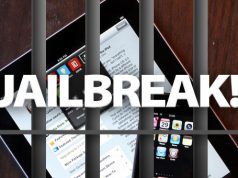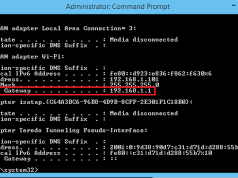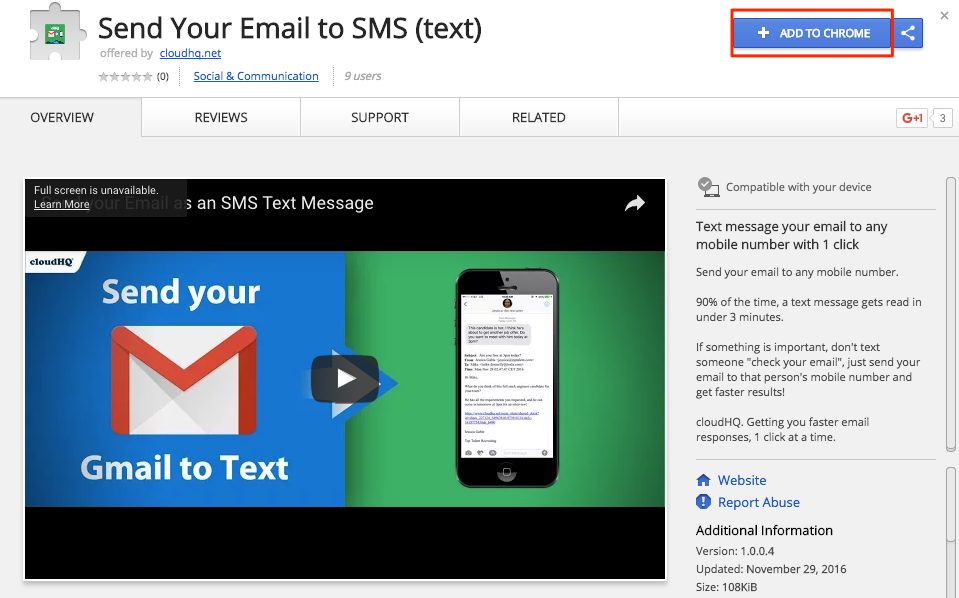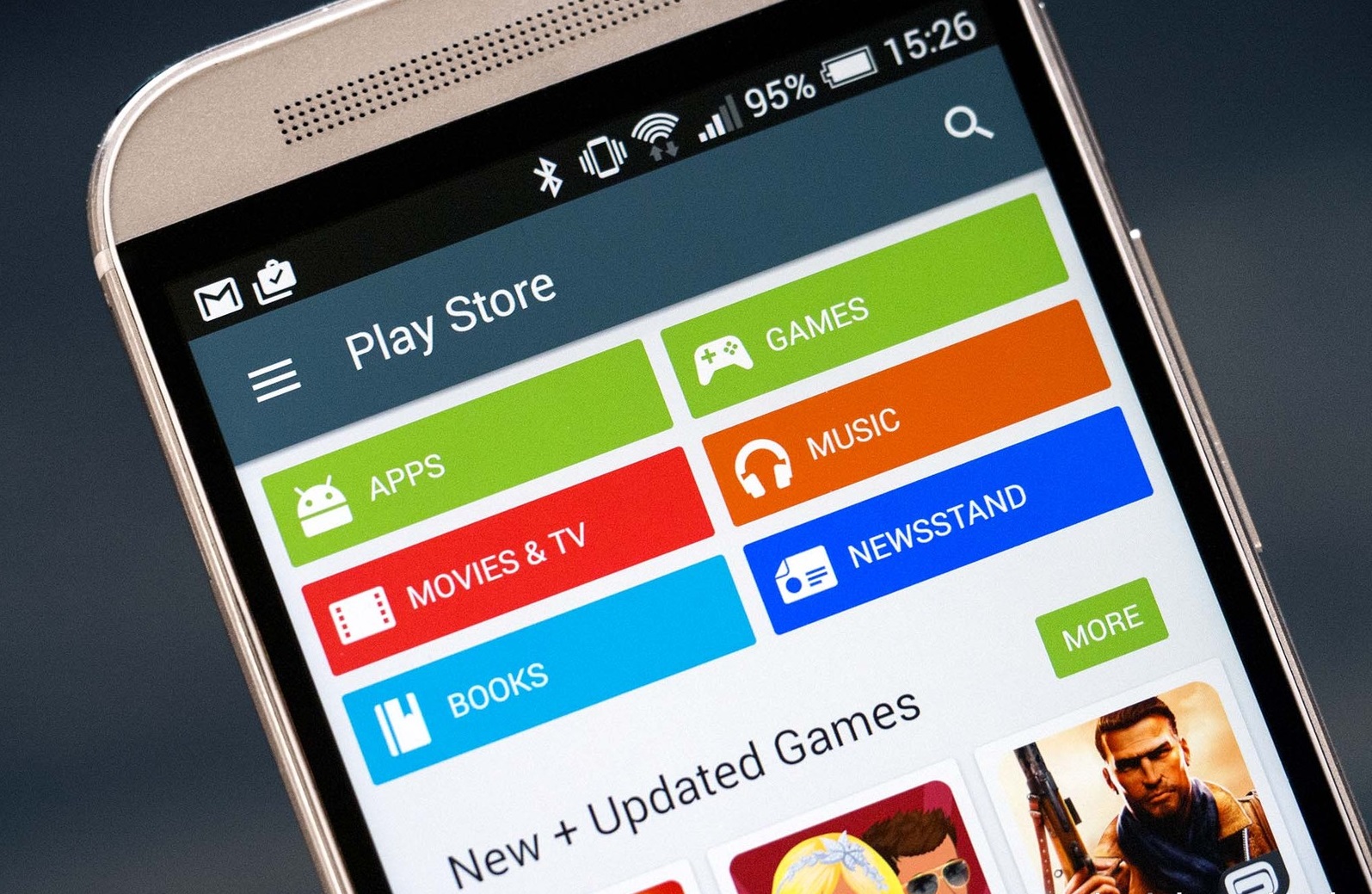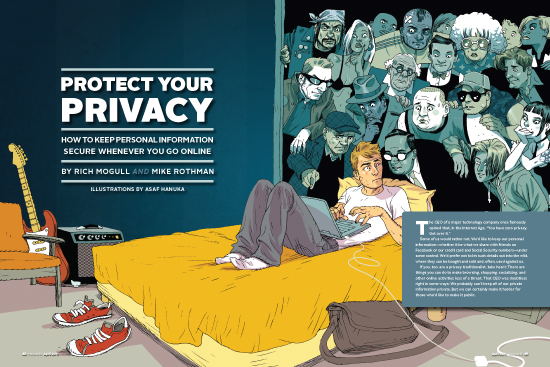
You’re being tracked each time when you surf, watch something on the internet. That’s why the internet is useful in some reasons and also it keeps the internet free and often make ads more relevant for you. Online privacy is most important these days. Just search yourself on “pipl.com” – you might be surprised that at the number of companies that claim to have information about your family, income, address, phone number and much more. So, here are the some tips to keep yourself safe online.
Must Read: Top 10 Websites for Online Privacy Protection
4 Ways TO Protect Your Privacy Online
1. Use Strong and Different Passwords
Many of us have very bad habit to use the same password everywhere. If you are using the same password on banking or wallet logins to shopping sites, then it is one of the most riskiest things, you are doing online. If you will loose your single password then I am pretty sure that the person who knows your password, can access every account, services and websites.
To better protect yourself, use different and strong (combine with alphabetic, numeric and special characters) password for different sites.
2. Protect your sensitive Information
I wish I had a “Bhashkar” for every time whenever I came across people revealing sensitive information online. Recently, I was really shocked to see a man, who has posted their picture of credit card on social media with all the visible digit.
Never post your public D.O.B, telephone number, passport number, bank details and more on the internet. It can ruin your life. A professional hacker could do anything with your a small clue.
3. Use Different Emails Account
To better protect yourself online, Use different emails account for social media as well as professional life. Also, never linking so many accounts online as if your one account is hacked the other links will be compromised as well.
Also Read: Top 5 Best Operating Systems For Hackers: Must See them
4. Make Your Browsing Secure
Many big companies like Facebook, Gmail, Outlook, etc. offers encrypted connections. But, make sure that, before using your personal details on banking websites, wallet websites, online transactions, services, etc. has an encrypted service or “HTTPS” enabled. You can use extensions or plugins such as “HTTPS Everywhere” which will encrypt your communication with major websites and making browsing more secure.
Pro tips:
- Delete cookies and trackers, which is planted in your browser by websites or you can use your browser in “private mode” or Incognito mode that will anonymize you on the internet.
- If you’re using public Wi-Fi, then make sure that you are using VPN services.
Did you find this article something interesting ? Tell us via comment box. Don,t forget to share this post with friends.