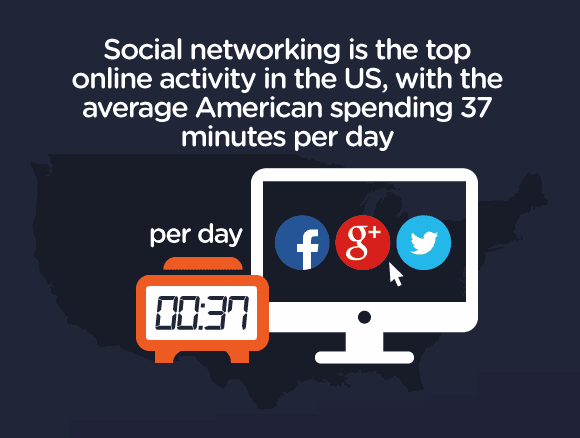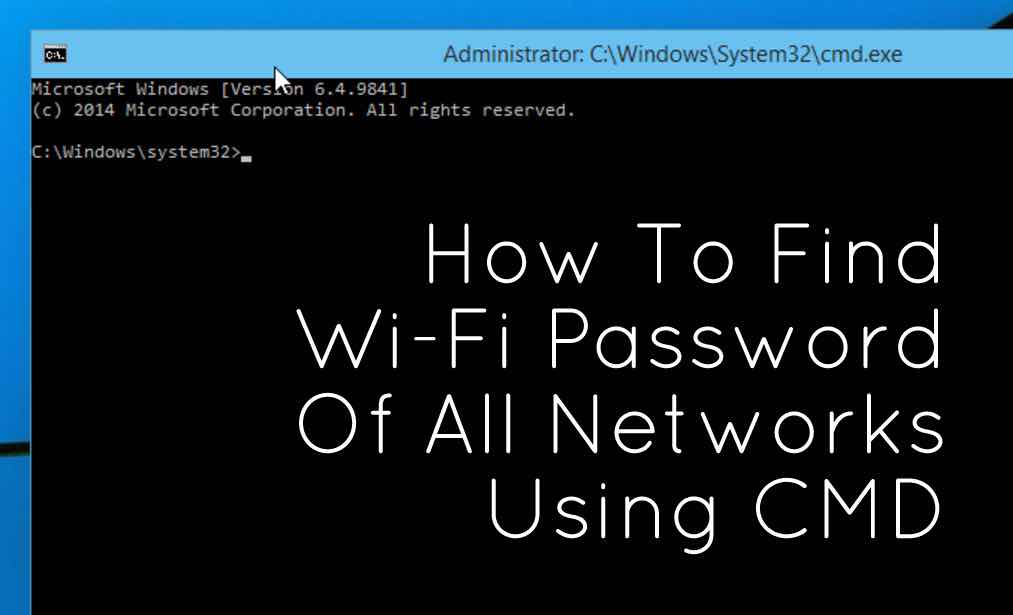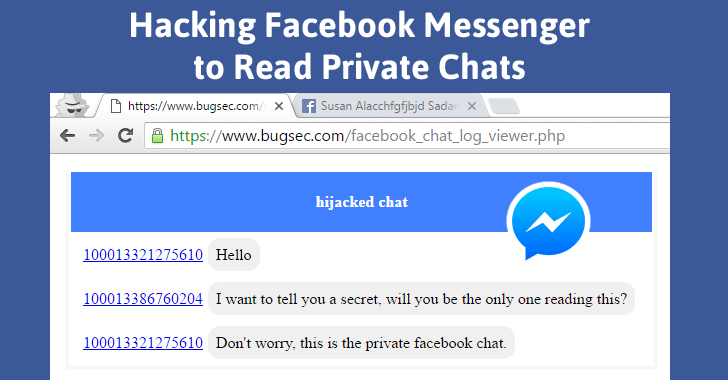As we’ve 16 Facebook acknowledged, Facebook is utilized by millions of souls all over the planet on a daily with over 5000,000 people joining in every day. Apart from the web based version Facebook is totally mobile and more interestingly through their mobile app, Facebook Messenger. It is loaded with a plethora of functions from chatting with your friends with fun features like voice/video calls, stickers and lots more to offer. Facebook Messenger is a cross platform app (it has a web version that can be used in the browser).
This only makes it much better and more appealing. If you are thinking that’s the best Facebook Messenger can offer, then you better think twice. There are lots of cool tricks in the rabbit hat that you probably don’t know about. These are some of the coolest Facebook Messenger tips and tricks you ought to try out.
1. Mute chat notifications
A lot of us undoubtedly get irked and annoyed by the constant chat notifications at times, especially in moments when we do not need any interruption. Amazingly, you can be easily muted for a specific period of time or until you just unmute them manually. To do this, tap and hold on the conversation (alternatively for iOS, swipe left on the conversation) go to mute notifications and specify the period for which you want to mute the notifications. Check out the screenshot above.

2. Create shortcuts for quickly accessing chat with contacts (Android only)
In existence of certain Facebook Messenger contacts with whom you chat frequently, you can pin them to your android device’s home screen for faster access to them. Simply tap and hold on the conversations from the contact of whoever it is you want to pin, select the create shortcut option and you are good to go. Pinned contacts appear as chat heads on the android device’s home-screen.

3. Disable chat heads (Android only)
Floating chat heads are some of the most unique features of Facebook messenger. They let you chat quickly without having to launch Facebook messenger. In any case, one may find the chat heads rather officious and in such a case you can easily disable them. For this, tap on the gear icon to go to Facebook messenger’s settings and un-check the chat heads option. Bare in mind that disabling chat heads has no effect on contacts pinned as shortcuts.

4. Download photos and videos over Wi-Fi to save data
Without limitation to text messages and stickers, Facebook messenger also lets you send and receive photos and videos. Nonetheless, the received photos and videos are downloaded automatically which if not restricted can be quite a pain in the neck if you are on a limited data plan. Gratefully, you can set Facebook messenger to download photos and videos only over Wi-Fi thereby saving data. To do this, simply go to Facebook messenger’s settings >> photos and media then check the use less data option. As simple as that.

5. Use device’s rear camera for video calls
In the present world, smart phones have since been praised for their redefinition of how people take photos and for that they have purposed the front cameras for selfies and of course video calls. But in most scenarios, they are not as good as primary or rear cameras. Amazingly, with Facebook Messenger you can use the rear camera as well for video calling your friends. All you need to do is tap the camera icon on the top right corner to switch to the rear camera.
Unbelievably, Facebook Messenger comes with a built in mini chess game that you can play with your friends. So if you ever feel the urge to challenge a friend to a chess match then don’t hesitate. To commence a game with a contact, send @fbchess as a message and you`ll be offered an online chess game that you and your contact will play with each of you making moves simultaneously. However, the game isn’t touch based and therefore can only be played by typing in commands. For that, type in @fbchess help to see the list of all the commands. Doubt you knew that!

Note: Facebook Messenger commands are nothing but the simple commands like the @fbchess mentioned above which starts a cool chess game. Facebook seems to be working on more of these commands since when you type @ in a conversation, a list of commands is relayed. But as it is, currently there are only a few commands available which are @fbchess and @dailycute. We expect Facebook to keep changing and adding to the commands so the best option would be to always keep checking the @ Option.
7. Send random cute animal images to contacts
In any situation, photos of cute animals, especially dogs and cats can lighten up anyone. With Facebook Messenger, you can cheer up your buddies with just that. It’s very easy. Just send @dailycute as a message to a contact and random imgur hosted photo of a cute animal will be automatically sent to the contact. Isn’t it cute?

8. Change conversation color
Over time we’ve all grown very familiar with the white and blue Facebook color scheme. It has gotten somewhat boring eventually and you want to shake things up a little bit and guess what, much as you can do nothing about the white, you can switch the blue to a variety of colors you would love and this comes in handy too for differentiating conversations with contacts. To do this, just open up a conversation and tap on the details icon (the one with a little “i” in a circle) on the top right corner. Now tap on the color and chose any of the colors from the presented palette. By doing so you change the color of the conversation in your contact’s Facebook Messenger app.
9. Use Facebook Messenger with your phone number
With Facebook Messenger, even without a Facebook account, anyone can use the Messenger. All that is needed is your phone number and for this, just tap on the not on Facebook? Option at Facebook Messenger’s first screen and follow the simple steps to set up the Facebook Messenger with your phone number. Pretty nice right?

10. Log out of Facebook Messenger
As we all know, Facebook Messenger provides no option to log out once logged in and this may be pretty much annoying to some of us, but thankfully with android you can easily log out of Facebook Messenger and by that I don’t mean there is a log out button somewhere but all you need to do is follow these very simple steps. Go to Android’s settings > Apps and tap on Messenger. Now tap on storage > clear data and you’re done. This comes in handy for those of you who would like to use multiple accounts on Messenger and that is what the next segment is exclusively about.

11. Use multiple accounts with Facebook Messenger
This is yet another trick in the hat for Messenger geeks. It’s possible to add multiple accounts to Facebook Messenger at the same time and switch between accounts at your convenience. Contact lists, chats and all other relevant info are automatically loaded by the app on the account that is currently active so no need to worry. To do this, go to settings > Accounts and use the “+” icon on the top right corner to add another account to Facebook Messenger. Additionally, you can specify whether or not to require the account password when switching between accounts.
Note:In the event of testing this feature on three android devices having Facebook Messenger, the feature was available only on one. Accordingly, it’s no surprise that this is a feature due to come in future Facebook Messenger updates.
12. View messages sent by Facebook users not in your friend list
Much as Facebook Messenger is about chatting with your friends, you can also use it to check out messages sent by people that don’t exist in your Facebook friends list. To check out the messages, go to Facebook Messenger’s settings>people>message requests. Easy peezy!

13. Integrate additional apps with Facebook Messenger
Much as Facebook messenger is amazing individually, you can integrate a variety of additional apps into it so as to heighten its capabilities even more. Some of these apps include giphy, memes and the weather channel. Remember that you must install each of the apps separately from the play store. Once installed, the content created by these apps can be forwarded directly to Facebook messenger for sharing with contacts. To view the listing of available apps, open up any conversation and tap on the “three dots” icon and after that it’s all about hitting the install button corresponding to the app you want as a companion for Facebook Messenger. (Check the screenshot).

14. Hail Uber rides with Facebook Messenger
Uber has changed the way we hail rides with the use of Facebook messenger, you do not require the official Uber app to get a ride with the service. All you need to do is open up a conversation, Tap the “three dots” icon and chose transportation. The driver updates can as well be checked directly from Facebook Messenger. This can be helpful if you and one (or more) of your friends are at different locations but need to share a ride. Nevertheless, the service is currently only available in the United States of America. Click here for more information.

15. Send & receive money with Facebook Messenger
In need of sending some funds to someone or making payments. Amazingly, you can do that conveniently on Facebook Messenger. All you have to do is add debit card (issued by US banks only) to your Facebook account and use it to send/receive money directly through Facebook Messenger. You can as well use the app (settings > payments > security) to add a PIN for securing the transactions. Check here for detailed information on how to do it. Take a note that this feature is currently available only in the USA.
16. Use Facebook Messenger to communicate with customers
In any business reliable customer service is needed for progress. Thankfully, with Facebook Messenger you can have real-time conversations with your customers. Developed in partnership with cloud based customer service provider Zendesk, this feature can be used by businesses to impart information such as order confirmation, package delivery tracking etc. to customers not forgetting responding to any queries they may pose. Yet again, bare in my mind that this service is only available with select US businesses at the moment.

Get more out of Facebook Messenger
Without a doubt, there is so much more to the Facebook Messenger than just chatting with friends and with the tips discussed, I think that proves a lot to you. In any case, try the above tips and tricks let us know what you think in the comments section below.