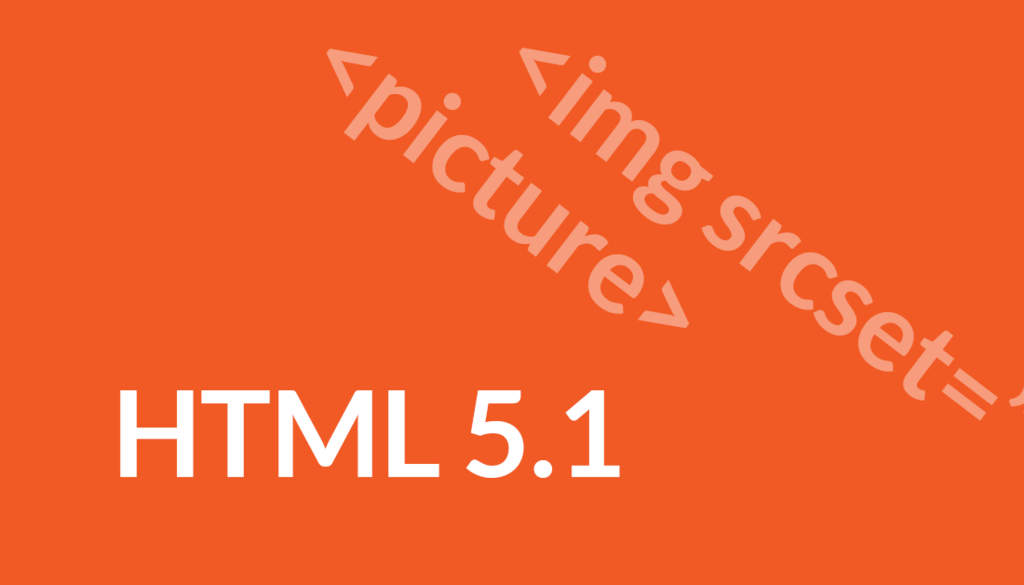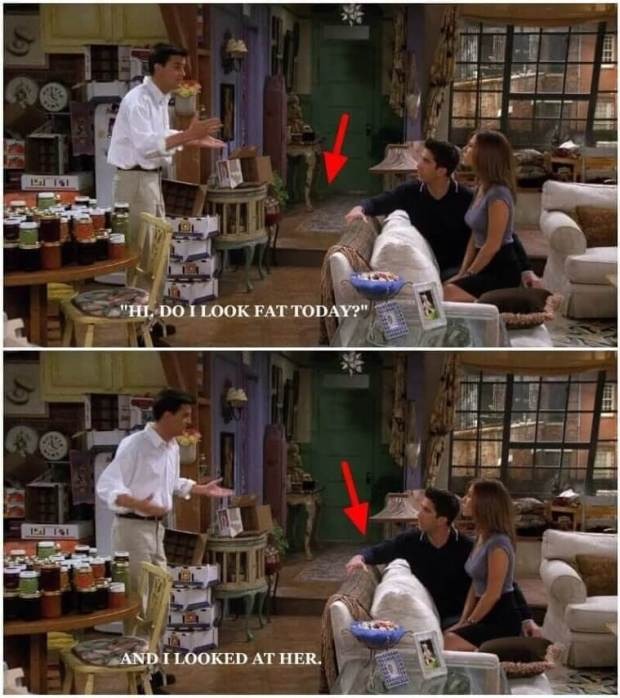People make so many friends on Facebook. They add new friends with the time they are spending on the social website. Some of them checks their friend list every day to see how many friends they have for now. But as your accounts grow, your friend’s list goes bigger. And now it’s not easy for you to check who unfriended or deleted you or just deactivated their account. Yes! If you count every single day that how many friends you have, you can analyze that if someone unfriended you or not. But how will you find out who was that if you have a big list of friends on FB. So that’s why today I am going to tell you about an App which will determine and analyze your friends list and will tell you who got unfriended on Facebook. The name of the App is Who Deleted Me.
Also Read – How To Recover Deleted Facebook Messages And Photos And All Your Data
App Which Shows Who Unfriended You On Facebook
I know there are other apps out there on Google Play which will also tell who unfriended you on FB. But Who Deleted Me is the app which I think the best from all the other apps. This app will give you the clear data about your friend list like how many friends you have for now and refresh the list every time you login again and again. It provides the clean details of the person who discarded you on Facebook.
Also Read – How To Play Cool Chess Game On Facebook Messenger With Your Friend: Amazing Hidden Trick
How It Works
Who Deleted Me app takes a sneak-peak into your friends list and then check and analyze the list. After that it collects the important vital information and when next time you login to your account, it automatically compares previous data with the new one. It would help the app to determine how many friends you have and who deleted or unfriended you on Facebook. So what are you waiting for?? Just hit the Play Store and Download the App. You can Download it from Here as Well.
If you liked this article, then Share it with others. Follow techxerl on twitter and Subscribe us for the latest updates.