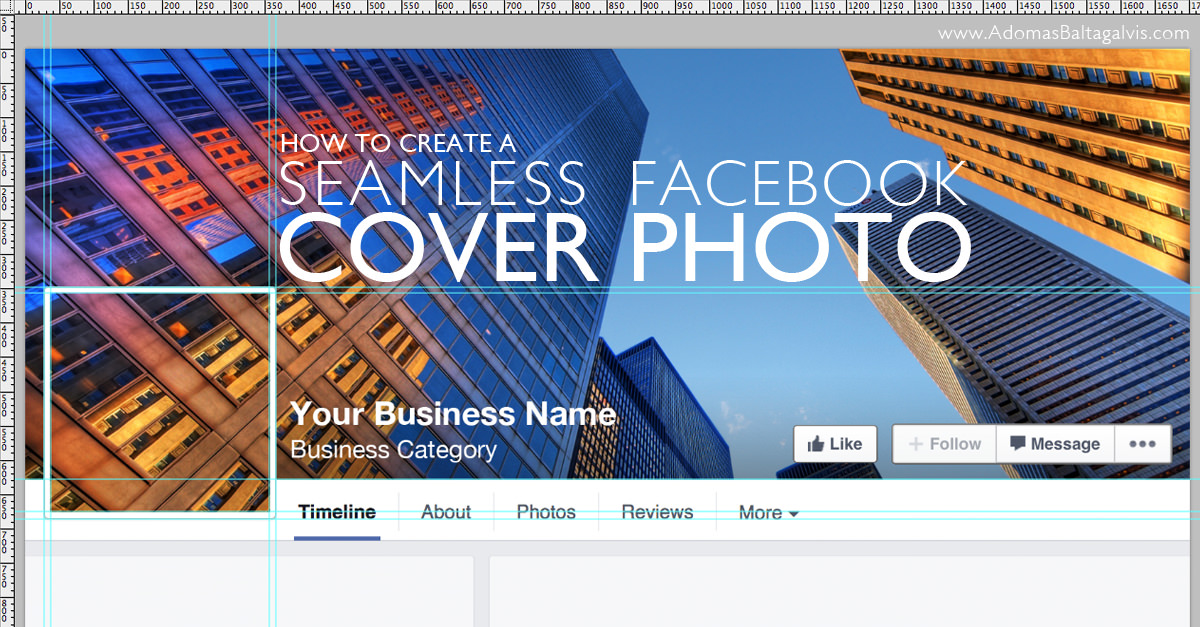Linux has been around since the mid-’90s, and has since reached a user base that spans industries and continents. Just like Windows XP, Windows 7, Windows 8 and Mac OS X, Linux is an operating system. It’s been around for quite some time and has since reached a user base that spans industries and continents. For those not in the know, worry not – here is all the information you need to get up to speed on the Linux platform. The good news is that with so many courses available for free online, one need not spend a lot to learn about Linux. Here is the best Linux tutorial websites for Beginners.
Online Resources For Linux Beginners
1. Computer freely

It is an enormous website to quickly help someone to get to know about Linux and convince them to make the switch from Windows. Using simple, clear language, Compute Freely explains why you should use an open source OS, describes several popular Linux distros, and suggests alternatives to Windows applications.Most open source operating systems are completely free both in price & in licensing. There are typically no fees, lengthy legal agreements, or restrictive copyright protections. You are even free to modify them and make copies to distribute to your friends.
2. The Ultimate Linux Newbie Guide
Since 2001, The Ultimate Linux Newbie Guide has helped individuals switch to the Linux Operating System. This guide can help both beginners and seasoned computer users alike learn all the important parts of choosing, using and installing Linux, a great free operating system for your computer and help you remove dependency on non-free, closed source software that is commonplace in Microsoft Windows or Mac OS.
3. MakeUseOf Guide to Linux
It is a new guide which gives a quick summary of everything you can expect once you start getting a deeper knowledge of Linux. It introduces you to the basic terminology and explains how to get started with Linux. The guide can be downloaded as PDF or ePub, and it contains useful links to external sources that will help you learn more about Linux once you decide to take the next step.
4. Geek University

It offers free online courses on various technology-related subjects, and among those subjects one is an introduction to Linux. You can follow the course step-by-step or skip to the parts that interest you the most.
5. Distro-Specific Guides

a) OpenSUSE Leap: is a brand new way of building openSUSE and is a new type of hybrid Linux distribution. Leap uses source from SUSE Linux Enterprise (SLE), which gives Leap a level of stability unmatched by other Linux distributions, and combines that with community developed to give users, developers and sysadmins the best Linux experience available.
b) Arch Linux: is often described as one of the most advanced or difficult distributions to install and maintain, but it is at the same time the best-documented Linux distribution (at least in my opinion). The Arch Linux wiki is an amazing source of Linux knowledge that applies not only to Arch, but to most, if not all distros.
c) The Debian Administrator’s Handbook: Accessible to all, this book teaches the essentials to anyone who wants to become an effective and independent Debian GNU/Linux administrator. It covers all the topics that a competent Linux administrator should master, from the installation and the update of the system, up to the creation of packages and the compilation of the kernel, but also monitoring, backup and migration, without forgetting advanced topics like SELinux or AppArmor setup to secure services, automated installations, or virtualization with Xen, KVM or LXC.
d) RHEL documentation: is really good at explaining the theory behind the Linux system, its apps, services, and processes. You’ll find that a lot of material applies to all Linux distributions, so you can use it to further your general Linux knowledge, regardless of whether you’re an RHEL user.
6. Command-Line Interface (CLI) Tutorials

Another online course which shows you it’s possible to learn about the CLI in just a few days. Obviously, this course doesn’t cover every single command and detail – and it doesn’t have to. Its purpose is to introduce you to the basics and help you get started by the terminal. This course is mostly focused on working with files, but it offers recommendations on what to learn next and what other, more detailed resources to use.
7. Linux.com

Linux.com is a website which turns out to be most helpful when you are a beginner. You can keep up with the news, discover new Linux apps, and find a way to join and contribute to the community. More importantly, you can learn all about Linux thanks to helpful tips, tutorials, and answers to various questions from other users. Absolute beginners should start at the “New User Guides” page that lays out and explains the entire process of becoming a new Linux user.
8. Free Technology Academy

The Free Technology Academy offers courses on Linux and free software in general; in fact, the latter is in the majority. The basic course teaches you how to install and use a Linux distribution, and introduces you to the concepts of run levels and command-line utilities. The advanced course delves deeper into Linux management and offers more configuration tips. You can learn about legal and economic aspects of free software, as well as about free software development and deployment in different environments.
9. IBM’s Learn Linux 101
It is regarding the LPIC which is a certification program for Linux users, managed by Linux Professional Institute. It works just like other professional certifications – you have to pass a test to prove your abilities and earn a certificate that can help your career. This particular certificate has several levels that increase in scope and complexity of topics. It’s an important step in building a Linux sysadmin career, and it’s often a requirement for various tech job positions.
10. DigitalOcean Tutorials

DigitalOcean has dozens of high-quality tutorials, most of them on advanced topics. Learning about Linux is not limited to the English language, so you can also find free instructional materials in other languages. Their “Getting Started with Linux” series is a short-but-sweet tutorial that takes you from the basics about terminal and file management to somewhat advanced actions like managing file permissions and redirecting input and output. As such, this guide is not exactly for complete beginners, but rather for users who would like to know more about Linux system administration and programming.
Share your views with us and Leave a comment below if you have any related queries with this. Don’t forget to share this post with colleague.